How To Make Own WhatsApp Stickers?
Sticker – it’s one of the best features that have WhatsApp He added in recent years. These stickers bring a cheerful note in question, as well as personal. And, in addition to the possibility of download dozens of complete package labels you can create labels from your own images and pictures to be used in chat rooms.
While we wait WhatsApp add an animated sticker on which you are already working We will focus on the labels, which are already available on the platform, to teach you how to create them with photographs and drawings in the gallery of your mobile. Before you start with this, let’s look at the applications available for creating labels With Android devices.
3 free apps for Android, to create your own stickers

To create your own package stickers WhatsApp, you can use Sticker WhatsApp, a free application for Android. This application has good tools for the development of labels, such as smart cropping, or the ability to add color frames.
In addition, you can share with your friends via packets WhatsApp and other social networks. Creator stickers – is an application that we have chosen to carry out the lesson on the creation of labels below.
Wemoji
One of the good ways to create labels for WhatsApp – Wemoji, free in Play Store. As different parts of the tool, we should note that he has a large library of textual sources and it keeps cropping images that you have already done, to re-use them in the future labels.
Sticker.ly
Finally, the last a free application that we offer, – Sticker.ly, which also serves to create labels with great ease. On this occasion, in addition to developing their own labels, and share them with other users, you can download thousands of packages available in the annex free.
How to make your own custom stickers WhatsApp step by step
As we have previously mentioned, we have chosen the Sticker Maker app to explain how you can make your own stickers to WhatsApp. However, there are others in the Play Store app with a lot of the same features and create labels with photos and images that are in the mobile gallery.
Step by step, we explain how you can create your own stickers and add them to WhatsApp, to use in conversation:
1º- Download and open an application for creating labels for WhatsApp. In our case, this sticker.
Click on the 2nd- Create a new package of stickers.
3º- a window will open that will give the name and label the package author, you are going to create. Once you have entered both fields, click on Create.
4º- you just created a package that will appear on the main screen of the application & # 39. Click on it start adding their own designs custom.
5º- As you will see, your package is empty. The Creator of stickers, you can create an image, which is a & # 39 will appear in the first place, and it will be a sticker that gives the image of the package.
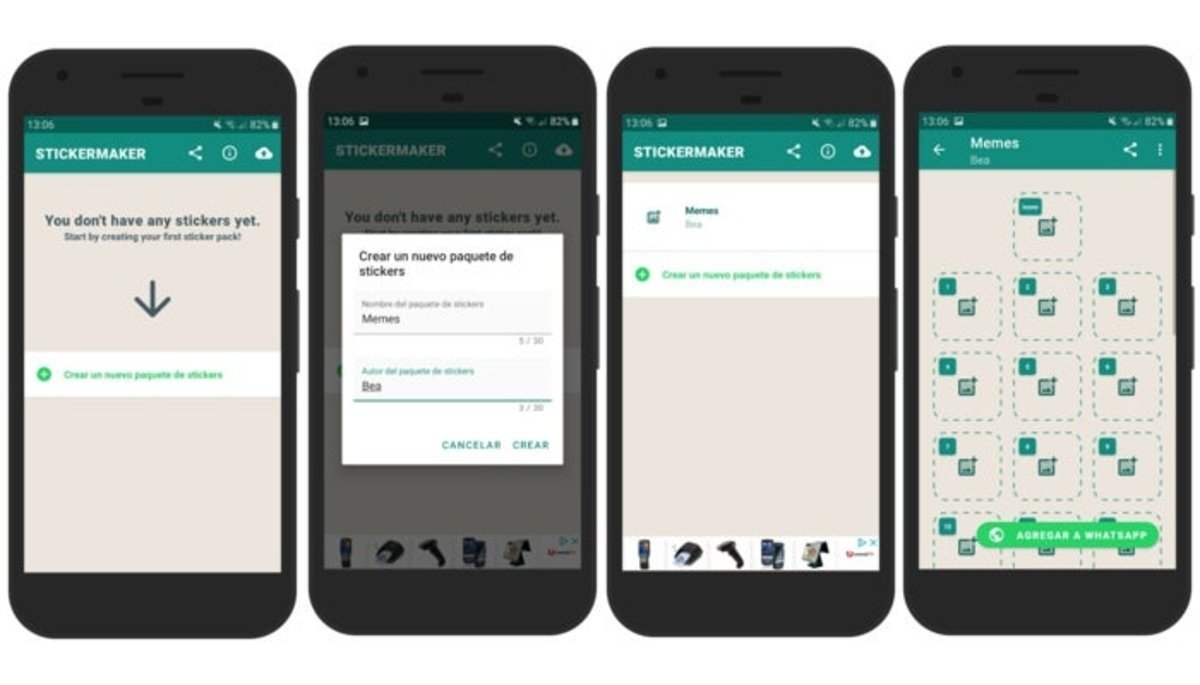
And 6º- icon and the remaining stickers in the package are made the same way. Click the square icon to begin the process. First, you have to choose whether you will do it photograph taken at the same time
(Take photo) the previously-stored pattern in your gallery (Open Gallery) or in a file on your mobile phone (Select File). If it is one of the latter two options, you must select the image you want to edit. If this is the first, you need to take a photo in question.
7th – After shooting, or select a photo you will have access to the screen label editing. First of all, you need to do is choose which part you want to turn into a sticker. It can be a complete picture or a piece that you choose through reasonable selection or manual selection (Custom cut – free, square or round cross-section).
8º- After selecting the stickers you can make the design again by clicking on the Try to either add it to the gallery labels by clicking Save. Our design Lisa – it’s not a big deal, but it will help us in conversations with WhatsApp.

9 You can also add text and pictures in your stickers, as you can see on our label love sponge. If you click Add text in the upper right corner you can write the label. To change the print shop and add a background to the text, play with two buttons in the lower-left corner.
10º- If you want to further customize the label, add a frame, select the tool “Path”. You can select the width of the frame and its color. When you finish the label, click on Save to confirm the design and add it to the package labels.
11º- Finally, when you finish with personal package labels, click on the button Add WhatsApp. A new window opens and confirms the selected action Add.

Following these steps, you can create all the packages you want to WhatsApp. can divide them by topic, person, or categories that you prefer. Remember that every time you add a label to the package, you have to click the Add button in WhatsApp again, so you can use it in conversation.
Easily and quickly, is the creation of stickers for WhatsApp Having your own images and photos, it’s a good way to get even more fun using the app.















