How To
-

How To Install LineageOS 20 On Google Pixel Tablet – Full Guide
Get ready to give your Google Pixel Tablet a serious upgrade! This guide will walk you through installing the latest…
-
Add Apps on your Vizio Smart TV Without V Button
Vizio Smart TVs? Total win! They’ve got killer picture quality and won’t break the bank. But there’s a catch no…
-

How To Activate eSIM on Pixel 7, 7a, and 7 Pro – Guide
You can set up a dual SIM on your Pixel smartphone, whether you’ve got the new Pixel 7a or another device from the Pixel 7 series.…
-
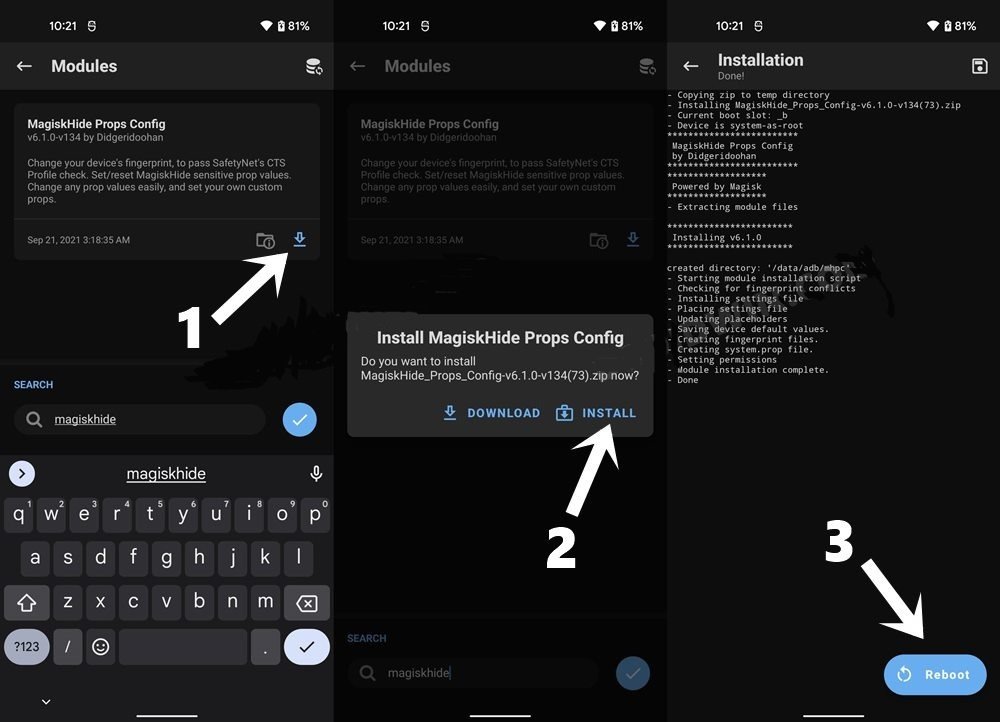
Fix Camera Issue After Unlocking Bootloader Samsung Phones
In this guide, we help you resolve camera issues on Samsung devices, especially after unlocking the bootloader or rooting the device. Unlocking the bootloader can trigger Knox and…
-

Fix You Are Unlocking A Special Device : Mi Unlock
Xiaomi has released a bootloader unlock tool to help you unlock the bootloader of your device. This guide will show you how to use this…
-

Fix: Spectrum Press Any Key To Continue (3 Ways)
Spectrum cable boxes and remotes have gained popularity over the years, thanks to their high-end cable TV and internet services.…
-

Enable and Disable Flashing On Taskbar Apps In Windows 11
In the Windows operating system, apps sometimes need to alert users of important info through taskbar pop-ups. These pop-ups can cover the full screen and flash…
-
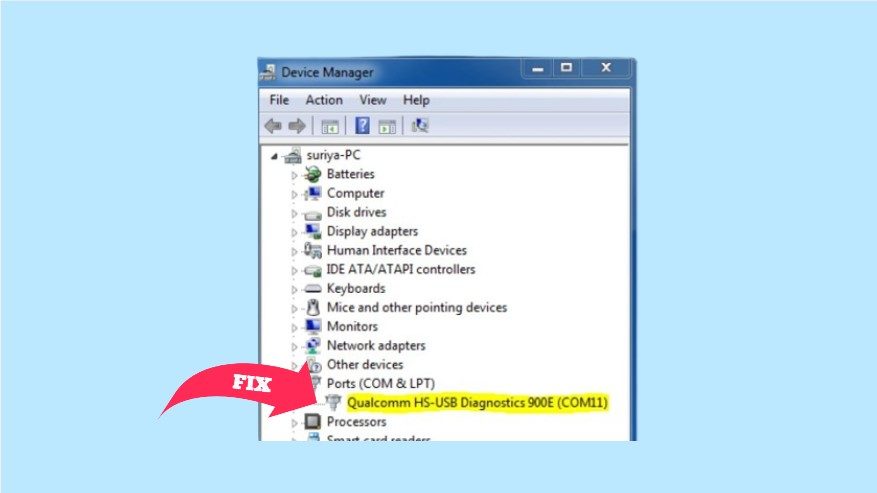
Fix: Device Shown As Qualcomm HS USB Diagnostic 900E
In this guide, we’ll show you two methods to resolve the issue where your device is shown as Qualcomm HS USB…
-
Setup EDL Drivers on Windows 11 : Qualcomm HS-USB QDLoader 9008
Installing the EDL drivers Qualcomm HS-USB QDLoader 9008 will allow you to make a custom recovery on your Windows 11…