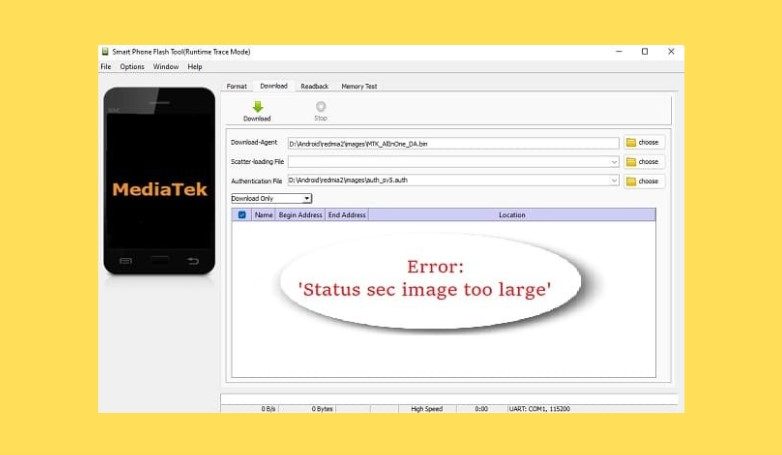Features of Universal ADB Driver
Universal ADB Driver For Android Quick Installer
The Google ADB Driver makes it easy to connect Android devices to computers for development, file transfer, and other purposes. Simply run the Universal ADB Driver Setup, connect the device to the computer, and follow the on-screen directions.
Supports every Device
It supports almost every Android device, whether it is from a major brand like Samsung, HTC, or Sony or from a minor brand. Furthermore, it is widely used due to its compatibility across the board. This is a major advantage of the software, as it eliminates the need to manually select a driver compatible with your device
Detects Manufacturer & Model
Your device’s model number and manufacturer are automatically recognized and are displayed under the manufacturer and description lists. This can be a great help when troubleshooting technical issues, as having the exact details of the device can ensure that you are receiving relevant and accurate advice
Refresh Button
Universal ADB Driver For Android enables you to quickly refresh the computer’s attached device list. The ability to quickly refresh the device list attached to a computer is a feature introduced in version 2.0 of the software and not available in version 1.0
Supports Windows x86 and x64 Bit
It will easily enable you to instal the ADB Driver on Windows XP, Vista, Windows 7, Windows 8, Windows 8.1, and Windows 10 because it will automatically detect the BITs that are present on your computer.
Download Universal ADB Driver
v1.0: Universal_ADB_Driver_v1.0.zip
v2.0: Universal_ADB_Driver_v2.0.zip
v3.0: Universal_ADB_Driver_v3.0.zip
v4.0: Universal_ADB_Driver_v4.0.zip
v5.0: Universal_ADB_Driver_v5.0.zip
v6.0: Universal_ADB_Driver_v6.0.zip – Latest