Android
-

Guide: How to Play Nintendo DS on Android Device
Remember the Nintendo DS? The iconic handheld with its dual screens and stylus? Now you can play those classic games…
-
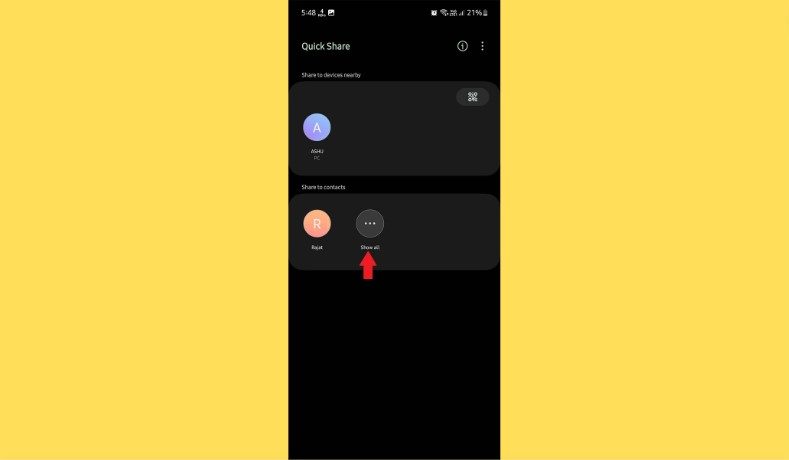
Samsung Galaxy Phone Quick Share – How to use it
Quick Share makes sharing files between Samsung Galaxy phones a breeze! This guide will walk you through everything you need…
-

How to pair Beats Fit Pro on Android, iOS, and Windows?
Beats Fit Pro headphones offer a fantastic audio experience, and pairing them with your devices is a breeze! This guide…
-

How to Fix Google Assistant on Garmin Watch After Update
So, you updated your Garmin watch, maybe even got excited about all the new features, and now your trusty Google…
-
Repair Bootloop After Magisk Patched Init_boot Flash
Root access on Android 13 has changed, and you might encounter a bootloop after flashing a Magisk patched init_boot file.…
-

Updating LineageOS Without Data Wipe/Format Data/Reset: Guide
Tired of losing all your awesome photos, apps, and settings every time you update LineageOS? Well, good news: you can…
-
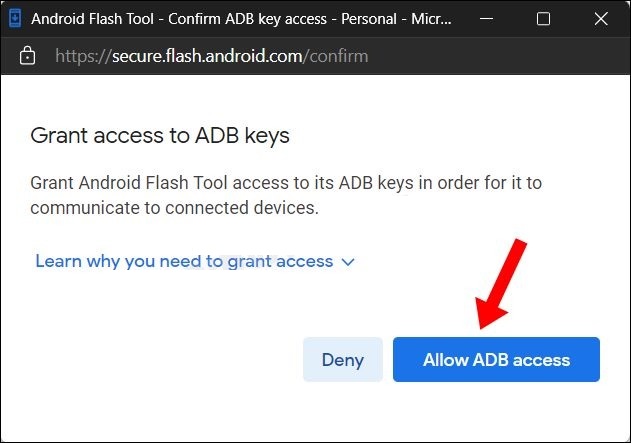
Guide: Downgrading from Android 15 to Android 14
So, you took the plunge and installed Android 15, aka “Vanilla Ice Cream.” Exciting, right? Except… maybe it’s not all…
-
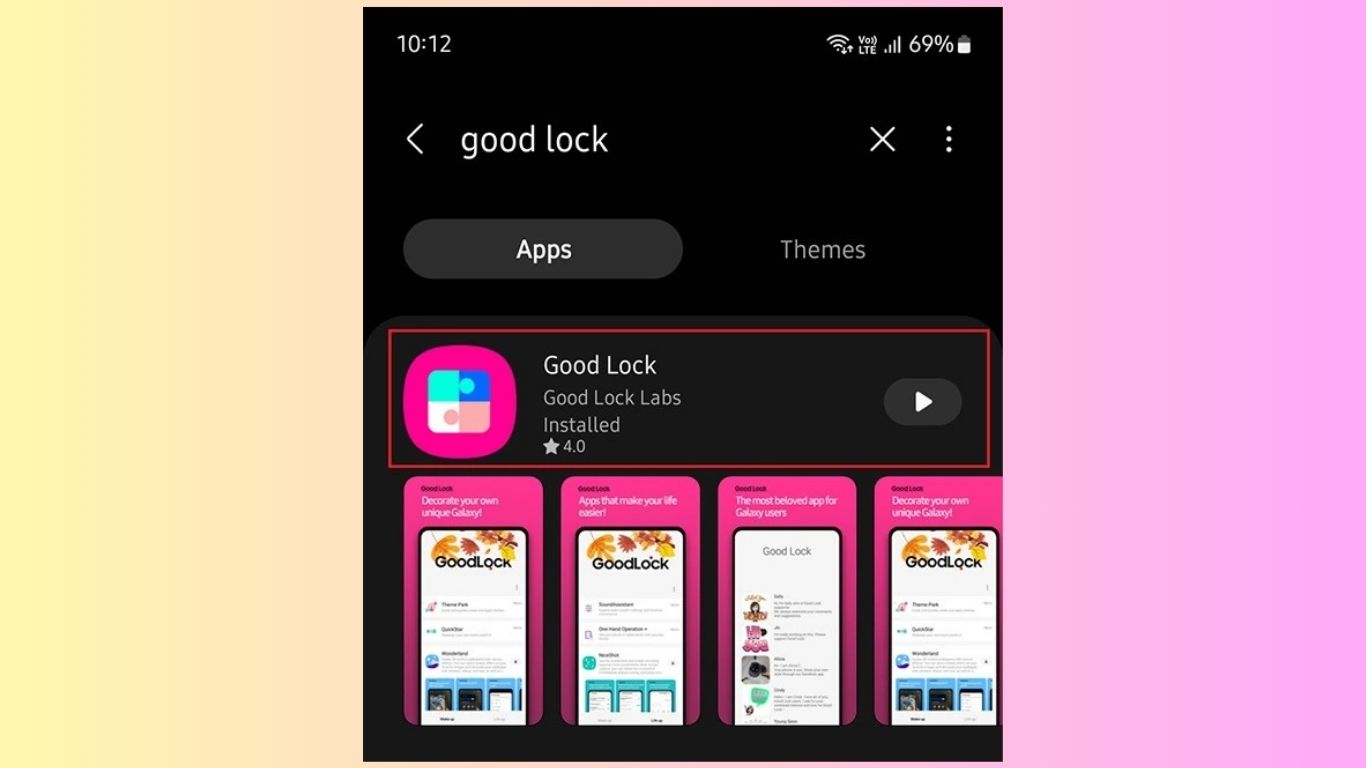
How to Customize Volume Panel on Samsung Galaxy Phones
Samsung Galaxy phones are known for their awesome customization options. You can tweak pretty much everything, from your home screen to…
-

How to transfer Fitbit account to Google account
Fitbit accounts are transitioning to Google accounts, making your fitness data more integrated with other Google services. Here’s how to…