How To
-

How To Fixes For Xfinity Remote Not Working
Having trouble with your Xfinity remote can be frustrating, especially when you’re trying to relax and watch your favorite shows.…
-

Create a Backup on Kodi. Keep Your Settings Safe
Kodi is a powerhouse for entertainment, letting you stream movies, TV shows, music, and more. But with all that customization and…
-
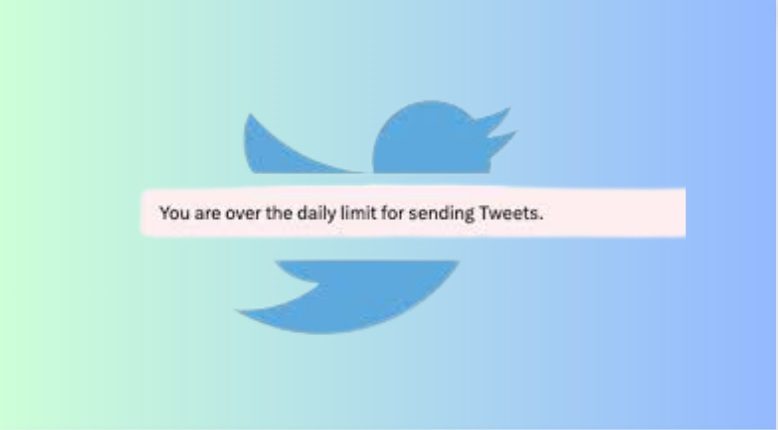
How to bypass Twitter’s daily tweet limit without paying anything
Twitter is the place to be these days—sharing your thoughts, debating the latest trends, and connecting with people all over the world.…
-
Fix: Touch ID Is Not Working On MacOS Sonoma
It’s super frustrating when your Touch ID suddenly stops working, especially when you’re used to its convenience! But don’t worry,…
-

Fix For Google Play System Update Bug on Xiaomi EU ROM
Did that latest Google Play System Update leave your Xiaomi EU ROM feeling a bit…off? You’re not alone! Many users…
-

2 Easy Methods To Connect Blink Camera to Alexa
Want to feel like a tech-savvy superhero, keeping your home safe and sound? Then connecting your Blink camera to Alexa is the…
-

How To Extract SpreadTrum Pac Firmware – Full Guide
Want to create custom ROMs, troubleshoot your device, or simply understand the inner workings of Spreadtrum firmware? Extracting the contents…
-

How To Fix WhatsApp Web No Valid QR Code Detected
Getting that dreaded “No Valid QR Code Detected” error in WhatsApp can be frustrating. You’re trying to link your account…
-

How To Add Roku Channels From Mobile App Or Website
Just as smartphones feature an App Store for downloading new applications, Roku streaming players and Roku TV offer a Roku…