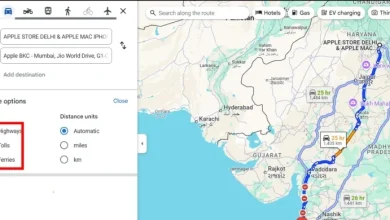Spotify has a new feature for premium users. The app lets you download music to listen to without the Internet, but many people forget to do this and miss their favorite songs when offline.
Table of Contents
To help with this, Spotify has created Music Backup, a playlist that automatically downloads your favorite songs. This means you’ll always have music to listen to, even when the Internet is not working.
Here’s how to turn on Music Backup and find the offline playlist for when you don’t have Internet.
How to enable or disable Music Backup, Spotify’s offline playlist
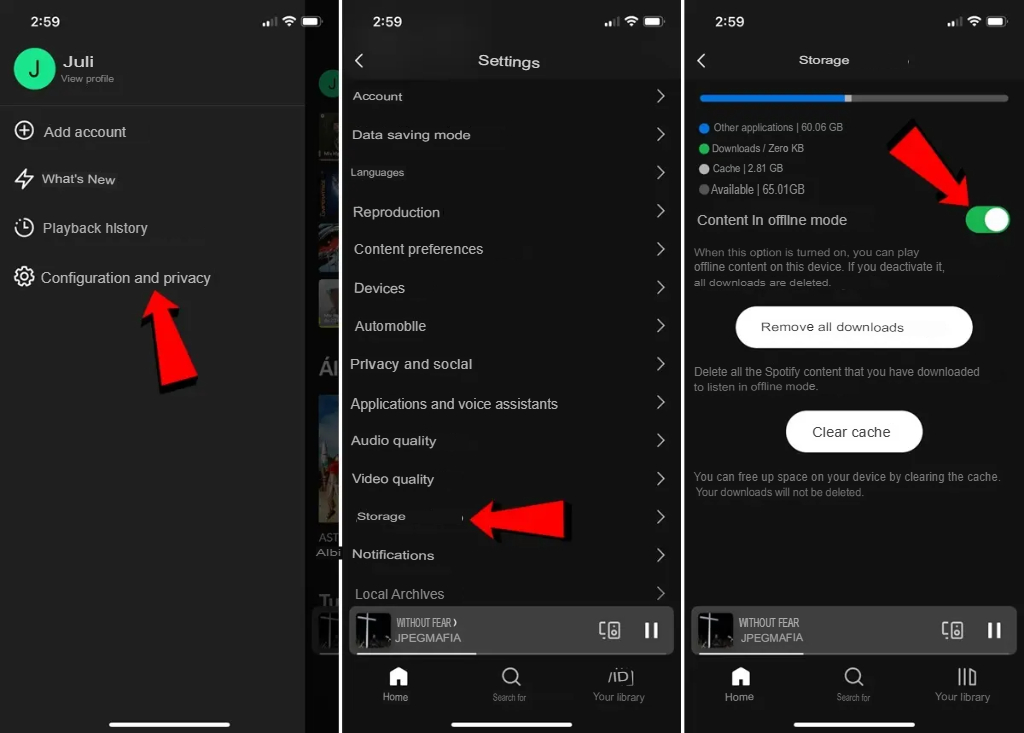
Music Backup is a feature for Spotify Premium users that automatically saves your favorite songs so you can listen to them without the Internet.
To create this playlist, you must have listened to at least 5 songs on your device. It can use up to 3 GB of space on your phone or tablet. Here’s how to turn the Spotify offline playlist on or off:
-
- Open Spotify and tap on your profile picture .
- Tap on Settings & privacy .
- Go to Data Saver (Android) or Storage (iOS).
- Finally, enable the Offline Access (Android) / Offline Content (iOS) option . If you don’t want the Music Backup playlist to save storage, disable this option.
Where is the Spotify Music Backup playlist?
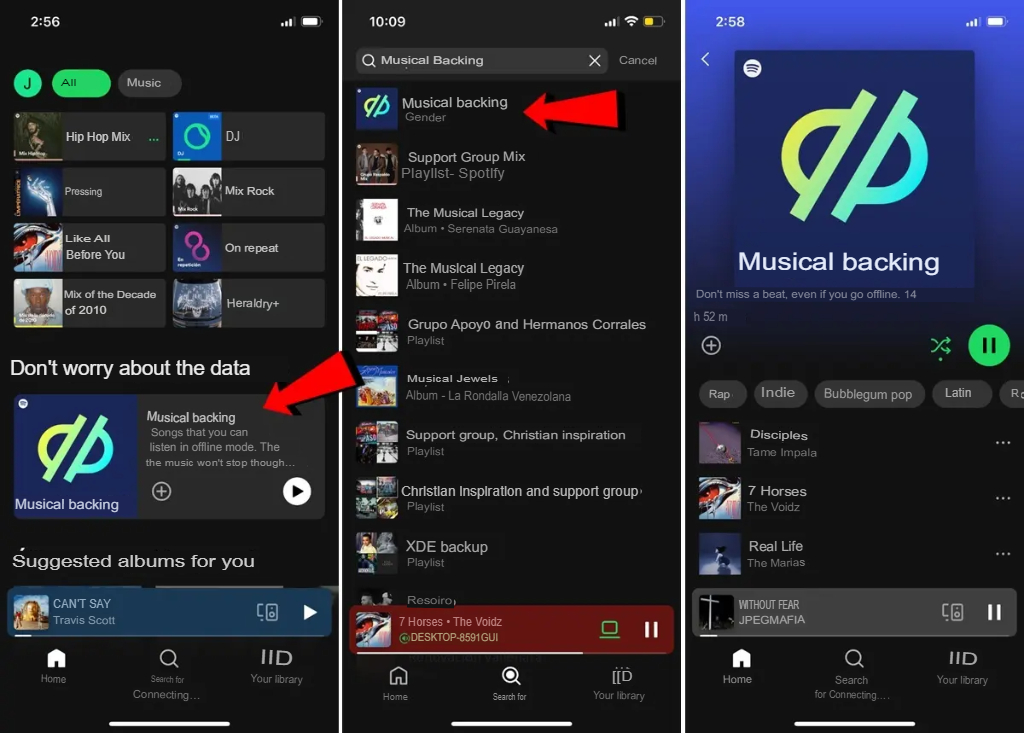
If you want to find Spotify’s offline playlist (Music Backup), it’s easy. This playlist shows up on the home page when you’re not connected to the Internet, either through WiFi or mobile data.
You can also search for it by typing “Respaldo Musical.” It will be the first playlist you see. You will know it’s the right one because it’s official from Spotify and has music style tags for your favorite genres.
So, will you turn on the Spotify offline playlist to save space on your phone?