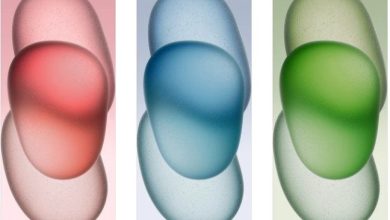Windows 11 Wallpapers [4K Resolution] – Download
There are an array of aesthetically pleasing wallpapers available in the most recent version of Windows OS, Windows 11, in addition to the option of infinite customization.
Table of Contents
The feature-packed Windows 11 comes with thirty-one gorgeous wallpapers, which are now available for download. Enjoy Downloading Windows 11 Wallpapers on your smartphone, tablet, or computer.
Windows 11 Wallpapers
It has always been Microsoft’s intention to support great wallpapers, and many of them are included in Windows 10. Though Windows wallpapers also depend on PC brand, a few common wallpapers will be shared across all Windows devices. The same can be said about Windows 11, which also has two new cool built-in wallpapers, in addition to 16 wallpapers from the theme, six wallpapers from the lock screen, and eight keyboard wallpapers.
Using the preview build, we have extracted the Windows 11 wallpaper collection. This Windows 11 wallpaper collection looks beautiful due to the astonishing blue wallpaper that is built into the operating system.
Note: These images are just previews of the wallpapers. The previews are not in the original quality, so you should not download from the images. Instead, you should use the download link provided in the download section.
Windows 11 Stock Wallpapers – Preview
![Windows 11 Wallpapers [4K Resolution] - Download Windows 11 Wallpapers](/wp-content/uploads/2024/07/Windows-11-Wallpapers.png) You will be pleased to know that Windows 11 Wallpapers are available to us in 3840 X 2400 pixels resolution, so you need not worry about image quality. These wallpapers look great on iPads, MacBooks, and Smartphones, so if you wish to utilize them, you can download them in full resolution. Downloading links are provided below.
You will be pleased to know that Windows 11 Wallpapers are available to us in 3840 X 2400 pixels resolution, so you need not worry about image quality. These wallpapers look great on iPads, MacBooks, and Smartphones, so if you wish to utilize them, you can download them in full resolution. Downloading links are provided below.
- Download Windows 11 Wallpapers (Google Drive)
- Download Windows 11 Wallpapers (Google Photos)
Once the wallpaper has been downloaded, go to the download folder, choose the wallpaper you would like to use on your smartphone or PC and right-click on the picture to set it as your wallpaper. That’s all there is to it.
The Windows 11 SE also features a new bloom wallpaper, which can be found right here. You can also check out the Holiday season wallpaper, Windows 365 wallpaper, and the new Bloom wallpapers in white colour. You can preview the Windows 11 wallpaper collection before downloading so that you can see the size and quality of the collection before downloading.
Windows 11 – Details (2024)
With the upcoming 24H2 update, Microsoft plans to add more features to Windows 11, while everyone waits for Windows 12 to be released this year. The revamped start menu, the new widget panel, Copilot, and the new Store with Android app support are among Windows 11’s major highlights. Microsoft is planning to implement improvements for widgets, Copilot, Quick Action UI, and others with the 24H2 upgrade.
This year’s Windows 11 24H2 update, which will be released to all compatible systems later this year, will feature several new wallpapers. If you own a Mac, iPad, Linux or other eligible system and wish to download Windows 11 wallpapers, you have come to the right place.

![Download HMD Skyline Stock Wallpapers [FHD+] Hmd Skyline 5](/wp-content/uploads/2024/09/hmd-skyline-5-220x150.jpg)