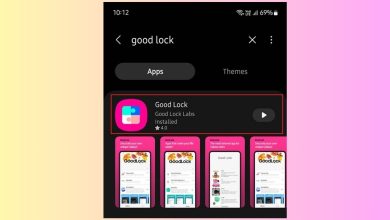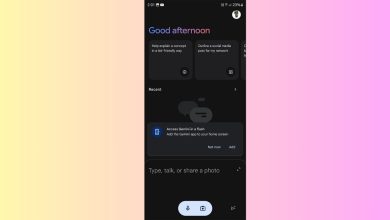MIUI CN Chinese ROM: How To Add More Languages
The MIUI Chinese ROM developed by Xiaomi offers some cool extra features not found in the global ROM. For example, MIUI China ROMs often get the latest features and updates sooner.
Table of Contents
They also include additional camera modes, themes, and customization options tailored to the Chinese market. With a highly active modding community in China, many mods and tweaks are available for the Chinese ROM before they hit the global version.
Flashing the Chinese MIUI allows many Xiaomi enthusiasts to experiment with cutting-edge features before anyone else. The Chinese ROM appeals to users who want to be on the bleeding edge of MIUI development.
However, one major downside is that the Chinese ROM is limited to only Chinese and English options. For those comfortable with Chinese, this may not be an issue. However, the limitations can be frustrating for others wanting to use MIUI China in other languages.

The Language Limitation
The MIUI Chinese ROM offers useful extra features not found in the global ROM. But it also comes with one major catch – the interface language is limited to Chinese and English.
For those who don’t read Chinese, this can be incredibly frustrating. You miss out on accessing all the settings and options that haven’t been translated into English yet. The Chinese-only interface also makes the phone harder to use daily. Even changing basic settings like your ringtone requires help from a Chinese speaker.
Overall, the language limitation takes away from the Chinese ROM’s enhancements. With just two options, you either need to know Chinese or be willing to muddle through an unfamiliar interface. This language barrier prevents many users from thoroughly enjoying their devices.
The lack of additional language support is a common pain point cited by users of the Chinese MIUI ROM. While they want access to the unique features, the Chinese-only options create a disconnected, confusing user experience. It’s a limitation begging for a solution.
The Solution – Add Languages
The language limitation of the MIUI Chinese ROM can be quickly addressed by adding additional languages. While the stock ROM only includes Chinese and English language options, it can unlock many more languages with just a few simple steps.
By rooting the device, flashing a language module, and enabling the newly installed languages, you can ditch the restrictive Chinese-only experience. The MIUI ROM can be transformed to support multiple languages beyond just Chinese and English.
This guide will walk through the process of adding languages straightforwardly. Your device can become multilingual with just a quick root and module install. No longer will you be limited to just two language options. The instructions below outline how to install new languages to unlock the whole MIUI experience.
Prerequisite – Root with Magisk
Root access gives you complete system control over your Android device. This allows you to make changes at the system level, which is required for installing a new language module.
Magisk is currently the recommended root solution for most devices. It offers a more universal root method than alternatives and includes modules for quickly modifying your system.
To root with Magisk:

- Unlock your device’s bootloader if it is not already unlocked. This allows you to flash custom software.
- Download the latest Magisk APK.
- Install the Magisk app. On the first launch, it will patch your boot image.
- Allow it to complete this process.
- Once patched, hit Install and select your patched image to reboot into root.
- The app should now show your device as “Magisk Rooted“, indicating a successful root.
With Magisk installed and root access granted, you have complete system control to install the language module in the following steps.
Download the Language Module
The key to unlocking multiple languages on your MIUI ROM is the Language Module created by XDA Senior Member AndroPlus. This module allows you to enable additional languages beyond the default options.
The latest version of the Language Module APK can download the Language Module onto your device [Credits: XDA Senior Member AndroPlus].
Some key things to know about the Language Module:
- – Works on MIUI China ROMs and MIUI Global ROMs
- – Supports adding most languages available to MIUI
- – Regularly updated by the developer
- – Shared for free on XDA forums
The module is easy to install and just a quick download away. Once downloaded to your device storage, you’ll be ready to move on to the next step of flashing it. More instructions on that are coming up next!
Flash the Module
Once the Language Module is downloaded, it’s time to flash it and enable the new languages. This is a simple process through Magisk:
1. Open the Magisk app on your device. Magisk should already be installed from when you rooted earlier.
2. Tap on the “Modules” section in Magisk.
3. Press the “+” button to install a new module.
4. Navigate to the Language Module file you downloaded and select it.
5. Magisk will now install the module. This may take a few seconds to complete.
6. Return to the main Magisk menu when the installation finishes.
7. Tap “Reboot” and select “Reboot System” to reboot your device.
8. After rebooting, the Language Module will be active, and the new language options will be enabled.
Flashing modules through Magisk is a safe and straightforward way to modify system components. With just a few taps, you can install the Language Module and unlock multiple languages on your MIUI ROM. The reboot ensures the changes take full effect.
Enable New Languages
After rebooting your device, you can enable additional languages beyond Chinese and English. Here’s how:
1. Go to Settings > System > Languages & input > Languages
2. You should now see new language options available in the preferences
3. Tap on the language you want to enable
4. Toggle the switch for that language on to enable it
5. Repeat steps 3-4 for any other languages you want to add
6. Once enabled, you can press & hold the spacebar on your keyboard to quickly switch between languages
7. You can also go back into Languages settings at any time to change your default system language
And that’s it! With just a few taps, you can easily access and switch between multiple languages on your MIUI ROM. No more being limited to only Chinese and English. Enjoy the new multilingual experience!
Notes and Tips
Set Google Phone as your default app before flashing the language module. This requires granting autostart permission to Google Phone in your device settings. The language module includes some patches that need Google Phone set as default for full functionality.
- After flashing the module and rebooting, open your Languages menu and set your preferred language as the default. The new languages may not automatically become your default even though they are now available.
- If you have issues getting the new languages to work correctly, try clearing the cache and data for the Language and Input app in your device settings. This can help resolve any glitches.
- The module was created by a well-known XDA Senior Member specialising in Xiaomi mods and tweaks. You can trust it comes from a reputable source.
- Only flash the module through Magisk to avoid potential issues. Don’t use other recovery methods like TWRP to flash. Stick to the recommended procedure.
- If you need help troubleshooting language problems after flashing, post in the module thread on XDA forums. The author is very responsive to questions there.
Recap
Now that we’ve walked through the full process, let’s recap the steps to add languages to your MIUI CN ROM:
1. Root your device using Magisk to gain system access. This is a prerequisite.
2. Download the Language Module from XDA Senior Member AndroPlus.
3. flash the module through Magisk and reboot your device once downloaded. This installs the new languages.
4. Open your Languages menu – you should now see additional options beyond Chinese and English.
5. Set your preferred language as the default if needed. The module includes patches that require Google Phone as a dialer.
6. Enjoy your MIUI ROM with multiple language options instead of just Chinese and English.
That’s it! You can unlock many new languages on your Chinese MIUI ROM with a quick root, module download and flash. No more limiting yourself to the default options. Let us know if you have trouble getting additional languages on your device.
Conclusion
As we’ve seen in this guide, adding languages beyond Chinese and English to your MIUI CN ROM is straightforward, with just a few steps.
By rooting with Magisk, flashing the Language Module, and enabling your preferred languages, you can unlock a more diverse multilingual MIUI experience. No more limiting yourself to the default options.
This guide should provide everything you need to get up and running with extra languages on your Chinese MIUI install. But if you have any issues or have additional questions, please let us know in the comments below.
We’re happy to help troubleshoot any problems and ensure you get your new languages working correctly. Don’t hesitate to ask!
With the power of Magisk modules, the possibilities are wide open for customizing your MIUI ROM. Adding languages is one way to tailor it more specifically to your needs and preferences.
We hope this guide was helpful. Enjoy all the new multilingual capabilities unlocked by a simple module flash. And as always, feel free to provide feedback or requests for future guides!