How to link Strava to your Garmin Smartwatch
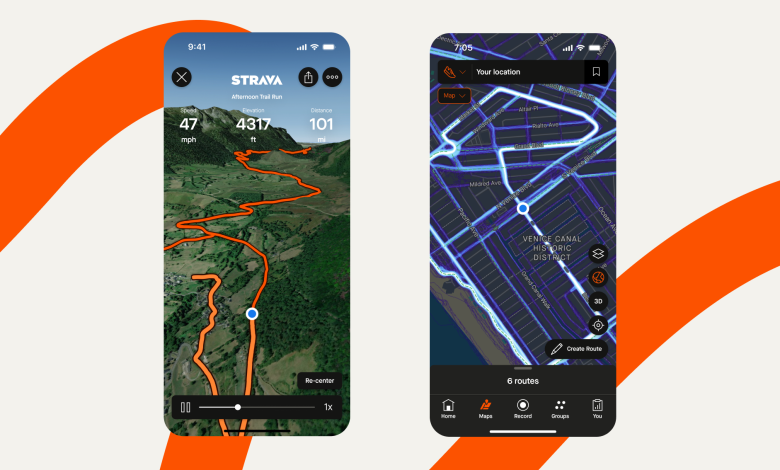
Linking Your Garmin and Strava: A Match Made in Fitness Heaven
Hey there, fitness fanatics! If you’re rocking a Garmin watch and want to take your training to the next level, linking it to Strava is a no-brainer. It’s like a match made in fitness heaven!
Table of Contents
This article will walk you through how to link your Garmin Connect account to Strava so you can unlock a ton of awesome features and benefits. Ready to supercharge your workouts and dive into the world of Strava? Let’s get started!
Why Link Your Garmin to Strava?
Think of it this way: Linking your accounts is like giving your workouts the VIP treatment. Here’s why it’s so awesome:
-
Say Goodbye to Manual Uploads: Imagine this: You’re done with a killer run, but you’re too tired to upload it to Strava manually. Linking your accounts solves this problem! Your workout data automatically flows from your Garmin watch to Strava, so you can chill and enjoy your post-workout recovery.
-
Strava’s Super-powered Analytics: Want to analyze your performance like a pro? Strava’s got your back. Explore detailed insights, track your progress, and even compare yourself to other athletes to see how you stack up.
-
Join the Fitness Party: Strava is more than just a tracking app; it’s a huge community of athletes. Connect with friends, share your achievements, and get inspired by others. You can even join challenges and virtual races to keep things fun!
-
Route Planning Made Easy: Strava has a massive library of routes. Find awesome new trails, explore scenic roads, and easily download them directly to your Garmin watch for a seamless experience.
Linking Your Accounts: It’s Easy Peasy
Here’s a super simple step-by-step guide to link your Garmin Connect account to Strava:
-
Log in to Garmin Connect: Head over to connect.garmin.com and log in to your account. If you haven’t already, create a free account.
-
Go to Your Settings: Click on your profile picture in the top right corner to open your settings.
-
Find Third-Party Apps: Look for an option like “Third-Party Apps and Devices” or something similar. You’ll find a list of apps connected to your Garmin account.
-
Locate Strava: Scroll through the list until you find Strava.
-
Connect Strava: Click the option to link your Strava account to Garmin Connect.
-
Log in to Strava: You’ll be redirected to Strava’s login page. Log in, or create an account if you’re new to Strava.
-
Authorize the Connection: Strava will ask for your permission to connect to your Garmin Connect account. Read the terms and conditions, and click “Authorize.”
-
You Did It! That’s it! You’ll see a message confirming that your accounts are now linked.
From this point forward, your Garmin watch will automatically send your workout data to Strava. It’s like magic! You’ll have the best of both worlds: your Garmin for tracking, and Strava for all the extra features, insights, and community fun.
Troubleshooting Tips
-
Double-Check Your Logins: Make sure you’re logged into both Garmin Connect and Strava.
-
Enable Auto Uploads: In your Garmin Connect settings, check to see if automatic uploads are turned on.
-
Refresh Permissions: Sometimes, you might need to give permission again by revoking and then re-granting access to your accounts.
Alternatives
While Strava is super popular, there are other great fitness tracking apps out there like Runkeeper, MapMyRun, and TrainingPeaks. Check them out and see which one works best for you!
Get Ready to Track and Connect!
Linking your Garmin and Strava accounts is a super simple way to unlock a whole new level of fitness tracking and community. Get ready to crush your goals and have fun with it!




