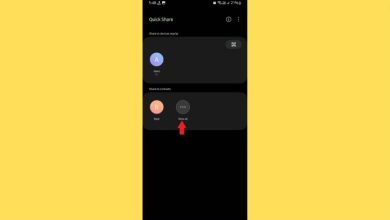Hey there, sleep sleuth! Your Garmin smartwatch isn’t just for tracking your steps and workouts, it’s also a master sleep detective! It’s like having a tiny sleep expert on your wrist, gathering intel on your sleep patterns and quality. Let’s dive into how it works and how you can use this data to get better sleep.
How Does Your Garmin Track Your Sleep?
Your Garmin uses a bunch of clever sensors and algorithms to figure out what you’re doing while you’re snoozing. Here’s the lowdown:
-
The Movement Monitor: The accelerometer is like a tiny motion sensor that detects when you’re lying still and when you’re moving around. This helps it figure out if you’re in light sleep, deep sleep, or wide awake.
-
The Heart Rate Whisperer: Your heart rate naturally slows down during deep sleep and speeds up during REM sleep (when you dream). Your Garmin’s heart rate sensor tracks these changes throughout the night, helping it understand what stage of sleep you’re in.
-
The Oxygen Guardian: Some Garmin watches have a pulse oximeter, which measures your blood oxygen levels. This can help detect sleep apnea, a condition where your breathing stops and starts during sleep.
![]()
Decoding Your Sleep: The Stages Garmin Tracks
Your Garmin breaks down your sleep into different stages:
-
Awake: The Watch Knows When You’re Up: Even if you don’t remember waking up briefly during the night, your watch can detect these moments based on your movement and heart rate.
-
Light Sleep: Drifting Off: Light sleep is like that in-between stage where you’re drifting between wakefulness and deep sleep. Your body starts to relax, and your heart rate slows down. Garmin watches track this phase by noticing minimal movement and a slight drop in your heart rate.
-
Deep Sleep: The Restorative Phase: Deep sleep is the most restorative stage of sleep. Your muscles relax completely, and your body repairs and regenerates itself. Your heart rate and breathing slow down significantly. Garmin detects deep sleep by noticing minimal movement and a lower heart rate.
-
REM Sleep: Dreamland: REM sleep is when you dream! Your heart rate increases, and your brain becomes more active, while your body stays mostly still. Garmin uses changes in your heart rate and lack of movement to figure out when you’re in REM sleep.
Beyond the Basics: Advanced Sleep Metrics
Garmin smartwatches don’t just track sleep stages; they give you a whole picture of your sleep quality with these advanced metrics:
-
Sleep Score: A Number for Your Sleep Quality: Garmin assigns a sleep score based on how well you slept. It takes into account your total sleep time, how much time you spent in each sleep stage, and how restful your sleep was.
-
Sleep Duration: How Long Did You Sleep? The watch tracks how long you slept each night. This is important for understanding whether you’re getting enough sleep.
-
Stress Levels During Sleep: Body Battery: Garmin’s Body Battery feature measures your stress levels while you sleep by analyzing your heart rate variability (HRV). This can tell you how restful your sleep was and whether you’re fully recharging your energy.
-
Respiration Rate: Breathing While You Sleep: Some Garmin models also track your respiration rate during sleep, showing how many breaths you take per minute. This can help detect irregular breathing patterns.
Improving Your Sleep with Garmin Data
Now that you have all this amazing sleep data, let’s put it to good use! Here’s how to use your Garmin data to improve your sleep:
-
Analyze Your Sleep Patterns: Check your sleep score and see how much time you spend in each sleep stage. If you’re not getting enough deep or REM sleep, it might mean you’re not getting enough rest or that things like stress or screen time before bed are affecting your sleep quality.
-
Create a Bedtime Routine: Use your Garmin data to establish a consistent bedtime and wake-up time. Getting into a regular routine can help you fall asleep faster and wake up feeling refreshed.
-
Check Your Sleep Environment: Check your pulse oximeter readings and respiration rate to make sure your sleeping environment is helping you get good rest. If you notice low SpO2 readings, try improving air quality or using a humidifier.
-
Manage Stress: Garmin’s stress tracking can help you see how stress is affecting your sleep. Try relaxation techniques like meditation or deep breathing exercises before bed to help you unwind.
-
Track Long-Term Trends: Garmin’s app lets you see your sleep trends over time. This can help you spot patterns and make changes to your lifestyle. For example, you might notice that your sleep quality is worse during stressful work weeks or after intense workouts.
Conclusion
Your Garmin smartwatch is a powerful tool for understanding your sleep. By tracking your sleep stages, heart rate, and other important metrics, you can gain valuable insights into your sleep health. Use this data to make changes to your sleep habits and get the rest you need to feel your best!