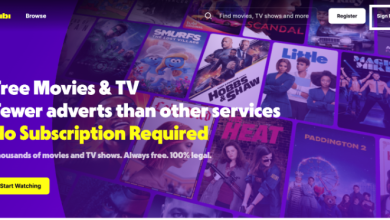How to update ResolveURL on Kodi

ResolveURL is a useful Kodi script! It connects different sources that add-ons use to stream videos, ensuring good quality. To use ResolveURL properly, you need to update it to the latest version. Here’s how to do it on Kodi.
Table of Contents
How to update ResolveURL on Kodi
You can add the ResolveURL script through the Luar add-on in Kodi. Luar is important for installing various tools on Kodi, including ResolveURL. To update ResolveURL, make sure you have Luar installed. Follow these steps to get the latest version.
1. Open Kodi on your device or computer, then go to the Add-ons section.
2. Find and open the Luar add-on.
3. Go to the “By Categories” section and select “Scripts”.
4. Look for ResolveURL and select it.
5. A window will pop up; click on “Install”.
Wait a moment for a message that says the latest version has been installed. Make sure ResolveURL is updated it will show in green with the label “updated version“.



![Fix Apple TV Not Working on Roku TV [9 Ways] How To Fix Apple Tv Not Working On Roku 9 Ways 768x488 1 6](/wp-content/uploads/2023/08/how-to-fix-apple-tv-not-working-on-roku-9-ways-768x488-1-6-390x220.webp)