What is Google TV Freeplay and what can you find on its channels?
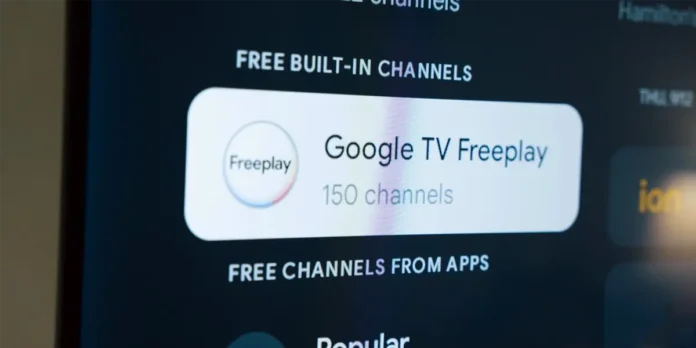
Although many of us have grown accustomed to Android TV, we won’t deny that Google TV is superior in every way. Its interface is more user-friendly, its integration with Google Home is more comprehensive, and what’s more, its extra features are worth mentioning.
Table of Contents
In this last group is Freeplay, an app that lets you watch free TV channels from Google TV. There are more than 150 channels available, although officially only in the United States. However, today we’ll show you that’s not quite the case. Why? Because we’ll teach you how to watch Google TV Freeplay channels from any country
What is Google TV Freeplay, and what can you find on its channels?
The more than 150 channels offered by Google TV Freeplay are a small gold mine. They include sports, news, series, movies, game shows, reality shows, and much more. They offer extremely varied content, so you’re sure to always find something to watch. Plus, they’re all free and neatly organized within a single app.
The problem is that Freeplay is currently exclusive to the United States, so Google TV users in other countries can’t use the app. This is common among Google’s practices when launching a new service, but what they say is one thing, and the reality is another.
Although Google TV Freeplay is officially exclusive to the United States, there is a way to enjoy its channels in any other country. Of course, always in the channel’s original language (mostly in English). The secret? Of course, using a VPN tan bypass geo-restrictions. Yes, the same one you use to watch Netflix content in other countries or to access websites or X-rated videos blocked in your country
Of course, it’s not enough to just use a VPN; you also need to do a few more things, but it’s resy. In the next section, we’ll explain all the requirements and steps to follow.
How to get Google TV Freeplay outside the United States?
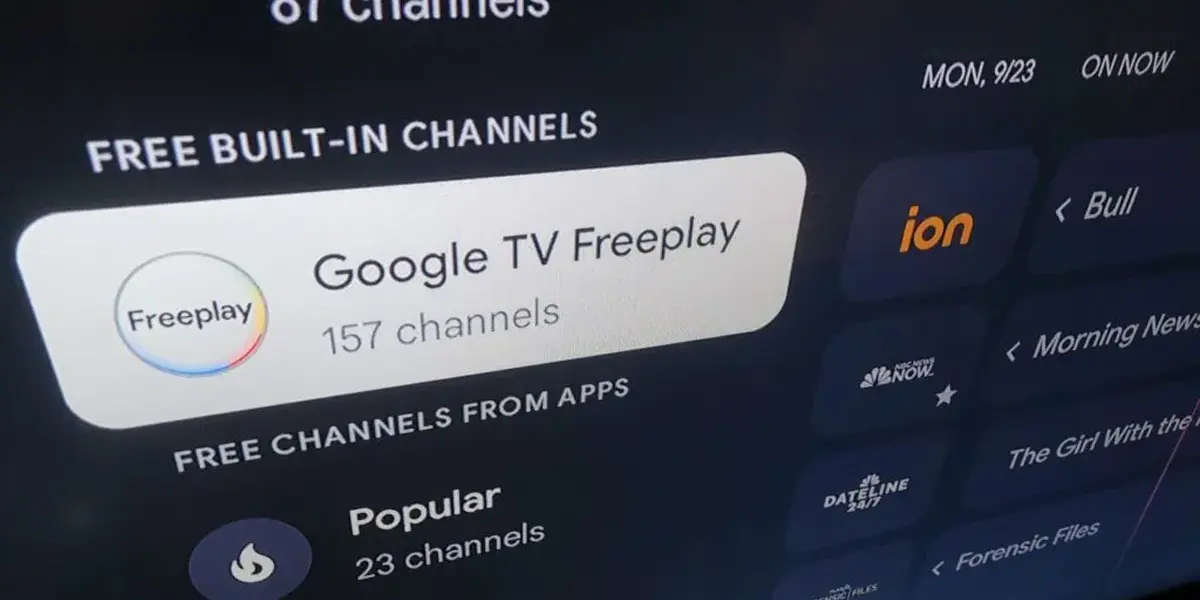
To enjoy all the free Google TV Freeplay channels in any country, you will need three very specific things :
- A Smart TV or dongle with Google TV ( like the Chromecast ).
- A VPN with servers in the US and compatible with your TV and mobile.
- Your mobile.
Those are three easy requirements to meet, right? And if you’re wondering which VPN you should use, virtually all of them have servers in the United States, so you can choose any. Of course, paid VPNs tend to be much more effective at bypassing geoblocks than free ones. With that in place, here’s what you need to do:
- Install the VPN on both your mobile and Google TV
- On your mobile, start the VPN with a US IP .
- Go to your phone settings and go to ‘Accounts. ‘
- Create a new Google account with your mobile.
- Make sure that when you create it, the VPN is activated and in the US.
- You’ll have to do this from your mobile phone, so the account doesn’t ask you to associate a phone number.
- Go to your TV and make sure you’ve updated Google TV Home to the latest version. You can check for updates in the Play Store.
- Connect to a US IP address on Google TV with a VPN.
- Go to Google TV settings and sign in with the account you create.
- Once the account is set up, restart your Google TV. You may need to restart your Google TV a couple of times to get it working.
- If all goes well, after restarting, you’ll see Freeplay appear among the Google TV apps, as well as on the Live tab.

Anything else left to say? Yes, and you’ll always need to meet two requirements for Google TV Freeplay to appear: have a Google account with a US ID open on your TV and be connected to an IP address in that same country (using the VPN).
If you stop meeting any of the requirements, Freeplay will no longer appear available to you, but it will return when you meet them again. Do you always have to be connected to the VPN? No, only when you want to use Google TV Freeplay. For other apps, you can disconnect the VPN if you want.





