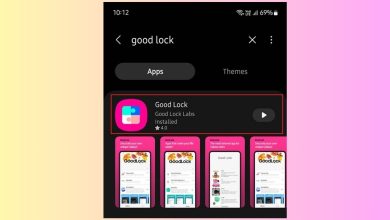Do you frequently chat with people from different countries on Facebook Messenger? If they don’t speak there language, you might have used a translator to communicate.
Table of Contents
Fortunately, Meta has made updates to the Facebook Messenger app, so you no longer need to download separate translation apps to convert messages into you language.
With a new built-in feature in Messenger, you can translate any message quickly and for free. Just follow the steps we will outline in this article.
How To Translate messages on Facebook Messenger
This translation tool is being introduced gradually worldwide, so it might not be available to you yet. We also suggest updating the Messenger app to the newest version, as this will activate the feature on your account.
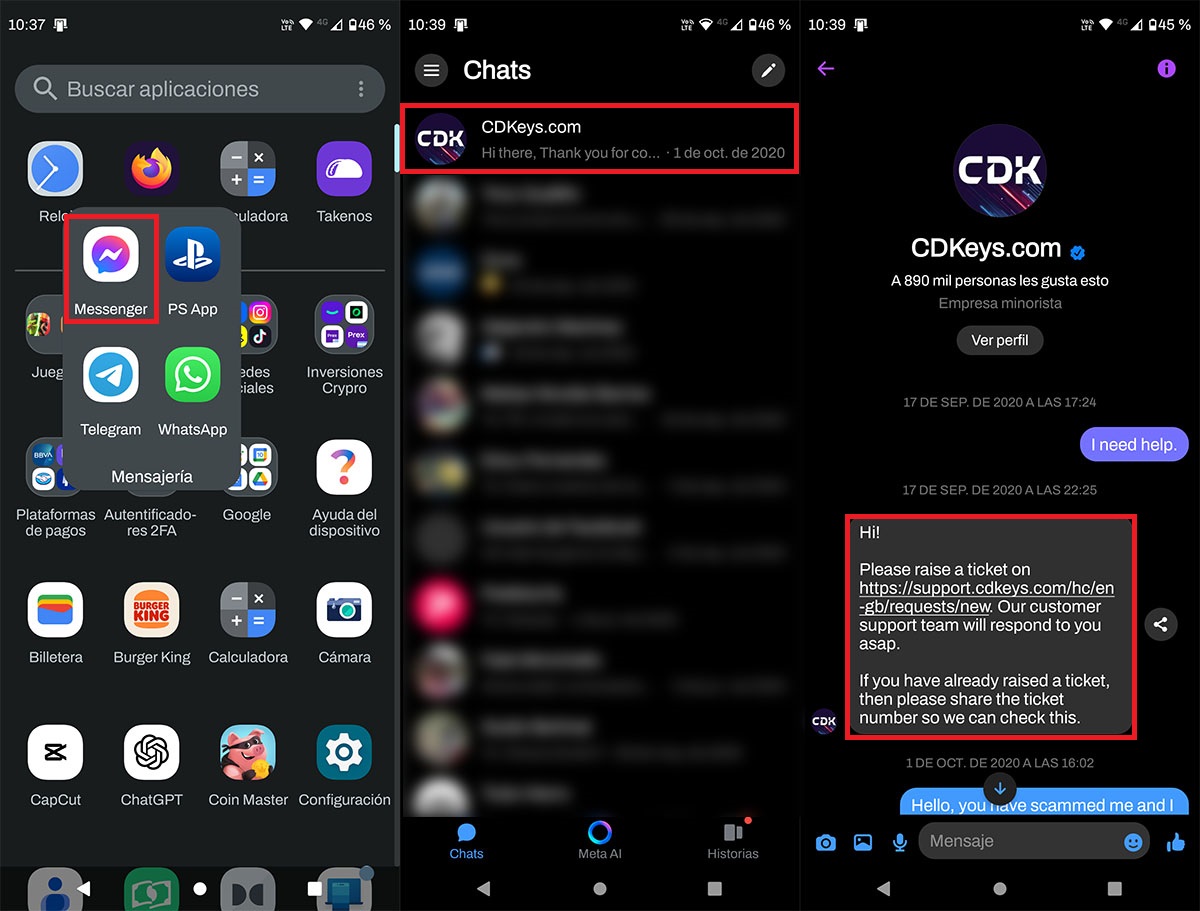
- Start by opening the Facebook Messenger app.
- After that, go to the chat where you want to translate messages.
- Then, press and hold the message you want to translate.
- A few choices will show up in the bottom menu of the screen.
- Click on the option that says “Translate.”
- If you are using this feature for the first time, you must click “Accept.”
- In just a few seconds, Messenger will translate your message into the language you selected when you set up the app.
It’s important to note that Messenger sends selected messages for translation to Meta servers. What does this mean? Facebook’s AI will handle the translation of these messages, which will be stored on the servers and then automatically deleted.