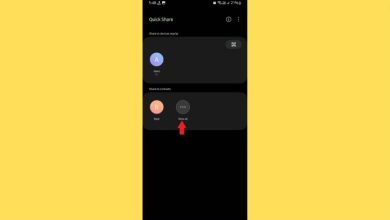Are you trying to add some horror to Rockstar’s mobile game? If yes, you need to know how to install the zombie mod in GTA: San Andreas. The zombie mod is a popular change for GTA: San Andreas that makes the game scarier. It’s easy to install and takes just a few minutes. Here’s how to do it.
Table of Contents
GTA: San Andreas is one of the best paid games on the Play Store. It is a version of the PC game released many years ago and still has many active players. A big reason for its popularity is the user-made mods that make the game feel fresh.
There are many mods for this well-known Rockstar game on PC and Android. The zombie mod for GTA: San Andreas is one of the most popular. This mod turns you into a survivor fighting against waves of zombies.
If you want to install the zombie mod in GTA: San Andreas for Android, we will explain everything you need to know. Just remember, there are many different zombie mods to choose from.
Steps to install a zombie mod in GTA: San Andreas for Android
If you want to install a zombie mod in GTA: San Andreas for Android, here’s what you need to do:
Installing a mod in GTA: San Andreas can be different depending on the mod. Sometimes, you will need a special program for extra features; other times, the modified version can work as its own game, keeping the original game from the Play Store safe.
We will guide you through the steps to install a zombie mod in GTA: San Andreas for Android.
Download the zombie mod for GTA: San Andreas
Start by searching online for a zombie mod for GTA: San Andreas, as there are many versions made by different creators. Farik Klass MODZ is a popular option, but there are many others.
First, download the APK file, the game’s required CLEO scripts, and a data file that has all the needed information. Make sure to allow installations from unknown sources on your Android device for the
Install the zombie mod in GTA: San Andreas
Once you have the necessary files, the next step is to install the zombie mod for GTA: San Andreas. As mentioned, the process might be slightly different, but we have a separate guide explaining how to install it.
While installing these mods is usually easy, if you have a newer Android version, you might run into some errors during installation.
After you’ve installed the zombie mod for GTA: San Andreas, just open the game and enjoy the new features. It’s a pretty simple process.

Requirements to install a zombie mod in GTA: San Andreas
Few of these mods list specific hardware needs for installation. The most important thing is that your device should run the original version of GTA: San Andreas smoothly.
If your device runs GTA: San Andreas without any problems or lag, it is likely that it can handle the zombie mods, as they are based on the original game.