How to Use CyberFlix to Watch Netflix, Disney+, and Prime Video on Stremio
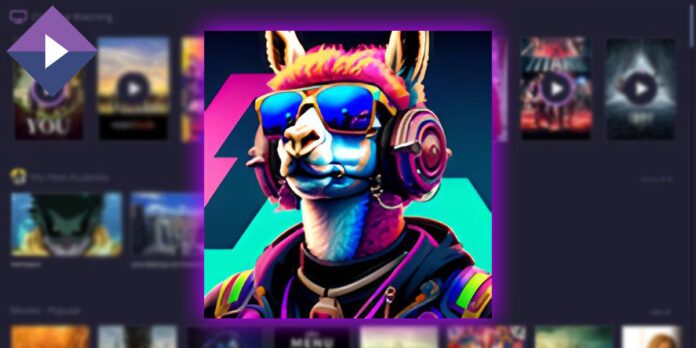
With streaming platforms like Netflix, Disney+, and Prime Video dominating the entertainment scene, having access to all of them in one place can be convenient. Using Stremio with the CyberFlix addon makes it possible to enjoy content from these platforms on all your devices!
Table of Contents
In this guide, we’ll explain what CyberFlix is, how it works, and the simple steps to install it on Stremio. If you’re new to Stremio, check out our guide on how to install addons on Stremio for additional information.
What is CyberFlix, and How Does It Work?
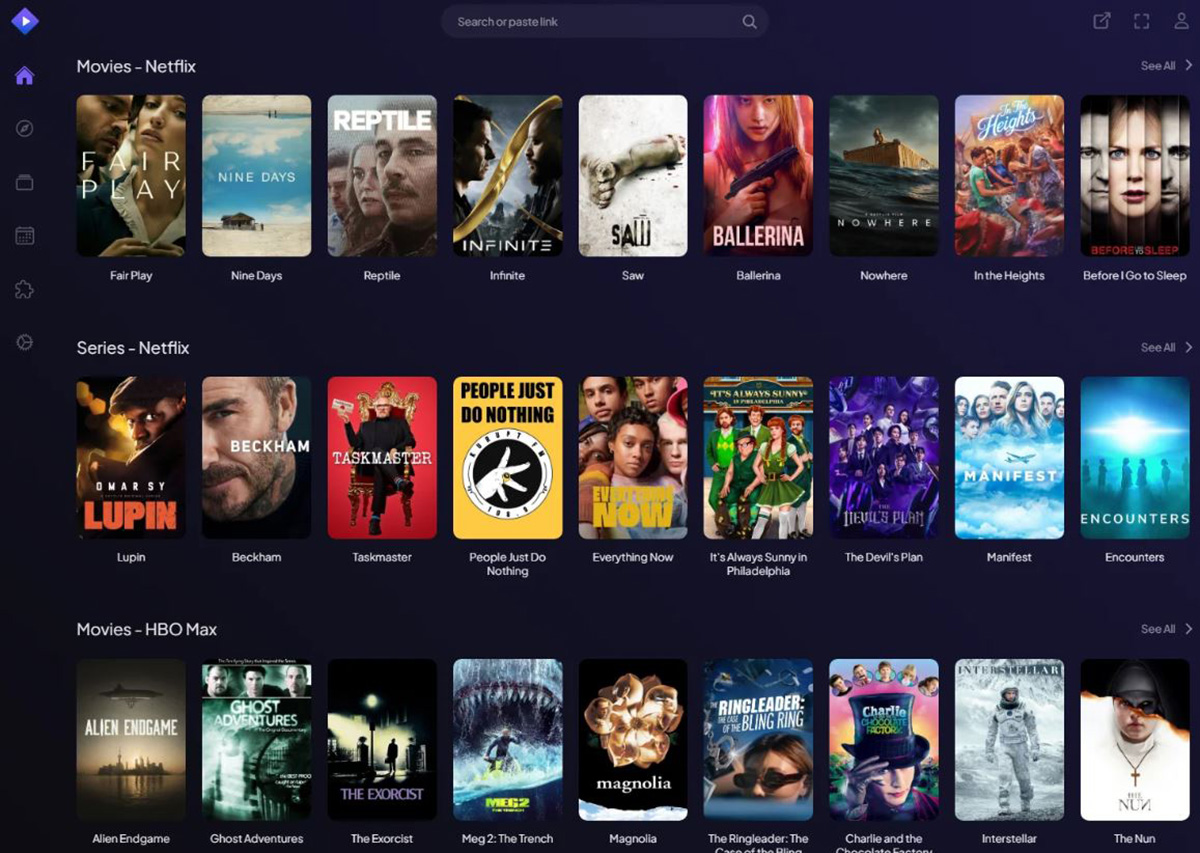
CyberFlix is a popular Stremio addon that brings you content from platforms like Netflix, Prime Video, and Disney+. Along with Torrentio, many Stremio users consider CyberFlix to be an essential addon because of its comprehensive streaming catalog.
Key features of CyberFlix:
- Streamlining Catalogs: CyberFlix organizes a vast range of catalogs within Stremio, so you never miss a release.
- Customizable Categories: It allows you to add specific categories, like kids’ shows, anime-only content, and romantic movies.
With CyberFlix, you get one of the best Stremio addons to organize, track, and access the content you enjoy.
How to Install CyberFlix on Stremio
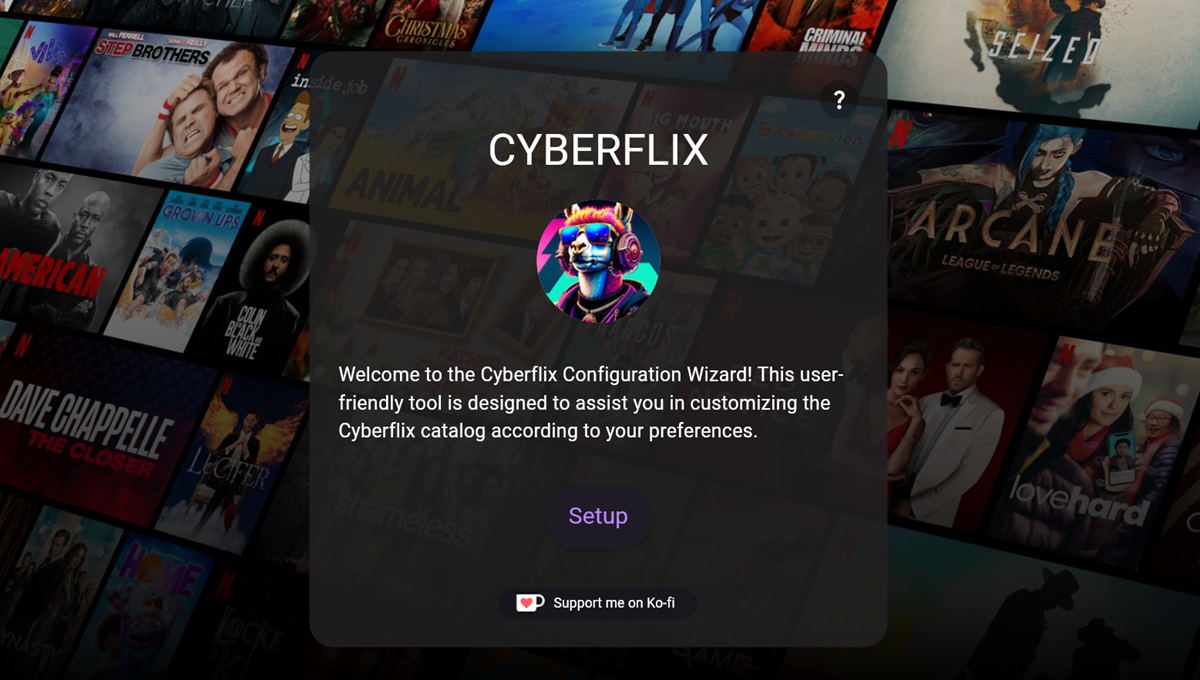
Here’s a quick guide to installing CyberFlix on Stremio:
- Visit the CyberFlix Setup Page
- Go to the official CyberFlix site on your mobile or desktop and click on Setup.
- If that link isn’t working, try this alternate link with additional download options.
- Select Streaming Services
- Choose the streaming platforms (Netflix, Prime Video, Disney+, etc.) you’d like to access with CyberFlix and click Next.
- Optional: Add Rating Poster Database Key
- If you use a Rating Poster Database, enter your key to integrate additional content info.
- Install CyberFlix on Stremio
- Click Install on Stremio to complete the installation. This will open Stremio with a prompt to install the addon—press Install to finish.
- Discover Your Catalogs
- Open the Discover tab in Stremio and select the Movies filter to view available catalogs. Here you’ll see collections from Netflix, Disney+, HBO Max, and more!
And that’s it! With CyberFlix installed on Stremio, you have access to a massive library of series and movies from your favorite streaming services.
FAQs
1. Is CyberFlix legal?
Yes, using CyberFlix with Stremio is legal. However, the legality of content access depends on your location and the sources of streams.
2. Can I use CyberFlix on mobile devices?
Yes, Stremio and CyberFlix are compatible with both Android and iOS devices.
3. Do I need a subscription to each streaming platform?
No, you can access content through CyberFlix without a subscription to Netflix, Disney+, or Prime Video.
4. Does CyberFlix support content categories?
Absolutely! CyberFlix allows you to filter catalogs into categories such as kids’ shows, anime, and romance for a personalized experience.
5. What should I do if CyberFlix isn’t working?
If CyberFlix encounters issues, try reinstalling the addon or ensuring you have the latest Stremio app version.




