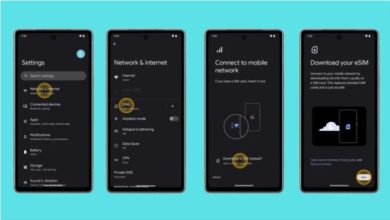How to add JPEG XL support to your Android
JPEG XL, or JXL, is a new image format that offers better compression and quality than regular image formats. However, most Android devices do not support it yet, except for the Galaxy S24 Ultra. There are ways to view JXL images on Android.
Table of Contents
JPEG XL is similar to other image formats like PNG and JPEG. It is made to reduce the size of RAW images, which are large but contain all the details from the camera.
A RAW image changed to JPEG XL is usually three times smaller. There are two types of JPEG XL: lossy and lossless. Lossy JPEG XL is about 50% smaller than lossless JPEG XL.
When comparing JPEG XL to JPEG, JPEG XL compresses images more and keeps more quality. That’s why Apple has switched to JPEG XL for its iPhone 16 Pro, using the “.jxl” file extension for better handling of RAW images.
How to add JPEG XL support to your Android
Google hasn’t made Android ready for viewing and add JPEG XL support to your Android. So, support for JXL on Android relies only on phone makers and app developers. Right now, these are the only ways to use JPEG XL on your Android phone or tablet.
Use an app to view JXL or convert images to JPEG XL
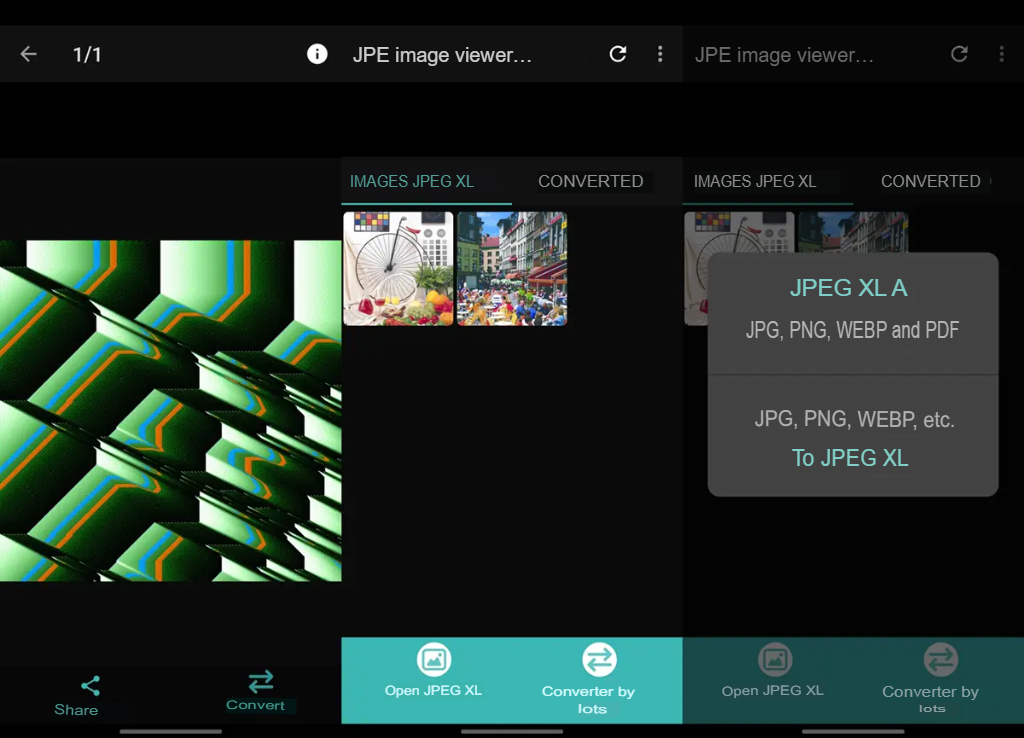
A simple solution is to use apps from the Google Play Store. The best app for this right now is “JPEG XL Image Viewer.” It lets you open and view light weight jpeg (.jxl) images easily.
You can also use it to change JPEG, PNG, WEBP, and PDF images to JPEG XL. You can download and install this app from the app store, and it’s free!
Try this JPEG XL compatible browser on Android
Right now, the only browser that can open JPEG XL images on Android is Firefox Nightly, which is a special version of Firefox for developers. But you need to turn on this feature yourself by doing the following:
1. Open Firefox Nightly on your Android.
2. Type “about:config” in the address bar and press Enter.
3. In the search box that appears, type “jxl”.
4. You will find “image.jxl.enable”. Click the button below it to change it from “false” to “true”.
That’s it! You can now visit any website that uses JPEG XL and see the images. To check if it works, you can visit this test website.
Mihon app
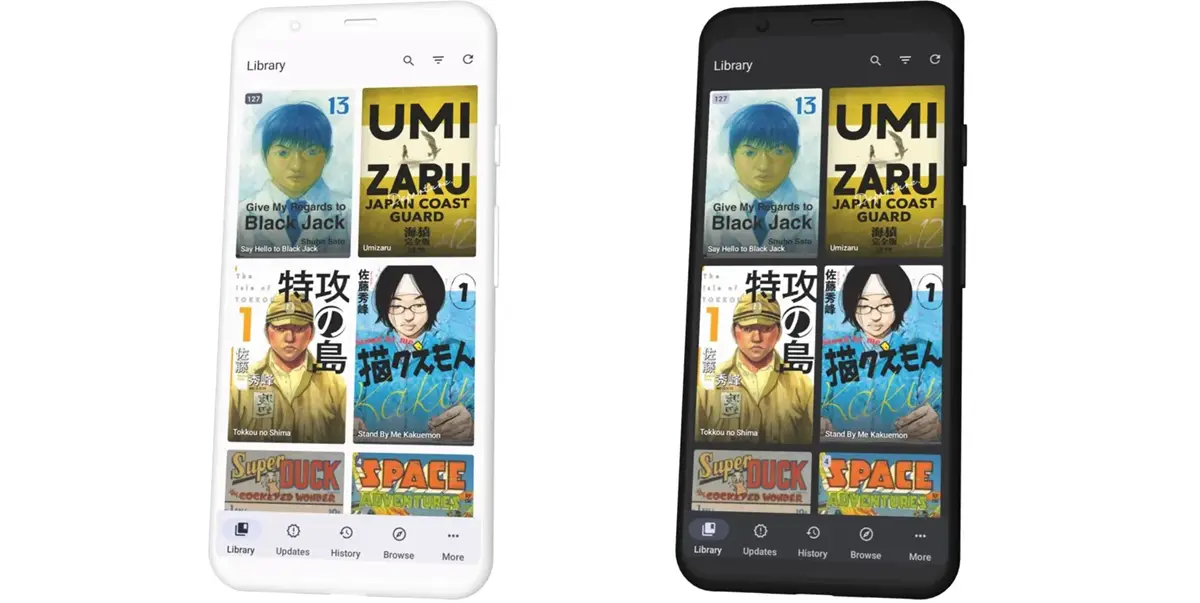
Another good option is the Mihon app, which is a free manga reader for Android that can also open JXL images. If you have a comic, webtoon, or manga in JXL format and need an app to view it on your Android, give Mihon a try. It’s not available on the Play Store, so you will need to download it from GitHub using this link:
Download | Mihon APK
Which Android phones support JPEG XL out of the box?

Right now, we only know that the Galaxy S24 Ultra uses JPEG XL in Expert RAW mode to make images smaller. It is expected that starting in early 2023, the Pro mode for all “S Ultra” phones will create RAW images by putting a JPEG XL photo in a DNG file. We can’t check this ourselves, but you can use an Exif viewer like Jimpl to see if the DNG images from your Galaxy S Ultra are JPEG XL.
Other Android phones do not use JPEG XL in their cameras or apps by default. Also, there is no third-party camera app for Android that lets you take photos in JPEG XL (or DNG with JPEG XL inside). We will update this information if things change in the Android world.