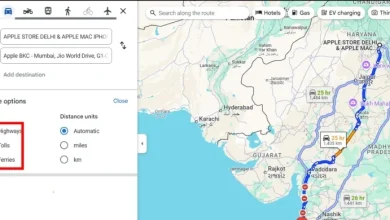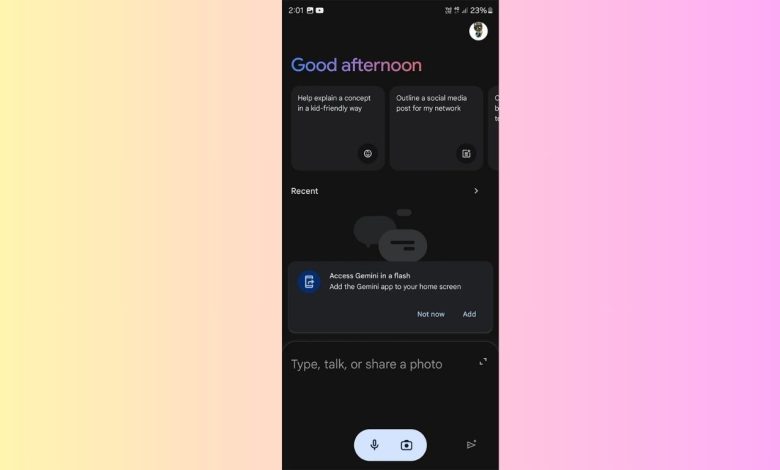
Google Gemini is Google’s new super smart AI helper, and it’s really cool! It can help you do all sorts of things on your Android phone, like write stories, find answers quickly, and even play games.
Table of Contents
Here’s how to get Google Gemini:
-
Android Phones: If your phone has Android 12 or newer and enough memory, you can get the app from the Play Store. Just search for “Google Gemini” and install it!
-
iPhones: If you have an iPhone that’s up to date, you can find Google Gemini in the Google app. It’s only in the US for now, though.
What if I can’t find it?
Don’t worry! You can still try Google Gemini:
-
Download the APK: Find a safe website to download the Google Gemini APK file. Then, you can install it on your phone.
-
Use the Google App: If you have the latest version of the Google app, you might have a “Gemini” tab. This is how iPhone users can try it out.

How to Use Google Gemini:
Talk to Google Gemini like you would talk to a friend or type in your questions. It can help you with things like:
-
Finding information: “Hey Google, what’s the weather like today?”
-
Writing: “Hey Google, write me a poem about a cat.”
-
Playing games: “Hey Google, let’s play a word game!”
Have Fun with Google Gemini:
It’s a super smart AI that can help you with lots of things. Try it out and see what it can do!