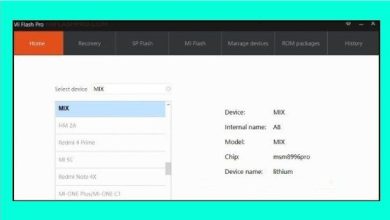Galaxy A04s SM-A047M/DS U4 Firmware – A047MUBS4CWJ1

If you own a Galaxy A04s SM-A047M/DS smartphone and are considering upgrading your device’s firmware to ensure you have the latest features and security enhancements, this comprehensive guide is tailored just for you.
Table of Contents
Samsung Galaxy A04s SM-A047M/DS Binary 4 Android 13 Brazil ZTO A047MUBS4CWJ1
The latest firmware version available for the Galaxy A04s SM-A047M/DS includes the U4 release, which comes with the important Security Patch Level dated 2023-09-01 (September 1, 2023).
This update is crucial for keeping your device secure and running smoothly. In this article, we will walk you through the step-by-step process of installing this firmware update on your device, ensuring you can take full advantage of the improvements it offers. Whether you are a tech novice or an experienced user, our detailed instructions will help you navigate the upgrade with ease.
SM-A047M/DS U4 Brazil ZTO A047MUBS4CWJ1:
| Model | SM-A047M Binary 4 U4, S4, Bit 4 |
| Region / Country | Brazil |
| Language | Multi-Language |
| Android Version | Android 13 T |
| Operator / Carrier | Clean ZTO (without logo, operator apps) |
| AP/PDA | A047MUBS4CWJ1 |
| CSC | A047MOWO4CWF5 |
| Modem CP Version / Baseband | A047MUBS4CWJ1 |
| Product code | ZTO |
| Model References | SM-A047MZWSZTO, SM-A047MZGSZTO, SM-A047MZWGZTO, SM-A047MZGGZTO, SM-A047MZKSZTO, SM-A047MZKGZTO |
| Build / Release Date | 2023-10-29 |
| Security Patch Level | 2023-09-01 (September 1, 2023) |
| Size | 4.5GB |
| Download |
SM-A047M/DS U4 Brazil ZTO A047MUBS4CWG1:
| Model | SM-A047M Binary 4 U4, S4, Bit 4 |
| Region / Country | Brazil |
| Language | Multi-Language |
| Android Version | Android 13 T |
| Operator / Carrier | Clean ZTO (no logo, carrier apps) |
| AP / PDA | A047MUBS4CWG1 |
| CSC | A047MOWO4CWF5 |
| Modem CP Version / Baseband | A047MUBS4CWG1 |
| Product code | ZTO |
| Model References | SM-A047MZWSZTO, SM-A047MZGSZTO, SM-A047MZWGZTO, SM-A047MZGGZTO, SM-A047MZKSZTO, SM-A047MZKGZTO |
| Build / Release Date | 2023-08-11 |
| Security Patch Level | 2023-07-01 (July 1, 2023) |
| Size | 4.5 GB |
| Download |
SM-A047M/DS U4 Brazil Claro ZTA A047MUBU4CWF5:
| Model | SM-A047M Binary 4 U4, S4, Bit 4 |
| Region / Country | Brazil |
| Language | Multi-Language |
| Android version | Android 13 T |
| Operator / Carrier | clear ZTA |
| AP / PDA | A047MUBU4CWF5 |
| CSC | A047MOWO4CWF5 |
| Modem CP Version / Baseband | A047MUBU4CWF3 |
| product code | ZTA |
| Build Date | 2023-06-23 |
| Security Patch Level | 2023-07-01 (July 1, 2023) |
| Size | 4.5 GB |
| Brazil Claro ZTA | |
| Brazil Vivo ZVV |
SM-A047M/DS U4 Brazil ZTO A047MUBS4CWE1:
| Model | SM-A047M/DS Binary 4 U4, S4, Bit 4 |
| Region/ Country | Brazil |
| Language | Multi-Language |
| Android version | Android 13 T |
| Operator / Carrier | Clean ZTO (no logo, carrier apps) |
| AP / PDA | A047MUBS4CWE1 |
| CSC | A047MOWO4CWE1 |
| Modem CP Version / Baseband | A047MUBS4CWE1 |
| product code | ZTO |
| Model References | SM-A047MZWSZTO, SM-A047MZGSZTO, SM-A047MZWGZTO, SM-A047MZGGZTO, SM-A047MZKSZTO, SM-A047MZKGZTO |
| Build Date | 2023-05-24 |
| Security Patch Level | 2023-05-01 (May 1, 2023) |
| Size | 4.5GB |
| Download |
can address several issues. For example, it can help when your phone is stuck on the logo or if you need to remove the FRP lock. Here are some key benefits:
- Resolve boot loop problems
- Perform updates and downgrades
- Unroot your device or fix bugs
- Address lag or stuttering
- Fix software-related issues
- Restore to stock for warranty coverage
Preparation:
Before proceeding, ensure you have the following:
- Supported Device: Galaxy A04s SM-A047M/DS
- At least 50% battery charge
- Access to a laptop or PC
- Backup your Android Phone
- Download and install the Samsung USB Driver
- Obtain the latest version of Odin
How To Install Galaxy A04s SM-A047M/DS U4 Stock Firmware:
1: How to Install the Latest Firmware on Your Galaxy A04s SM-A047M/DS U4
- Download and Install the Samsung USB Driver: Begin by downloading and installing the Samsung USB Driver on your computer. If it’s already installed, you can skip this step.
- Download the Firmware: Download and extract the Galaxy A04s SM-A047M/DS U4 Firmware files onto your computer.
- Power Off Your Smartphone: Switch off your device completely.
- Boot into Download Mode:
- Press and hold the Volume Down, Home, and Power buttons simultaneously for 5-8 seconds until you enter Download Mode.
- You will see a Warning Yellow Triangle Sign; press the Volume Up button to proceed.
- Launch Odin: Open Odin on your computer and connect your smartphone via a USB cable.
- Device Detection: Odin should detect your device and display an “Added” message in the lower-left panel.
- Select the Firmware File: Click the PDA button and choose the Firmware.tar file you downloaded.
- Start the Flashing Process: Click the Start button in Odin to initiate the flashing process.
- Completion Time: Flashing typically takes between 30 to 50 seconds. Once the process is complete, you’ll see a “Pass” message in Odin, indicating a successful installation. You can now disconnect your device from the computer.
- Verification: Upon rebooting, your Galaxy A04s SM-A047M/DS should be running the new firmware. To verify the installation, navigate to Settings > About Phone > Software Information and check the firmware number under “Baseband version.”
Troubleshooting
If you encounter any issues during the firmware update, consider the following tips:
- Restart your device and attempt the installation again.
- Ensure your device has sufficient battery power.
- If problems persist, you may need to perform a factory reset.
Conclusion
Updating your Galaxy A04s SM-A047M/DS to the latest firmware can enhance your device’s performance, introduce new features, and fix bugs. By following the steps outlined in this guide, you can successfully keep your device up to date.