
Xiaomi has released a bootloader unlock tool to help you unlock the bootloader of your device. This guide will show you how to use this tool to easily unlock your Xiaomi device.
Unlocking the bootloader and flashing a custom recovery or custom ROMs involves several steps that can be daunting for beginners. Many users prefer to keep their devices on stock firmware for stability and familiarity. If you want to return to stock or unlock your bootloader, follow these steps.
The process is more complex than other devices, requiring several prerequisites. First, download the tool and link your account. Keep your phone in bootloader state for seven days, then retry the process to unlock the bootloader.

However, along with all this excitement, you might face a few issues. While we have already seen some problems with this device–such as the Mi Unlock Tool error “You are unlocking a special device”–the most interesting one is If you are also facing this issue, this guide will help you understand the reasons for it and what you can do to rectify it.
Fix Mi Unlock: You are unlocking a special device

If your device was bricked and you had it unbricked by a Mi Authorized service center using an elevated account, you might face issues. Ideally, the technician should be able to unlock the bootloader for you. However, this might depend on their willingness or if you pay for the service.
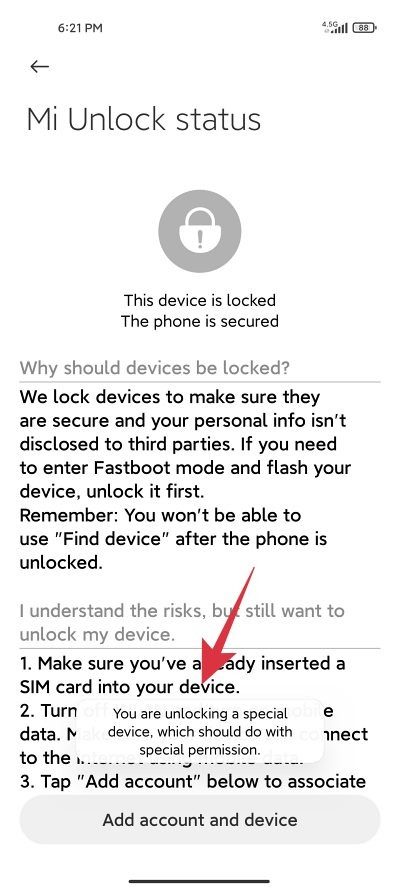
If the technician agrees, they will need to use an authorized or elevated account to unlock the bootloader.
Regarding the “You are unlocking a special device” error, there’s nothing else you can do on your end to fix it while using the Mi Unlock Tool to unlock the bootloader on your Xiaomi device.