How to customize your wallpaper with emojis in Android 14

Love emojis? Of course you do! Who doesn’t? And now, with Android 14, you can take your emoji obsession to the next level by creating custom wallpapers using your favorite emojis. 🤯
Table of Contents
Think of it: emojis in different colors, sizes, and patterns, all arranged in a beautiful, unique wallpaper that screams YOU.
This guide’s gonna walk you through the step-by-step process, so you can create your own emoji masterpiece and make your phone the envy of all your friends.
How to Create Emoji Wallpapers in Android 14
Ready to unleash your inner emoji artist? Here’s how to do it:
-
Hold Down on Your Home Screen: Give it a long press.
-
Open Wallpaper & Style: Tap the “Wallpaper & Style” button that pops up.
-
Explore More Wallpapers: Tap “More wallpapers” to see all the options.
-
Enter the Emoji Workshop: Tap the “Emoji Workshop” button—this is where the magic happens!
-
Choose Your Emojis: Tap anywhere in the text box and start adding your favorite emojis.
-
Design Time: Tap “Designs” to choose the pattern and size of your emojis. There are tons of options to play with!
-
Color Me Happy: Tap “Colors” to pick a color scheme that fits your vibe.
-
Preview Your Creation: Tap the view icon in the top right corner to see how your wallpaper looks.
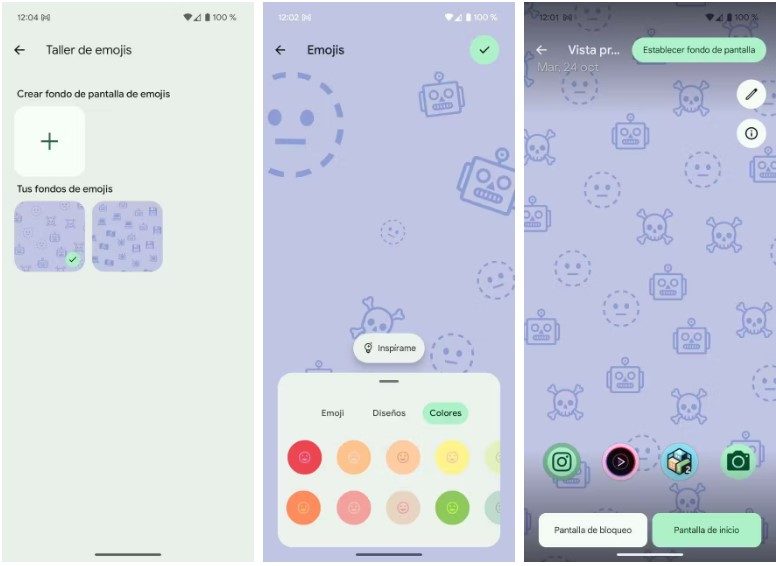
-
Set That Wallpaper!: Tap the “Set wallpaper” button in the top right corner.
-
Home, Lock, or Both?: Choose where you want to use your new emoji wallpaper—your home screen, lock screen, or both!
Conclusion: Emoji-fy Everything!
With this awesome new Android 14 feature, you can finally express your unique personality through your phone’s wallpaper. Create emoji designs that match your mood, your style, or just your love for all things emoji!
Bonus: Your custom emoji wallpapers are saved as regular images, so you can easily change them whenever you want and even share them with your friends.
Go forth and emoji-fy the world! 🌎🎉