Can You Play Call Of Duty on Logitech G Cloud Handheld?
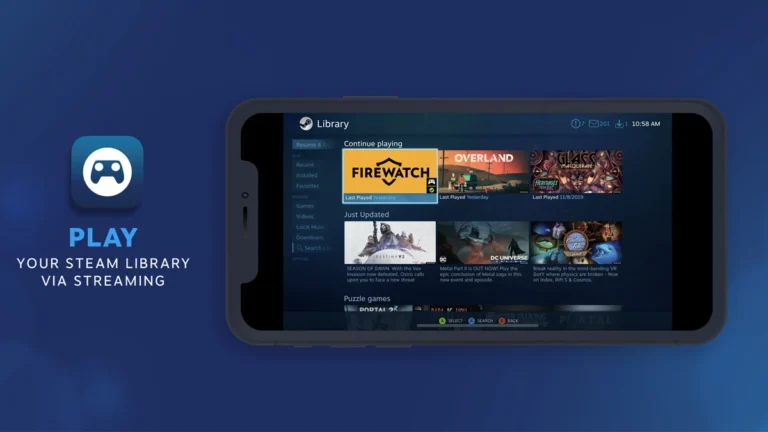
Whenever a fresh gaming platform or handheld gaming device hits the market, one universal question inevitably arises: will this device support a specific game? With the recent launch of the Logitech G Cloud, gaming enthusiasts are naturally curious—can this handheld gaming device handle Call of Duty? Keep reading to discover the answer.
Call of Duty has garnered a massive global following, largely due to its accessible online multiplayer that allows friends and competitors alike to join battles across platforms seamlessly. Since the game has found a home on PCs, Xbox, and PlayStation, it’s understandable that fans hope to see Call of Duty available on every major gaming device.
Logitech G Cloud, a handheld gaming device emphasizing cloud streaming services, seems an obvious candidate for cloud gaming with Call of Duty. But can it deliver that experience?
Can You Play Call of Duty on the Logitech G Cloud?
The short answer, for now, is no. The Logitech G Cloud doesn’t currently support full-fledged Call of Duty titles designed for PC or console. However, don’t lose hope there are other ways to experience the game on this device, especially through remote-play options.
How to Play Call of Duty Games on Logitech G Cloud with Steam Remote Play
For dedicated fans, Steam Remote Play provides a solution to enjoy Call of Duty through remote-play on your Logitech G Cloud. This mobile app lets you stream games from your PC directly to your handheld gaming device, allowing you to dive into Call of Duty remotely. Here’s how to set up Steam Remote Play for the best experience.
- First, open the Google Play Store on your Logitech G Cloud handheld gaming device.
- Search for the Steam Link mobile app in the store.
- Download and install Steam Link.
- On your PC, open the Steam Client, navigate to Settings, and enable Remote Play.
- Launch the Steam Link app on your G Cloud, and connect a wireless controller if desired or use the touchscreen.
- Tap Options in the app and select Scan.
- When a PIN appears on your Logitech G Cloud screen, enter it into your PC’s Steam Client.
- After a quick network test, you should be ready to start remote-playing Call of Duty.
Streaming Call of Duty this way is feasible but may come with a few trade-offs. As a highly competitive game, Call of Duty is sensitive to even slight latency and lags, which can detract from the fast-paced gameplay experience. For a more optimized setup, it might be worth waiting until Call of Duty becomes fully available on cloud streaming services like Xbox Game Pass or Nvidia GeForce NOW.
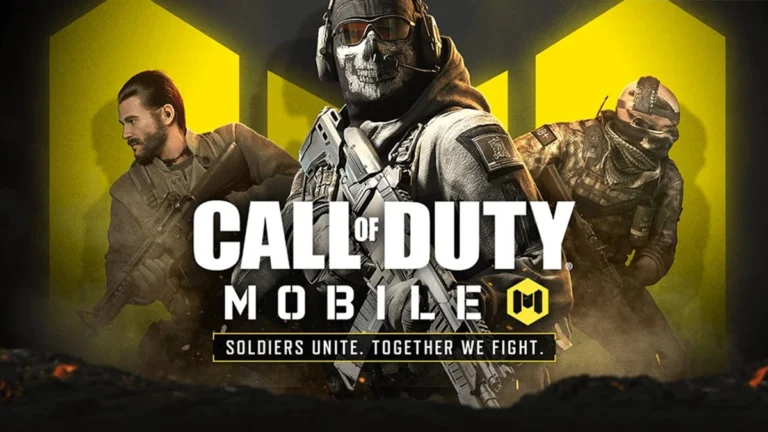
The Future of Call of Duty on Cloud Streaming Services
With Microsoft’s recent acquisition of Activision Blizzard, there’s a strong possibility that Call of Duty will be accessible via cloud streaming services like Xbox Game Pass and Nvidia GeForce NOW soon. For Logitech G Cloud users, this would simplify accessing the full experience without complicated setups, enabling a true handheld cloud gaming experience.
Play Call of Duty: Mobile on Logitech G Cloud
If setting up Steam Remote Play seems too intricate, there’s an easier solution—Call of Duty: Mobile. Since the Logitech G Cloud runs on Android OS and has the Google Play Store, installing the mobile version of Call of Duty is simple. Here’s a quick guide:
- Power on your Logitech G Cloud and connect it to WiFi.
- Open the Google Play Store from your Home screen.
- Search for “Call of Duty.”
- Find Call of Duty: Mobile in the search results and select it.
- Tap Install to download the mobile version of the game.
Once installation completes, you can launch Call of Duty: Mobile from your Home screen or app drawer, diving into the action immediately.
Right now, Call of Duty: Mobile offers the most straightforward way to enjoy the franchise on the Logitech G Cloud. Though it isn’t a direct replacement for the PC or console experience, it’s a solid alternative for those eager to play on this handheld gaming device. Until full Call of Duty titles are supported on cloud streaming services like GeForce NOW and Xbox Game Pass, this is the best way to enjoy Call of Duty on your Logitech G Cloud.
Additional Reading:





