Can I Play Steam Games on Logitech G Cloud?

Handheld gaming consoles are becoming more popular, and cloud gaming devices are quickly following suit. For gamers who want to enjoy current cloud gaming and advanced games on the go, the Logitech G Cloud console is an excellent choice. This Android-based device supports Android games from the Google Play Store and provides access to multiple cloud gaming platforms.
One common question for Logitech G Cloud users is: Can you play Steam games on Logitech G Cloud? Since devices like the ROG Ally support Steam library access, it’s only natural to wonder if Logitech’s handheld console could offer a similar gaming experience. Let’s dive in and explore how this works.
Can I Play Steam Games on Logitech G Cloud?
In short, you can’t directly download Steam games or play them on the Logitech G Cloud. However, there is a workaround using Nvidia GeForce Now, which allows you to play a variety of individual games from your Steam library via cloud gaming.
Playing Steam Games via GeForce Now on Logitech G Cloud
The best way to enjoy Steam games on the Logitech G Cloud is through GeForce Cloud—Nvidia’s popular cloud subscription service. GeForce Now lets you link both Steam and Epic Game Store accounts, allowing you to stream favorite games from their game libraries. This feature can enhance your gameplay experience significantly.
While not all Steam games are available on GeForce Now, you can check their Steam-compatible games list. Another method is to use the Steam Link method. Since Logitech G Cloud runs on Android, the Steam Link app is fully compatible.
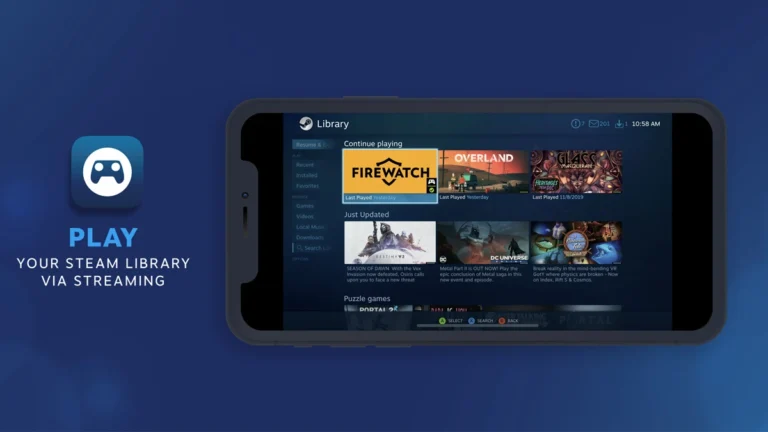
Setting Up GeForce Now on Logitech G Cloud
If you’re already subscribed to GeForce Cloud, you’re halfway to enjoying remote play on Logitech G Cloud. The GeForce Now app is preinstalled, so setup is quick and easy:
- Open the GeForce Now app on your device.
- Sign in with your GeForce Now credentials.
- Ensure you have a current gaming experience plan. The free tier provides limited game play, while higher-tier plans offer enhanced quality.
- Link your Steam account to access your Steam library and stream compatible games.
Using Steam Link to Play Steam Games on Logitech G Cloud
For those who want remote play functionality from their PC, Steam Link offers a simple way to enjoy classic retro games, new games, and other titles from your Steam library on Logitech G Cloud. This method lets you play same games from your PC, as long as both devices are on the same Wi-Fi network. Here’s how to set it up:
- Open the Google Play Store on your Logitech G Cloud.
- Search for Steam Link or click here to access the app.
- Tap Install to download and install Steam Link.
Then, set up Steam Link on your PC:
- Open Steam on your computer and sign in with the same account.
- Connect both devices to the same Wi-Fi network (5 GHz for optimal performance).
- Launch Steam Link on Logitech G Cloud, and enjoy streaming your games from PC.
To avoid lag or performance issues, make sure you’re on a stable Wi-Fi connection. Using a cloud computer setup through Steam Link can also improve your gaming experience.
Exploring Additional Options: Antstream Arcade and Game Pass
For those looking to expand their gaming experience, Logitech G Cloud also supports services like Antstream Arcade and Game Pass. These platforms offer a range of play today titles, from PlayStation games to popular cloud games, which can provide additional options beyond Steam games.
Final Thoughts
This guide covers how to play Steam games on Logitech G Cloud using either GeForce Cloud or Steam Link. GeForce Now provides an easy way to play a selection of individual games from your game libraries, even on a cloud computer. Steam Link is ideal for gaming at home or remote play if you have a gaming PC. Whether you’re looking to play fair games, explore your favorite games, or try out current gaming experiences, these options let you enjoy a versatile gameplay experience on Logitech G Cloud.
Have questions? Drop them in the comments section below!
Additional Reading:
- How to Play Xbox Games on Logitech G Cloud – Discover the steps to enjoy Xbox games on your Logitech G Cloud and explore its compatibility with cloud gaming services.
- How to Hard Reset Your Logitech G Cloud – Learn how to perform a hard reset on your Logitech G Cloud for troubleshooting and restoring default settings.