How To Play PlayStation 2 On Android
Playing PlayStation 2 on Android devices is now a reality. We show you the emulators that you can now try and alternatives to emulators.
Table of Contents
Although there are already many PS2 games ported to Android that can be downloaded from Google Play, such as several from the famous GTA saga, there are still many masterpieces made for the Sony console that we cannot remember on our mobile phones.
Metal Gear Solid 3, God of War, Devil May Cry and Gran Turismo 4 are just some of them, so we are going to show you how to play them with a PlayStation 2 emulator. Or at least try, because we already told you that the development of emulators is still in a very early phase.
We will also see some alternatives to play PS2 on Android without emulators.
So first of all, let’s see what we need to play.
What PS2 emulators are there for Android?
In our article on the best PS2 emulators for Android, we already saw which are the best options to emulate the Sony console, although there are two that, in terms of performance, stand out above the rest, which are AetherSX2 and DamonPS2, and a third that aims to be a great alternative in the future. We see them briefly:
AetherSX2 Emulator for Android
AetherSX2 is the latest PlayStation 2 emulator to come to Android, but how has it done it? Despite its “youth”, we can say that it already offers the best experience when it comes to emulating PS2 games on Android, even the most demanding ones.
In addition, it has the approval of the PCSX2 team, the best emulator for the PC of the Sony console.
Note January 2023: The development of AetherSX2 for Android has been discontinued by its developer due to personal decisions. Although it no longer receives official updates, it is still one of the best options to emulate PS2 on Android.
DamonPS2 Emulator for Android

DamonPS2 is an emulator that, far from being able to emulate all PS2 games well, works surprisingly well and can be enjoyed if you have a device with enough power.
The negative part is that it has been surrounded by controversy for various reasons. On the one hand, its developers are supposedly profiting while using other developers’ code (from PCSX2, the PS2 emulator for PC). A Change.org has even been created against this emulator.
On the other hand, the emulator asks the user for a series of permissions that should not be necessary for an app of this type (such as the permission to activate the location), and also requires a constant Internet connection. All of this makes its installation not recommended due to the possible privacy problems that it may cause for the user.
In this article, we will not go into more detail on this topic (we will have time to talk about DamonPS2 in other posts), but whatever the case, it is one of the options we have to play PS2 on Android with an emulator, which is why we have decided to mention it.
Play emulator! for Android

The Play! emulator It was the first PS2 emulator to come to Android, at least publicly, and the only one that was completely “legal” so far. And now we clarify this last one.
The bad thing about this emulator is that its development is really “green”, it advances at a very slow pace, and it is difficult to emulate most games in a playable way. Be that as it may, it is a project with very good foundations, so later we will try it again and see which games are playable.
Recommended requirements to emulate PS2 on Android

As you’re probably already imagining, emulating PS2 games on Android is going to require a high-end, next-generation device, and the more powerful the better. It is surely the most demanding task that we can ask of a current mobile or tablet.
Those responsible for AetherSX2 and DamonPS2 recommend, respectively, at least a Qualcomm Snapdragon 845 and Qualcomm Snapdragon 835 processor or equivalent to have a correct experience. The 835 is a 2017 chipset, which includes phones like the Motorola Moto Z3, Sony Xperia XZ Premium, Google Pixel 2 and 2 XL, OnePlus 5T, Xiaomi Mi 6, and many others. you can see a list of all the mobile phones that have this processor, as well as the list of mobile phones with 845.
From there, any processor with greater power will only improve gaming performance. Always keep in mind that the best for this case is a Qualcomm processor, since its GPU, Adreno, offers better performance than Mali GPUs (those that incorporate Samsung’s Exynos processors), PowerVR or others when it comes to emulating video game consoles.
The best processor to emulate PS2 on Android
Currently, in the middle of 2022, the best and most advanced to emulate the PlayStation 2 on Android is the Qualcomm Snapdragon 8 Gen 1 SoC, which we can find in mobile phones like Xiaomi 12 or the Realme GT 2 Pro.
Play with or without a controller?
Although the emulators mentioned include touch buttons, at Gamovil we always recommend using physical controls to achieve an experience as close as possible to that of consoles. Be that as it may, this depends on each person’s taste, but if you have already decided, we recommend visiting our buying guide for the best mobile controls.
Steps to play PS2 on Android with emulators

The time has come. From here, we will see how to play PS2 on Android step by step with emulation. In a few minutes, you can do it on your device.
1. Download and install the emulator
2. Create a folder on the storage
3. Get the PS2 BIOS [on Play! not necessary] 4. Include PS2 games in your folder
5. Scan your games
6. Start a game… and play!
Note: Screenshots are from the DamonPS2 emulator.
Download and install the chosen emulator
As we said, we have several options available. They are all free, although DamonPS2 has a Pro option that unlocks more features.
- – Download AetherSX2 on Google Play
- – Download AetherSX2 APK
- – Download Play! (APK) on its official website
- – Download DamonPS2 (free) on Google Play
- – Download DamonPS2 (Pro) on Google Play
Create a folder in storage
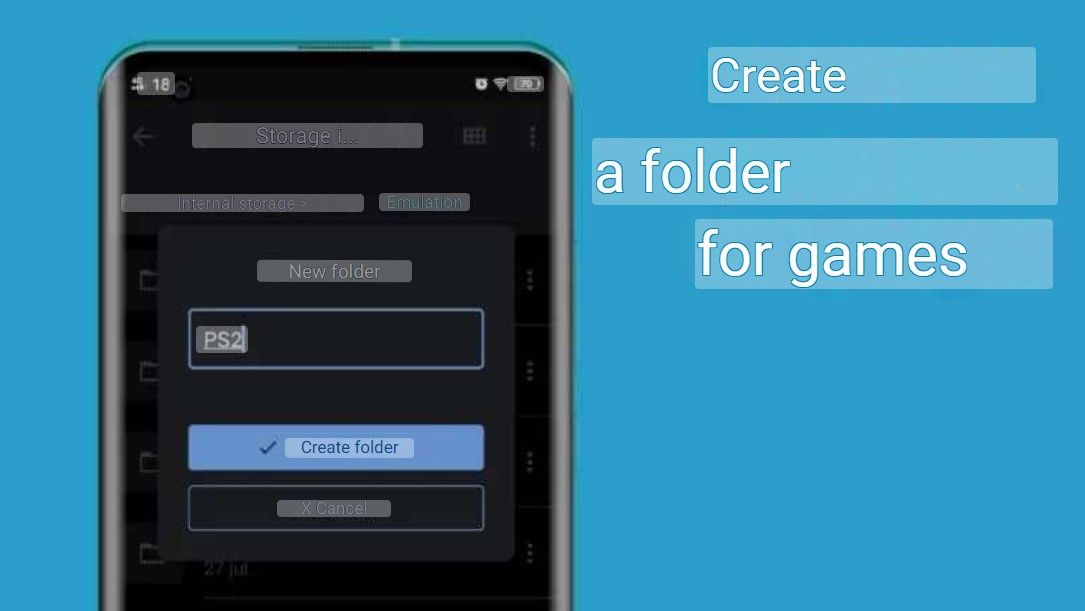
-
As we always do at Gamovil, we will create a folder in memory (internal or external) in which we will store the games. In our case, we create a folder called “PS2”, within our emulators folder.
To create the folder, you need a file explorer. We recommend Google Files.
Get the PS2 BIOS
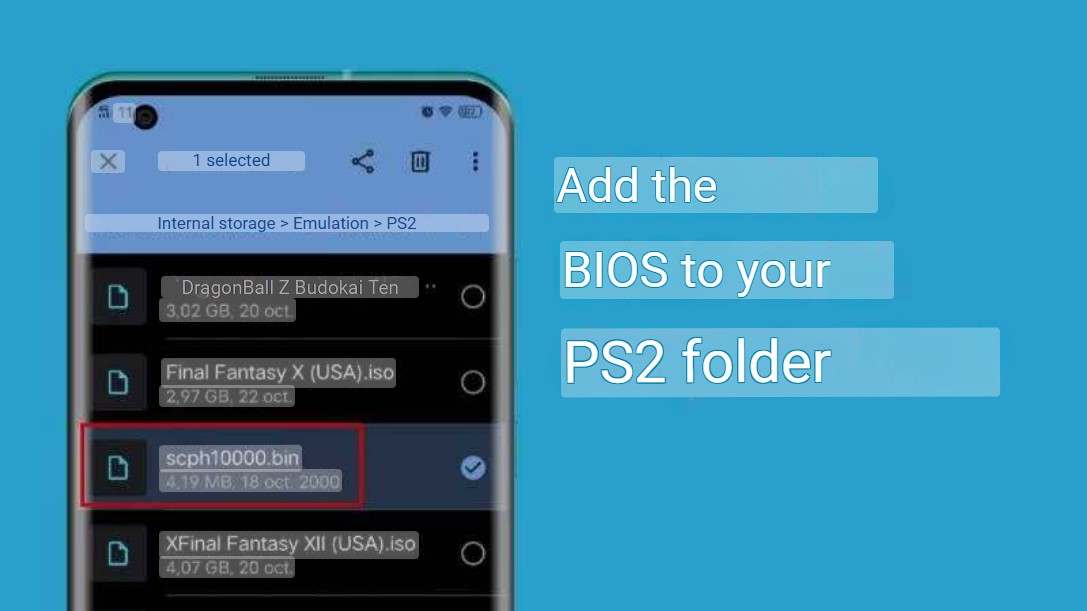
-
To emulate PS2 games we need a file called BIOS (except in Play!). The BIOS is essential for booting since it is responsible for checking the hardware (in this case the emulated PS2 hardware) and loading the console operating system and the games.
Once we have the BIOS (scph10000.bin), we will add it to the folder that we created previously. In Play! This file is not necessary.
Note: we cannot provide links to this type of file or game ROMs for legal reasons.
Include PS2 games in your folder

Now it’s time for the games. As in the previous step, we will add our PS2 games or ROMs to the created folder.
In this case, the files must be in .iso format so that emulators can recognize them.
Scan your games

Now, we need to tell the emulator which folder the games are in or to do a scan to find them.
– In AetherSX2, open the menu (top left) and click on the Scan New Games option.
– In DamonPS2, go to the Recent tab and use the scan ROM option. Or if you prefer, you can indicate the folder manually from the Games tab.
– In Play! , open the menu and go to Settings > UI Settings > Rescan Storage. When you return to the home screen, they should already appear.
We already have everything ready, and now we just have to start the game we want… and pray that it works. To do this, just click on the game cover, and if it works, it will start in a few seconds.
What games are playable on AetherSX2?
With the right processor, the vast majority of the PlayStation 2 catalogue should be playable with AetherSX2. Although there is no official compatibility list, the community has done its work by creating a collaborative list in Excel, which indicates everything from the name of the game to the processor on which it has been tested, its degree of playability and the FPS at those that work, among other details.
For reference, we can also consult the PCSX2 compatibility list, without forgetting that it is an emulator for PC.
What games are playable on Play!?
Thanks to the collaboration of the players, and the developers of Play! They keep track of the performance of PS2 games on their emulator as they progress in development, and it is kept updated on their official website.
At the time of writing, this is the emulator’s performance on the almost 1200 tested so far :
- 34.51% of the games are considered playable (always taking into account that we play on a device with sufficient power). See the full list.
- Almost 47.57% works (that is, you can start the game and play it), but it is not considered playable. See the full list.
- 14.10% start but do not go beyond the intro of the game. See the full list.
- 3.65% charge but nothing more. See the full list.
- Less than 0.17% does not even charge. See the full list.
In any case, the actual performance of the games will largely depend on the device on which they are played.
What games are playable on DamonPS2?
In this case, there is no official list of games that are already playable on DamonPS2. Therefore, we have to try it for ourselves, although we can also visit photos like Reddit to see what people’s comments are regarding its performance.
In our tests with a smartphone with a Qualcomm Snapdragon 845 processor, we have been able to play titles such as Final Fantasy XII, PES 2008 or Dragon Ball Z Budokai Tenkaichi 3 with a good experience, which were unplayable in Play! or couldn’t even get started.
Play PS2 games without emulators
If you don’t want to use emulators, there are still options to enjoy PlayStation 2 games on Android phones or tablets and even on Android TVs.
Ports and versions of PS2 games for Android
One of these options is the ports that have been made to work natively on Android. As we mentioned at the beginning, the most popular are those from the GTA franchise, but they are not the only ones that have also been developed for Android.
This is the list of PS2 games that have been ported to Android (the links go to Google Play), although we recommend you read our article on the best PS2 games to download on Android for a more extensive and detailed list:
- Bully
- Men In Black: Galactic Defenders
- The Bard’s Tale
- Dragon Quest VIII
- Virtua Tennis
- Max Payne
- GTA: San Andreas
- GTA III
- GTA Vice City
- GTA: Liberty City Stories
In addition to these ports of the original games, on Android, we can also enjoy versioned games that were successful on PS2 at the time, such as:
- Need for Speed Most Wanted
- Crash Bandicoot: On The Run!
- Metal Slug Defense
PS2 game on Android with Remote Play
Finally, we have the option of streaming and within this, the most functional alternative is Remote Play, a PlayStation game streaming function.
If you have a PS4 (or soon a PS5), thanks to the Remote Play application you can send the games to your Android device and play them on it, even if it is the console that is moving them.
This allows us to buy some of the classic PS2 games that are available for PS4, and use Remote Play to play them from the mobile or tablet.
And here comes our tutorial on how to play PlayStation 2 on Android. To summarize, we have seen 3 ways to do it:
- Through emulators: it allows us to access the entire catalog of PS2 games, although performance still has a lot of room for improvement.
- Through Android ports: Some PS2 games have been ported to Android, but the list is very short.
- Through Remote Play: a good option for those who have PS4 or will have PS5, although the catalogue is also limited.