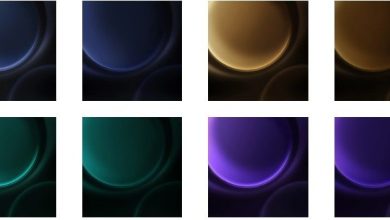Nothing Phone 2a Wallpapers (FHD+) – Download
1Nothing has launched its third smartphone, the Nothing Phone 2a. This is the first model in the affordable Nothing Phone series, featuring some design changes while keeping a low price. Along with the new phone, the company has released a set of new stock wallpapers. You can download the Nothing Phone 2a wallpapers in FHD+ quality.
Table of Contents
Nothing Phone 2a Details
The Nothing Phone 2a makes its entry into the budget smartphone market. This model stands out from earlier versions by placing its rear cameras in the center, a choice that might divide opinions among users. The brand maintains its unique transparent look, similar to its past products.
The Nothing Phone 2a boasts a 6.78-inch display with a smooth 120Hz refresh rate and a bright 10-bit 1080p AMOLED screen. It runs on the MediaTek Dimensity 7200 Pro chipset and offers two options: 8GB RAM with 128GB storage or 12GB RAM with 256GB storage.
For photography, it has dual rear cameras, featuring a main 50MP sensor and a 50MP ultrawide lens. There’s also a 32MP front camera for selfies. While the well-known glyph lights are still included, there are fewer of them than in earlier models. Users can also choose from new wallpapers to customize their phones.
Nothing Phone 2a Wallpapers
1. If you love Nothing’s trendy wallpaper designs, you’ll really like the colorful collection for the Nothing Phone 2a. This pack has seven top-quality wallpapers that will make your device look great. To get them, just go to the Google Drive link, our Telegram channel, or our Android app.
Note: The preview images of the wallpapers are provided for representation purposes only. Please avoid downloading directly from the images as they are not in original quality. Kindly utilize the download link provided in the section below.
Nothing Phone 2a Stock Wallpapers Preview
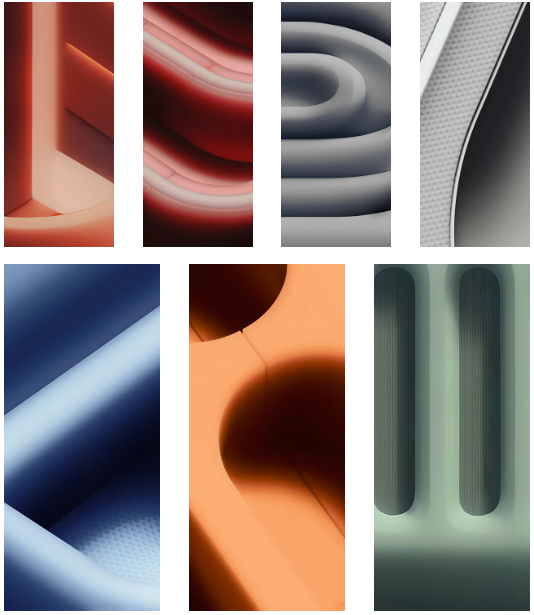
Download Nothing Phone 2a Wallpapers
If you love Nothing’s trendy wallpaper designs, you’ll really like the colorful collection for the Nothing Phone 2a. This pack has seven top-quality wallpapers that wilake your device look great. To get them, just go to the Google Drive link, our Telegram channel, or our Android app.
- [**Download Nothing Phone 2a Wallpapers (Google Drive)
After downloading the wallpapers, head to the downloads folder on your device. Pick your favorite wallpaper to use as your home or lock screen. Open the image, tap the three-dot menu, and choose the option to set it as your wallpaper. By doing this, you will customize your device’s display.