How to watch Netflix series and movies on Stremio?

Stremio is a fantastic app with numerous advantages, yet many users are unaware of how to watch free series and movies on Stremio. In this guide, we’ll show you how to watch Netflix on Stremio and the two essential addons you need to get started. The process is simple, so just follow the steps below!
Table of Contents
Why Use Stremio to Watch Netflix?
Using Stremio to watch Netflix has several benefits:
- All-in-One Platform: It combines multiple streaming services, making it easier to find your favorite content.
- Streamlined Experience: Enjoy a customizable viewing experience tailored to your preferences.
How to Watch Netflix Series and Movies on Stremio
If you’ve already downloaded Stremio on your mobile device or PC, follow these steps to start watching all Netflix content for free:
or read our guide how to install it on your device:
- Install the Torrentio Addon
- Visit the official Torrentio addon website.
- Click on the Install button.
- This action will redirect you to Stremio; click Install again.
- A warning message will appear about installing third-party addons. Click Install once more to proceed.

- Install the CyberFlix Addon
- Navigate to the official CyberFlix website.
- Click on Setup.
- Ensure the Netflix box is checked.
- Move all Netflix catalogs to the top of the list for priority access.
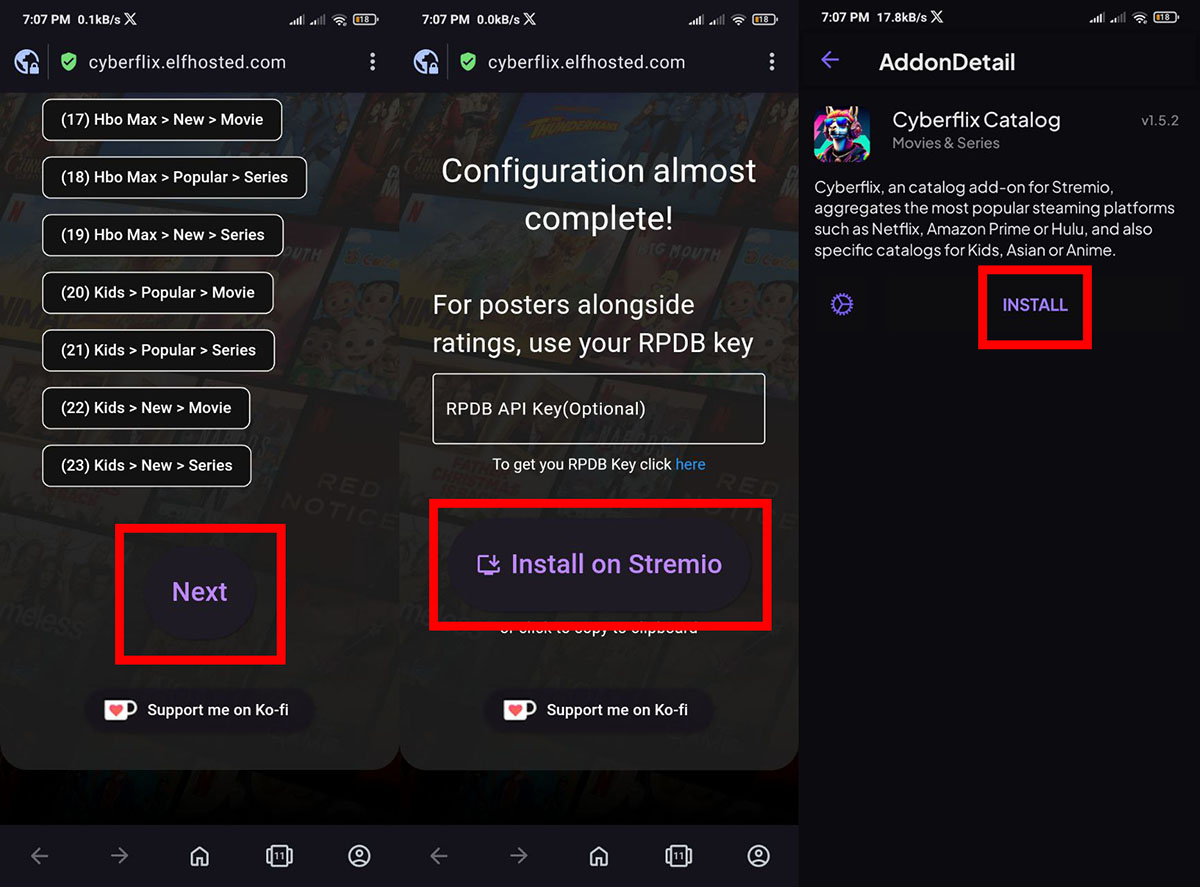
- Final Setup Steps
- Scroll down to the bottom of the catalog list and click Next.
- Optional: Add your Rating Poster Database key if you use this service.
- You will be taken back to Stremio; click Install again.
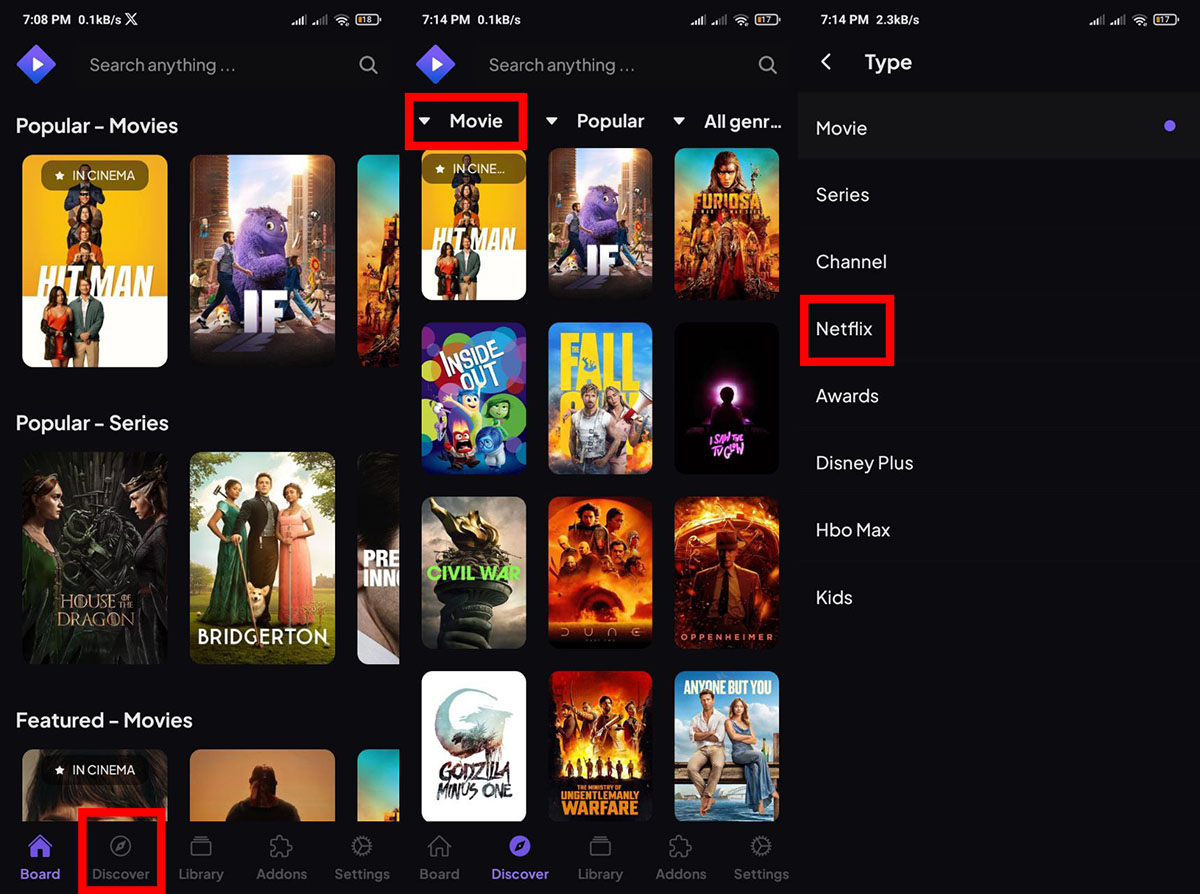
- Accessing Netflix Content
- Go to the Stremio main menu and tap on the Discover icon.
- Click on the Movies menu and select the Netflix option.
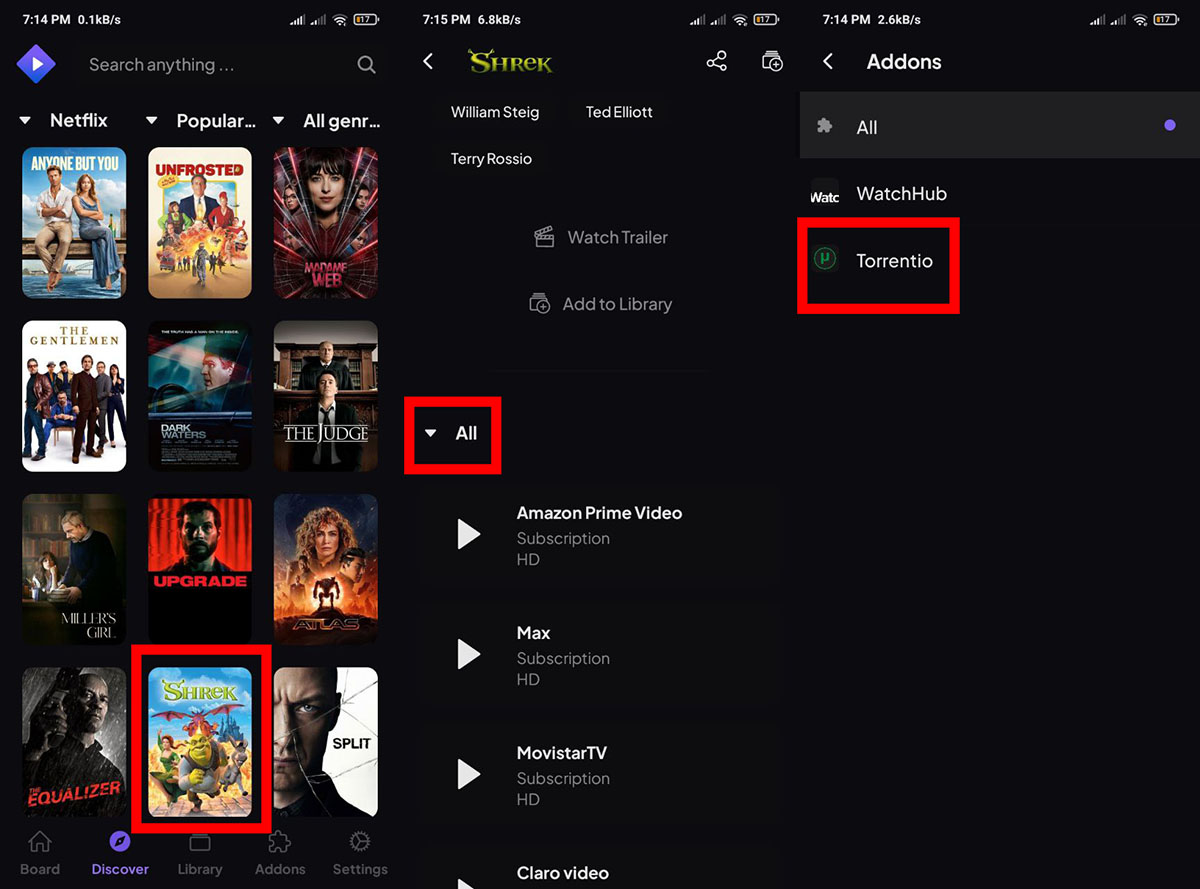
- Start Watching
- Choose the movie you want to watch from the Netflix catalog.
- Expand the menu that says All.
- Select the Torrentio addon from the options.
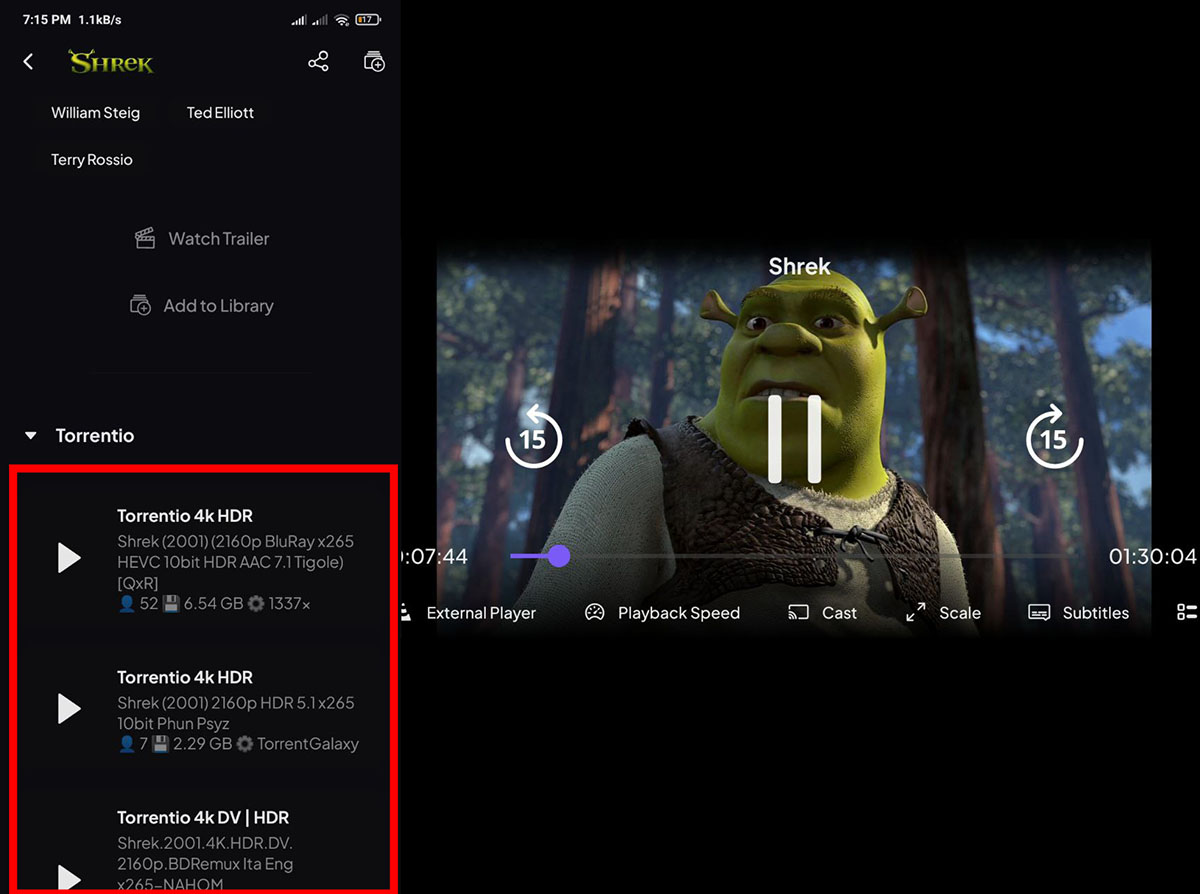
- Choose Your Server
- Pick the server that best suits your preferences, and you’re all set! Enjoy the Netflix catalog completely free of charge on Stremio.
Conclusion
That’s all for our guide on how to watch Netflix on Stremio and the two addons you need. If you have any questions about this program or the steps we discussed, feel free to let us know in the comments section below!
FAQs
1. Is it legal to use Stremio with addons?
Yes, using Stremio and its addons is legal, but the legality of content may vary based on your location and the source of the streams.
2. Can I watch live TV on Stremio?
Yes, Stremio supports live TV through certain addons. Explore the available options to find live content.
3. Do I need a Netflix account to use Stremio for Netflix content?
No, you can access Netflix content for free through the Torrentio addon without a Netflix subscription.
4. Can I use Stremio on my smartphone?
Yes, Stremio is available for both Android and iOS devices, allowing you to stream content on the go.
5. What should I do if Stremio crashes?
If Stremio crashes, try restarting the app. If the issue persists, reinstall the app or check for updates.