How to install the RARBG addon on Stremio: step by step guide
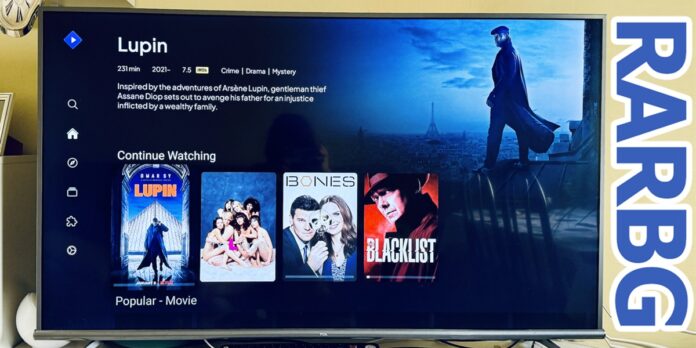
If you want to watch movies and shows for free, Stremio is a great app. But just downloading it isn’t enough; you need to add extra features called plugins or add-ons. The two best ones right now are Torrentio and RARBG.
Table of Contents
We already showed you how to install Torrentio, so now we’ll explain how to get RARBG. This will let you watch many movies and shows for free.
What is RARBG?
RARBG is a popular website for downloading torrents, mainly for movies and shows. Even though the website closed in 2023, you can still use its add-on on Stremio to access many torrents.
The RARBG add-on lets you watch high-quality movies and shows using different sources, mostly torrent files. Here’s how to install it.
Steps to install RARBG on Stremio
Installing the RARBG add-on is easy, but the steps are a bit different for mobile and computer. Don’t worry; we’ll explain both.
First, note that the RARBG add-on is no longer listed on Stremio, but you can still find it under a different name.
From your phone:
1. Open the Stremio app.
2. Go to the Plugins/Addons section (tap the puzzle icon at the bottom).
3. If you see a tab that says “Official,” tap it and choose Community.
4. Use the search bar at the top to look for “ThePirateBay+” (without quotes).
5. Find the add-on in the list and tap Install to get the RARBG catalog on your phone.

From your computer:
1. Make sure you have Stremio installed and open on your PC.
2. Click on this link, hit the Install button, and then click on Open stremio.exe.
3. Go back to Stremio and click Install in the ThePirateBay+ window that opens. 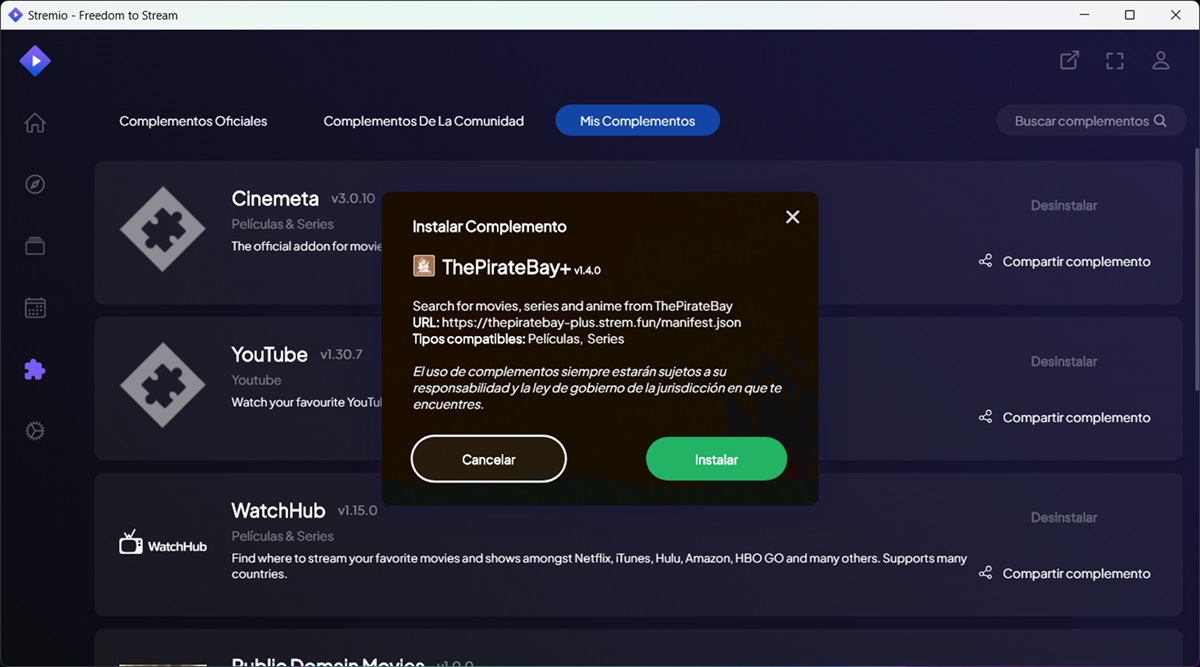
That’s it! You now have the ThePirateBay+ add-on in Stremio, which works like RARBG because it uses the same torrent database.
Just a reminder: The RARBG add-on was removed from Stremio last year, so searching for “RAR” or “RARBG” in the app won’t show anything.