How to find 4K content on Netflix, Prime Video, Disney+ and others

If you have a 4K TV or monitor, you’ll probably want to take full advantage of its image quality. To do this, you need to find content available in this format—whether it’s movies, series, documentaries, or sports. But how can you know which streaming platforms offer 4K content, and how do you find it? In this article, we’ll show you a trick to search for Ultra HD (4K) content on your favorite streaming platforms.
Table of Contents
4K is a resolution standard, specifically providing 3840 x 2160 pixels, four times the pixel count of Full HD (1920 x 1080 pixels). Therefore, as long as the content is also in 4K, it offers superior image quality.
Want to enjoy movies, series, and documentaries in 4K? Here’s how to find 4K content on Netflix, Prime Video, Disney+, and more.
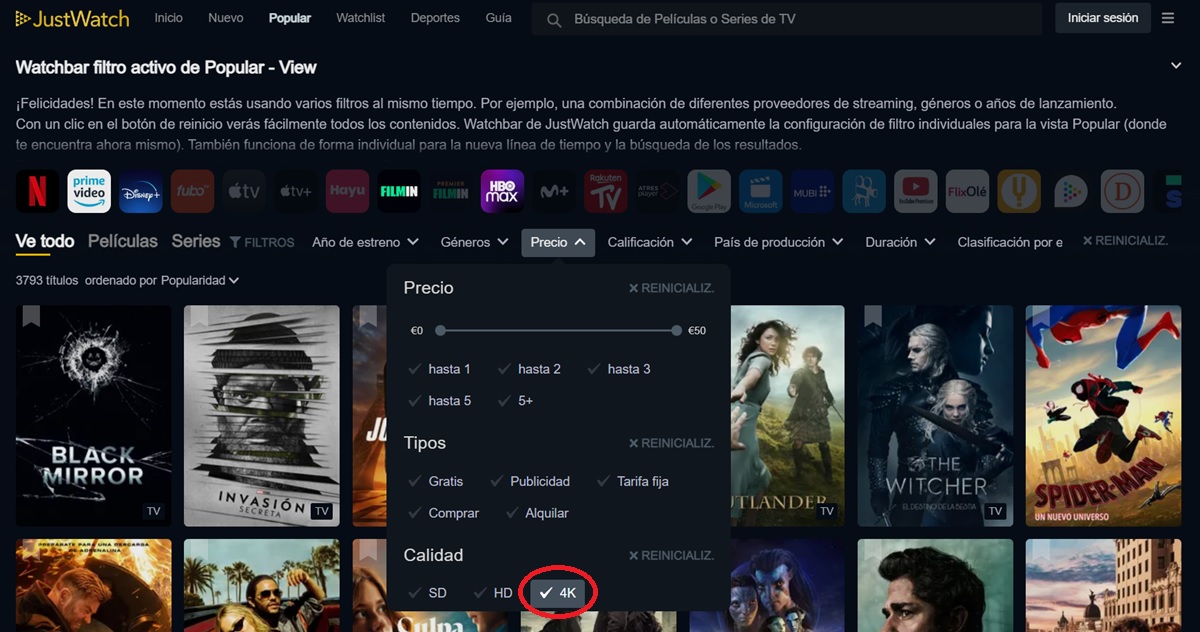
Which Streaming Platforms Offer 4K Content?
Before diving into your search, check if your streaming platform supports 4K. Currently, the main platforms offering 4K content include:
- Netflix: Offers a broad catalog of original 4K movies and series, plus select third-party content. A Premium plan, costing €17.99/month and a minimum 25 Mbps connection, is required.
- Prime Video: Provides a selection of original 4K content and some additional 4K movies and series with an Amazon Prime subscription (€36/year or €4.99/month) and a minimum 15 Mbps connection.
- Disney+: Features Disney, Pixar, Marvel, Star Wars, and National Geographic content in 4K. A subscription costs €8.99/month or €89.90/year with a minimum 25 Mbps connection.
- HBO Max: Contains select 4K movies and series. A subscription costs €9.99/month with a recommended minimum 25 Mbps connection.
- Movistar+: Offers 4K content through its Fusión package with channels #0 and Movistar Estrenos, starting at €11/month and requiring a fiber optic Internet connection.
- Apple TV+: Includes an original 4K catalog. A subscription costs €6.99/month or is free for one year with the purchase of an Apple device, with a minimum recommended speed of 25 Mbps.
How to Find 4K Content on Netflix, Prime Video, Disney+, and More
Most streaming platforms have a 4K content section, and apps typically label 4K movies and shows with “4K” or “Ultra HD.” A simple search may sometimes be enough.
However, apps like Netflix often lack a separate 4K catalog. In these cases, you can use JustWatch to filter the content of a specific platform by 4K resolution:
- Click here to enter JustWatch.
- Select the streaming platforms for your search by tapping their icons.
- Ensure “Price > Quality” is selected to filter for 4K content.
- Additionally, filter by Movies, Series, Release Years, Genres, Rating, etc.
Now you’ll see a catalog of available 4K content. Selecting a movie or show will display a button to watch it in 4K on the compatible platform. Just remember, for 4K playback, your TV or monitor must support this resolution, and you’ll need at least a 15 Mbps internet speed.