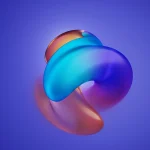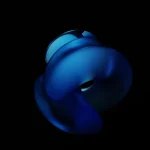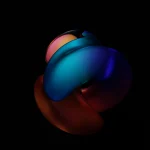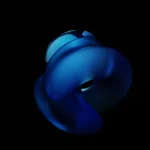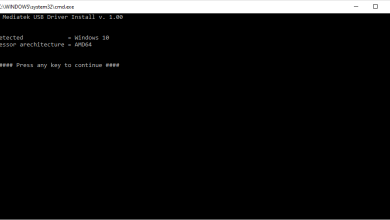HarmonyOS 4 Wallpapers in HD – Download

Huawei just launched HarmonyOS 4, their new mobile operating system. It has a nice new design and many great features, like a “Live Window” for notifications and fun animated emojis! To celebrate, Huawei made a collection of beautiful new wallpapers. Want to refresh your phone’s look? Download them here!
Table of Contents
What’s New with HarmonyOS 4?
HarmonyOS 4 has many new features:
- Redesigned UI: A cleaner, modern look for your home and lock screens.
- Animated Emojis: Use fun, moving emojis to express yourself!
- Live Window: Similar to Apple’s Dynamic Island, it shows quick notifications in a small window.
- Customizable Look: You can change the fonts, colors, and widget styles on your phone.
- Stunning Wallpapers: That’s what we’re excited about!
Preview the HarmonyOS 4 Wallpapers
Check out the new wallpapers below:
Get Your New Wallpapers!
You can download high-quality versions of these wallpapers from the link below:
Download HarmonyOS 4 Wallpapers:
How to Set Your New Wallpaper:
1. Download: Click the link above and save the wallpapers.
2. Save: Store the wallpaper image in your phone’s photo gallery.
3. Set Wallpaper: Open your photo gallery, choose the wallpaper you like, and set it as your home screen or lock screen wallpaper.
That’s it! You now have a new look with HarmonyOS 4!
Let Us Know! If you have any questions or comments, share them below. And feel free to share this guide with your friends who like stylish phones!