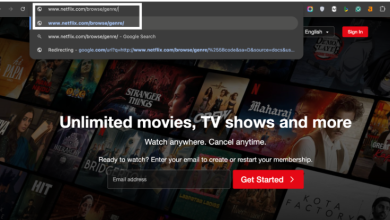How to use “Find my Phone” in Wear OS 3
A quick and easy way to find your lost phone is through the “Find My Phone” feature in Wear OS 3. Regardless of how silent your phone may be, you can make it ring by tapping a few times. Wear OS smartwatches can help you find your lost smartwatch quickly and easily, making it one of the most useful features available to you.
Table of Contents
It is true that Wear OS 3 devices do not have haptic feedback as Apple Watch does, but this feature is still more than capable of helping you find a misplaced device even if no haptic feedback is present.
How to activate the “Find my Phone” feature?
It is a standard feature of Wear OS 3 to enable the “Find my Phone” feature by default. The following steps will show you how to turn it back on if you have accidentally turned it off for some reason:
- Open the Wear OS app on your smartphone.
- Tap on “Settings“.
- Tap “Find my phone”.
- Turn on the “Find my phone” switch.
How to find your lost Phone on Wear OS 3?
Below, follow the three simple steps to track your lost phone with your Wear OS device:

-
Your watch must be turned on and paired with your phone before you can use it.
-
When you’re ready, lift your wrist and go to the main watch screen/home screen.
-
You can now swipe up and down the screen once you have finished.
-
The phone symbol will appear when you tap the icon.
-
There will be a few seconds before your Wear OS 3 rings for you to cancel the request.

Note: Your phone’s mute/vibrate setting will also be disrupted by the sound.
Other tips for finding your lost phone
-
If you have your phone on hand but can’t find it, you can tap the “Find my phone” icon in the Wear OS app to make your phone ring.
-
You can also use the “Find Device” feature in the Wear OS app to view your phone’s location on the map.
-
If you lose your phone outside of Bluetooth range, you can use the “Find Device” feature on the Find My Device website.
Conclusion
The “Find my Phone” feature on the Apple iPhone can be a very useful tool in terms of finding your lost device when it is lost. In just a few seconds, you can activate it and start using it right away.