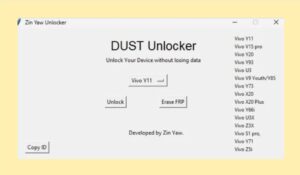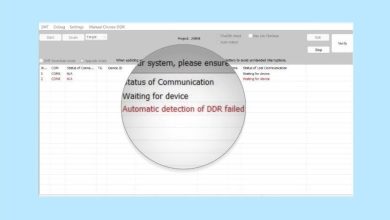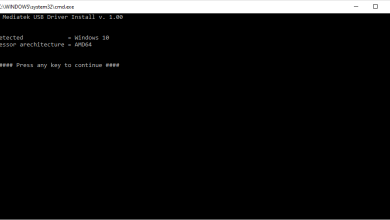Download RockChip Multiport FactoryTool Latest Version
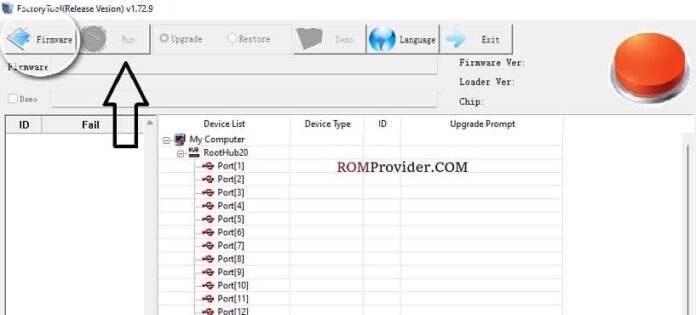
Got a Rockchip-powered device that needs a firmware refresh? Or maybe you’re a developer looking to customize your device’s software? Look no further than the Rockchip Multiport FactoryTool – your one-stop shop for all things firmware!
| v1.25: | Rockchip_FactoryTool_v1.25.zip (support .fls format) |
| v1.31: | Rockchip_FactoryTool_v1.31.zip |
| v1.33: | Rockchip_FactoryTool_v1.33.zip |
| v1.35: | Rockchip_FactoryTool_v1.35.zip |
| v1.39: | Rockchip_FactoryTool_v1.39.zip |
| v1.42e: | Rockchip_FactoryTool_v1.42e.zip |
| v1.60: | Rockchip_FactoryTool_v1.60.zip |
| v1.64: | Rockchip_FactoryTool_v1.64.zip |
| v1.72.9: | Rockchip_FactoryTool_v1.72.9.zip |
| v3.40: | Rockchip_FactoryTool_v3.40.zip |
| v4.00: | Rockchip_FactoryTool_v4.00.zip |
| v4.40: | Rockchip_FactoryTool_v4.40.zip |
| v5.00: | Rockchip_FactoryTool_v5.00.zip |
| v5.20: | Rockchip_FactoryTool_v5.20.zip |
| v5.30: | Rockchip_FactoryTool_v5.30.zip – Latest |
This tool is a real game-changer, and here’s why:
-
Multiport Magic: Update multiple devices simultaneously! This is a huge time-saver, especially if you manage a fleet of Rockchip devices.
-
Easy to Use: Even if you’re not a tech whiz, you’ll find the interface straightforward and intuitive. No need to be a coding guru to flash firmware like a pro.
-
Customization Power: Want to tweak your device’s performance or add unique features? FactoryTool gives you the flexibility to customize your firmware to your heart’s content.
Ready to get started? Download the latest version of Rockchip Multiport FactoryTool from [link to download]
Installation is a breeze:
-
Unzip it: Once the download is finished, extract the contents of the zip file to a folder on your computer.
-
Run the Setup: Find the setup file in the extracted folder and double-click it to start the installation process.
-
You’re good to go! Follow the on-screen prompts, and you’ll be flashing firmware in no time.
Running into a snag? We’re here to help!
Here are a couple of common issues and their quick fixes:
-
Port Recognition Problems: Make sure your device drivers are up to date and that your device is in bootloader mode.
-
Firmware Compatibility Errors: Always double-check that you’re using the correct firmware file for your specific device model.
The Rockchip Multiport FactoryTool is your key to unlocking the full potential of your devices. Download the latest version today and take control of your firmware game!