How To
-

OnePlus Local Update App Not Working | Local Update Missing
Can’t find the Local Update feature on your OnePlus phone? Many OnePlus users have encountered this issue after recent firmware…
Read More » -
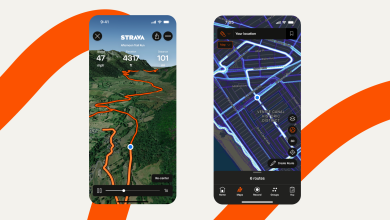
How to link Strava to your Garmin Smartwatch
Linking Your Garmin and Strava: A Match Made in Fitness Heaven Hey there, fitness fanatics! If you’re rocking a Garmin…
Read More » -

Best way to pair a Pixel Watch with a Chinese phone
Want to pair your Pixel Watch with your Huawei, Oppo, or Vivo phone? It’s not as straightforward as it seems.…
Read More » -

Installing Stremio on Fire TV Full Guide
Stremio is the app everyone’s talking about these days, and for good reason! It’s an amazing way to manage and…
Read More » -

How To Update Samsung Galaxy Stock Firmware
Keeping your Samsung Galaxy phone or tablet updated is important for a good, safe, and featurerich experience. Firmware updates fix…
Read More » -

How Do I Backup My Entire Android Phone?
How Do I Backup My Entire Android Phone? Backup My Entire Android PhoneIn today’s digital world, smartphones are very important…
Read More » -
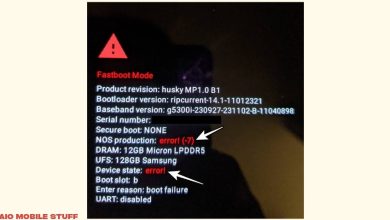
Fix: Pixel Fastboot Mode Device State NOS Production Error!
Fastboot Mode is your gateway to flashing custom ROMs, kernels, and other goodies onto your Pixel. But what happens when…
Read More » -

Guide: Installing the Apple TV App on an Android Device
So you’re ready to binge some Apple TV shows on your Android device, but you’re stuck! The Apple TV app…
Read More » -
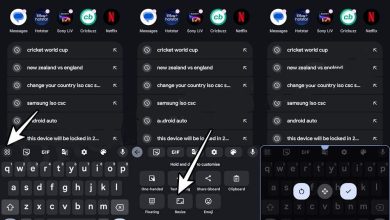
Fix: Gboard keyboard height not working
This guide aims to help you fix the missing keyboard height issue in Gboard, one of the most popular keyboard…
Read More » -
![Download Android 14 for Pixel Phones [Factory and OTA Images] 1 Screenshot 2023 08 26 192650 4](/wp-content/uploads/2024/07/1-screenshot-2023-08-26-192650-4-390x220.jpg)
Download Android 14 for Pixel Phones [Factory and OTA Images]
Google has been rolling out public beta builds of its upcoming Android version over the past few weeks. Now, it’s time for the fourth public beta,…
Read More »