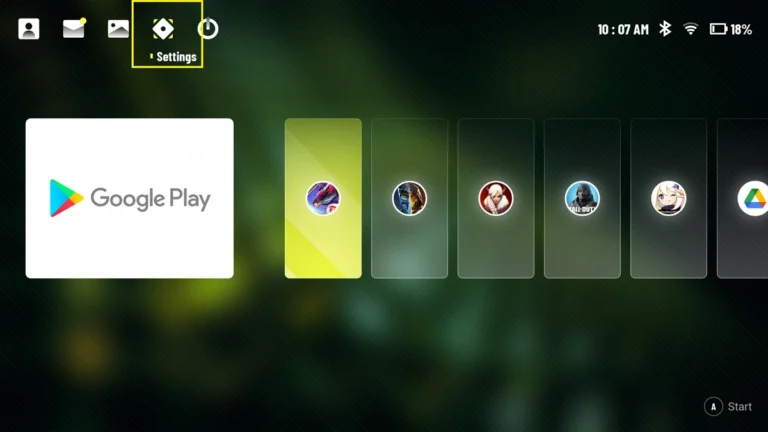
The Logitech G Cloud handheld is a versatile device, ideal for both cloud and offline gaming enthusiasts. While this handheld is designed with cloud gaming services like Xbox Cloud Gaming and Xbox Game Pass Ultimate in mind, did you know that you can also play some games offline? That’s right—yes, you can play games locally without an internet connection. So, what types of games can be enjoyed offline on your Logitech G Cloud? Let’s dive into the details.
Table of Contents
Can You Play Offline Games on the Logitech G Cloud?
Yes, offline games are absolutely an option on the Logitech G Cloud. While cloud gaming requires internet connectivity to function seamlessly, if you’re looking for an offline gaming experience, you’ll want to browse games in the Google Play Store that don’t rely on an internet connection. Downloading these mobile games to your device allows you to play them locally without network interference or game lag.
How to Install Offline Games from the Google Play Store
The Logitech G Cloud runs on Android, giving you access to a vast selection of apps and games in the Google Play Store. Here’s how to install games for offline use:
- Power on your Logitech G Cloud and connect it to your WiFi network.
- On the main home screen, open the Google Play Store.
- Use the search bar to browse games by typing “offline games” to locate titles available for local play.
- Once you find a game you’d like, tap Install to download it to your device.
These steps make it simple to load your device with video games that you can play without an internet connection. Popular offline games, from Tencent Games to Epic Games titles, provide plenty of options for engaging gameplay.
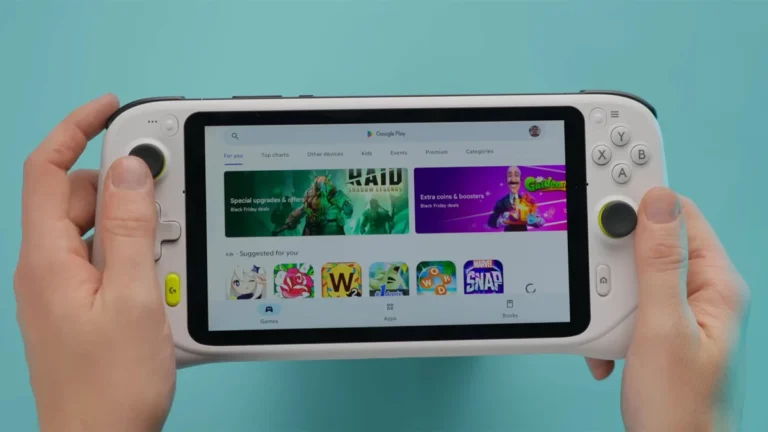
Expanding Your Gaming Experience
Though the Logitech G Cloud is built for cloud experience gaming, with services like Xbox Game Pass and Steam Link, it’s also adaptable for those who enjoy retro gaming or games that don’t require streaming. For online play, Xbox Game Pass Ultimate offers seamless integration with the Logitech G Cloud, giving access to a range of games via remote play and cloud streaming. In addition to Steam games, the device also supports plug & play functionality for a more extensive gaming experience.
GameStream and Remote Features on the Logitech G Cloud
If you’re looking to explore remote features on your G Cloud, Gamestream allows you to stream games from your Xbox or PC, while the Tencent Games settings can enhance your device’s streaming capabilities. To enable Gamestream, simply configure your device to connect with compatible streaming services and enjoy games with minimal lag.
Whether you’re exploring the latest video games or delving into classic titles, the Logitech G Cloud supports a well-rounded gaming experience. From playing games offline to streaming with high quality, this device adapts to various gaming preferences.
If you have questions or want to share your experiences with remote play and cloud gaming on the Logitech G Cloud, drop a comment below. Happy gaming!
Image Source: YouTube
Additional Reading:





