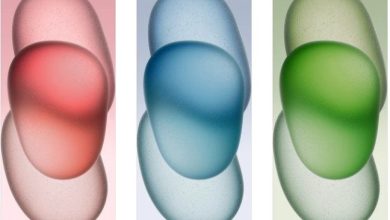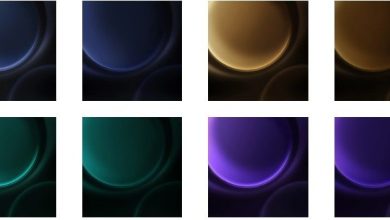Stock Moto G54 Wallpapers [FHD+] Download
Motorola recently unveiled its latest mid-range smartphone, the Moto G54. This new phone packs some impressive specs into an affordable package.
Table of Contents
The Moto G54 sports a large 6.5-inch IPS LCD display with a silky smooth 120Hz refresh rate. Powering the phone is a MediaTek Dimensity 7020 processor providing plenty of performance for daily use and gaming.
Out of the box, the Moto G54 ships with the latest Android 13 software. It’s available with either 8GB or 12GB of RAM paired with 128GB or 256GB of internal storage.
On the back of the phone, you’ll find a capable dual-camera setup. This consists of a 50MP main shooter and an 8MP ultrawide lens. There’s also a 16MP selfie camera built into the hole-punch cutout on the front display.
Keeping the Moto G54 powered up is a sizeable 6,000mAh battery. 33W fast charging support allows you to quickly top up when running low.
With its well-rounded specs like the 120Hz display, Dimensity chipset, and 50MP camera, the Moto G54 looks to be a compelling mid-range smartphone option.
Vibrant, Abstract Wallpapers Showcase Bold Colors
Motorola included four new abstract wallpapers with the Moto G54 that feature vibrant, lively colors in modern designs. These fresh backgrounds represent a creative shift from classic wallpaper images, bringing an artsy, colorful flair to your home screen.
The fluid shapes intermix shades of purple, teal, blue, and red. While abstract in style, elements of nature emerge in the swirling patterns. Each vivid wallpaper packs plenty of visual punch thanks to the bold color combinations.
Showcase the Wallpapers with Descriptions
The Moto G54 wallpapers feature bold colors and fluid abstract shapes that add vibrancy to your home screen. Here’s a closer look at each one:
Wallpaper 1 – Aqua Swirls
This wallpaper showcases swirling aqua and teal shapes on a white background. The flowing curves are accented by pops of purple and light blue, creating an almost tie-dye effect. Overall the cool tones provide a soothing yet eye-catching look. This abstract wallpaper would pair nicely with a teal or blue phone case.
Wallpaper 2 – Crimson Waves
The second wallpaper delivers big, bold red brush strokes over a black background. There’s a sense of motion with the sweeping curves layered on top of each other. Accents of orange and yellow provide fiery highlights, while white squiggles add fluidity. With its strong red color, this wallpaper will make your apps and widgets really stand out.
Wallpaper 3 – Violet Thunder
Deep violet is the star of this wallpaper, with thick purple and pink curves rolling across the screen. The rich background color is complemented nicely by highlights of blue and teal. This combo delivers a sense of drama and energy. If you want your screen to make a statement, this is the wallpaper for you.
Wallpaper 4 – Ocean Spray
Cool blues are the highlight of the final wallpaper. The design features splashes of light and dark blue with plenty of white squiggles and splatters. It conjures imagery of the ocean and waves crashing on the shore. This crisp, cool-toned wallpaper would pair well with a blue, teal, or white phone case.
Wallpaper Resolution and Device Compatibility
All four of the new Moto G54 wallpapers boast a resolution of 2160 x 2400 pixels. This high resolution allows the wallpapers to look stunning on the Moto G54’s 6.5-inch FHD+ display, which has 2400 x 1080 resolution.
The 2160 x 2400 size also ensures maximum quality and sharpness when used as wallpaper on other smartphones and tablets. Modern flagships with QHD screens will take full advantage of the extra resolution provided by these wallpapers.
Of course, the wallpapers will still look great even on devices with lower-resolution displays. The designs will automatically downsample and scale to fit everything from 720p screens to 1080p displays.
No matter your smartphone or tablet’s make and model, the vivid colors and fluid shapes of the Moto G54 backgrounds will shine through. The high 2160 x 2400 resolution simply gives you more flexibility in terms of optimal quality across a wider range of devices.
Explain How to Download the Wallpapers
The new Moto G54 wallpapers can be easily downloaded to customize your device’s screen. I’ve provided links below to download the wallpapers at full resolution from free image hosting sites.
Download on Google Drive
You can also grab the wallpapers from my Google Drive folder here:
![Stock Moto G54 Wallpapers [FHD+] Download Stock Moto G54 Wallpapers](/wp-content/uploads/2024/07/Screenshot-2023-11-10-145533.jpg)
Moto G54 Wallpapers on Google Drive
Click on each wallpaper file to open it, then right-click and choose “Save image as” to download to your device.
Set a Wallpaper on Android
Setting a wallpaper on Android is simple. Just follow these steps:
-
Open the Photos app and select the wallpaper image you want to use.
-
Tap the three-dot menu button in the upper right corner and choose “Use as” from the menu.
-
Select “Home screen wallpaper” or “Lock screen wallpaper” depending on where you want to apply the background.
-
You can crop or move the image to get the right fit if needed.
-
Tap “Set wallpaper” to confirm and set the new wallpaper.
The wallpaper will immediately show up on your home screen, lock screen, or both depending on what you selected. Enjoy your fresh new background!
Set a Wallpaper on the iPhone
Setting a new wallpaper on your iPhone is easy. Just follow these steps:
-
Open the Photos app and select the wallpaper image you want to use.
-
Tap on the share button in the bottom left corner.
-
Scroll down and select “Use as Wallpaper”.
-
You can now move and scale the image to get it positioned properly.
-
Tap “Set” when you have the wallpaper looking perfect.
-
Select whether you want to use the wallpaper for your Home Screen, Lock Screen or Both.
-
Tap “Set Wallpaper” to confirm and your new wallpaper will be applied.
That’s all there is to it! Customizing your iPhone screen with a fresh new wallpaper from the Moto G54 takes just a few simple taps. Feel free to get creative and change it up often.
Add Variety By Rotating Wallpapers
Looking for even more customization? Try rotating between the four different Moto G54 wallpapers periodically to keep your device feeling fresh.
The abstract backgrounds are each unique, showcasing complementary but distinct colors and shapes. Swapping the wallpapers every few days, or even daily if you prefer, provides a simple way to bring variety and visual interest to your home screen.
To rotate wallpapers on Android:
- Long press on an empty area of your home screen and tap “Wallpapers”
- Select “My wallpapers” to choose from downloaded wallpapers
- Tap on a wallpaper and then “Set wallpaper” to change your background
On iPhone:
- Go to Settings > Wallpaper > Choose a New Wallpaper
- Select a downloaded Moto G54 wallpaper
- Tap “Set” and choose whether you want it as your “Home Screen”, “Lock Screen” or both
Flipping between the different designs lets you appreciate the nuances of each one. You’ll get to savor the pops of purple, blue, and teal tones throughout the collection.
So feel free to mix things up and rotate between the vibrant Moto G54 wallpapers. It’s an easy way to keep your smartphone screen looking fresh!
Encourage Readers to Customize Their Screens
Looking for ways to revitalize your smartphone’s interface? One of the simplest tricks is to update your wallpaper with the latest background options. The new Moto G54 wallpapers provide a great way to instantly spruce up the look and feel of your home screen.
Changing up your wallpaper from time to time keeps your phone feeling fresh. It’s an easy way to alter the entire aura of your device without any major software customizations.
Why not take the new Moto G54 wallpapers for a spin? Switching to one of the colorful abstract patterns is a simple but effective way to give your smartphone an entirely new vibe.
The bold shapes and vibrant colors are perfect for anyone wanting to add a jolt of energy to their screen. They provide a cheerful contrast to your app icons and widgets.
Don’t settle for stale wallpapers. Customize your smartphone’s style by downloading the eye-catching new backgrounds from Motorola. You can alternate between the different designs or set a new one each week.
Revitalize and refresh your home screen! The Moto G54 wallpapers make it easy and fun to customize your phone’s look in seconds. Give your device the makeover it deserves.
Conclusion
The new Moto G54 wallpapers deliver a fun and fresh way to customize your smartphone’s screen. With their bold colors and fluid abstract shapes, the backgrounds provide a pop of visual flair.
Motorola’s latest mid-range handset comes equipped with four vibrant high-resolution wallpapers to spice up your home or lock screen. The color palette ranges from purples and blues to teals and reds. Elements of nature manage to shine through the abstract designs as well.
At 2160 x 2400 pixels, these wallpapers look fantastic on the Moto G54’s 6.5-inch FHD+ display and other high-resolution screens. It’s easy to download the backgrounds and get them up and running on your Android or iPhone.
Feel free to mix and match between the four wallpapers to keep your smartphone feeling new. Rotate them out periodically for a change of scenery. These Moto G54 backgrounds offer an eye-catching way to revamp the look of your device whenever you want.
So download these colorful abstract wallpapers today and give your smartphone screen a bold new makeover! The vibrancy and fluid shapes will add some welcomed flair to your home or lock screen.
![Stock Moto G54 Wallpapers [FHD+] Download Moto G54](/wp-content/uploads/2024/07/Screenshot-2023-11-10-145155.jpg)

![Download HMD Skyline Stock Wallpapers [FHD+] Hmd Skyline 5](/wp-content/uploads/2024/09/hmd-skyline-5-220x150.jpg)
![Download Xiaomi Mix Flip Stock Wallpapers [FHD+] Xiaomi Mix Flip Stock Wallpapers 3](/wp-content/uploads/2024/07/xiaomi-mix-flip-stock-wallpapers-3-390x220.jpg)