What is Netflix Moments and how does it work?

Imagine you’re watching your favorite Netflix series, like Breaking Bad or Stranger Things, and you see a quote or scene that you just have to share with friends. Netflix now offers a handy new feature called “Moments,” letting you easily mark and send clips directly from your mobile.
Table of Contents
This exciting feature is still in its early stages, but it’s quickly gaining popularity. If you’re eager to learn how to share Netflix clips with Moments, read on for our complete guide!
What is Netflix Moments and How Does It Work?
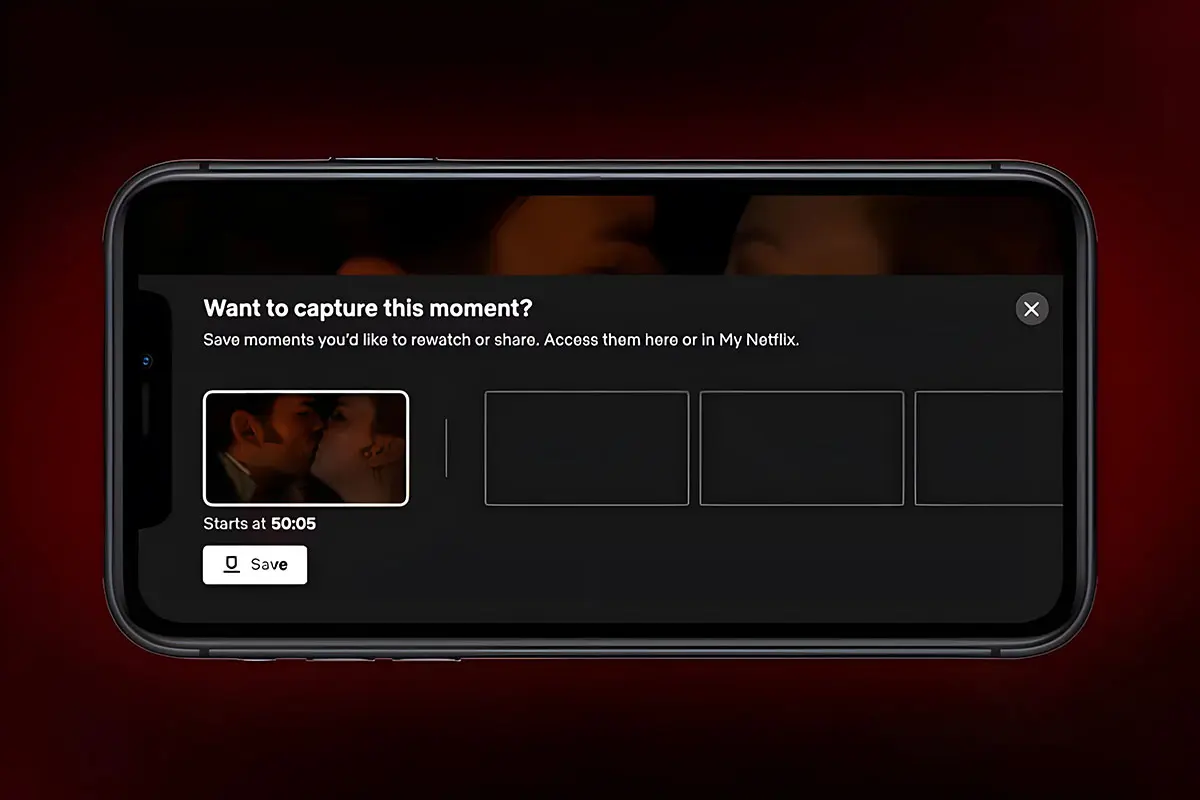
Netflix Moments is currently exclusive to the mobile version, so you won’t find it available on computers or TVs just yet. As of now, this clip-sharing feature is only accessible on iOS devices, but Android support is expected soon.
With Netflix Moments, you can capture a 5-second clip from the series or movie you’re watching and share it on social media platforms like Instagram or Facebook. However, keep in mind that anyone who wants to watch the clip will also need the Netflix app and a valid subscription to access it.
How to Make a Netflix Clip with “Moments”
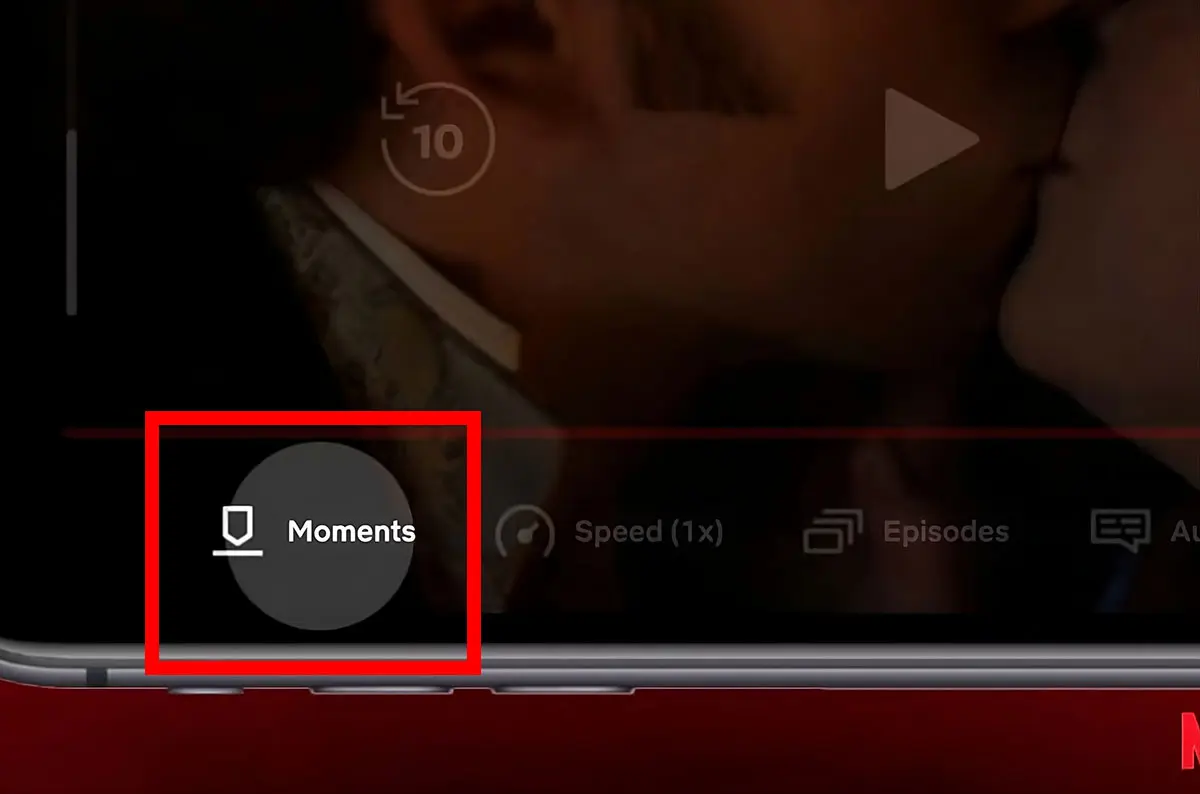
Creating a clip from your favorite show or movie scene on Netflix is simple. Just follow these steps:
- Open Netflix and start playing the show or movie you’d like to capture.
- Find the Scene you want to save as a clip.
- Press the “Moments” Button located in the lower left corner of your screen.
When you press the Moments button, the 5 seconds prior to pressing it will be saved, so make sure to hit the button at the end of the clip you want to capture. You’ll find your saved clips under the My Netflix tab, from which you can share them or rewatch that specific moment.
Benefits and Limitations of Netflix Moments
The Netflix Moments feature is incredibly fun, letting fans mark time stamps on iconic scenes from their favorite shows and movies. Although the 5-second limit might feel a bit restrictive, many will still enjoy this feature for its simplicity and sharing potential.
Conclusion:
The Netflix Moments feature adds a fun, interactive way to share your favorite scenes with friends. Whether you want to capture an epic moment or just share a laugh, Moments makes it easy to save and share clips with a few taps. While currently limited to iOS, this feature is likely to expand and become even more accessible.
If you’re experiencing any issues with Netflix, like a flickering Netflix screen on Windows or Mac, check out our guide on How to Fix it. Or, if you want to keep your preferences and watch history intact, learn How to Transfer Your Netflix Profile to Another Account.
Let us know in the comments if you have questions, or share your experience with Netflix Moments!