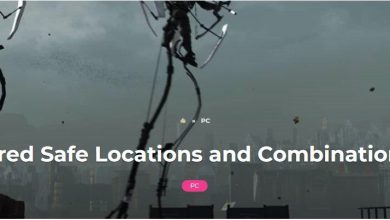How to use cheats in GTA: The Trilogy
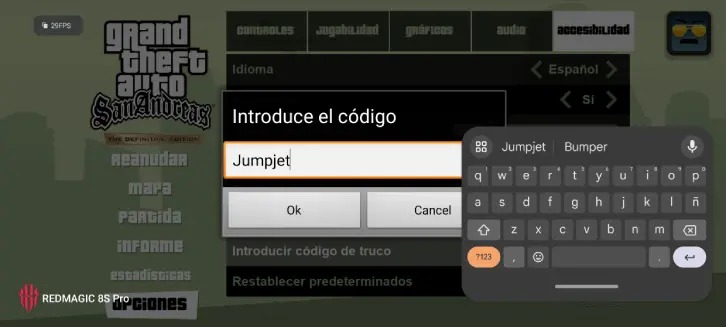
Cheat Codes in GTA Trilogy for Mobile Just Got Easier! No More Complicated Keyboard Setups!
Cheat codes have always been a part of the GTA experience, adding an extra layer of fun and allowing players to try out new things. Now, with the remastered GTA trilogy available on Android and iOS, those cheat codes are even easier to use!
No more complicated keyboard setups or third-party apps. Rockstar has made it super simple to activate your favorite cheats, all from within the game’s settings menu.
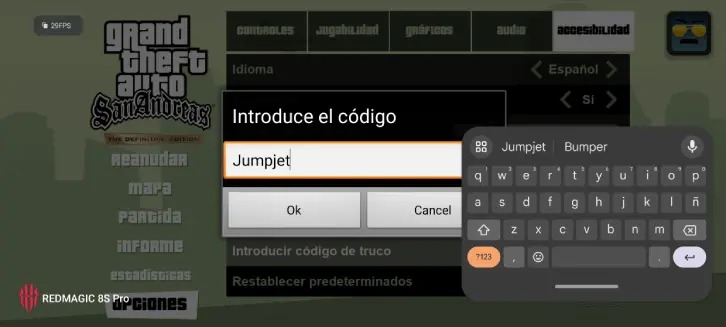
Here’s how to unlock the fun:
-
Open the Options Menu: While playing, you can open the menu by clicking on the map icon situated on the top left of your screen, or by hitting the pause button if you’re using a physical controller. Once the menu is open, navigate to the Options section.

-
Go to Accessibility: In the Options menu, select the Accessibility tab. You can do this by either tapping directly or using the controller. Find the option to ‘Enter Cheat Code’ towards the bottom, located just above the ‘Reset Option’.
-
Enter the Code: By clicking on the ‘Enter Cheat Code’ option, a text box will emerge. Tap on it to bring up a small keyboard, enabling you to enter your desired cheat code. (You can find links to all cheat codes in the following section.)

-
Activate the Cheat: After inputting your cheat code, click ‘OK’ to close the menu and return to the game where your cheat will be active.

Want to unlock all the cheats? Check out our guides for Vice City and San Andreas!
-
Click here to see all the GTA: Vice City cheats for Android and iOS!
-
Click here to see all the GTA: San Andreas cheats for Android and iOS!
That’s it! No more fiddling with keyboards. Enjoy the fun and flexibility that cheat codes bring to your mobile GTA adventures.