
Want to watch Spectrum TV on your LG TV? You’re in luck! Although the Spectrum app isn’t officially available on the LG Content Store, there are a few ways to access your favorite shows.
Table of Contents
What is Spectrum TV?
Spectrum TV is a popular streaming service in the United States that offers a wide range of channels, from news to sports. The Spectrum app lets you watch live TV, on-demand content, and Spectrum On Demand, all on your TV.
How to Get the Spectrum App on Your LG TV:
-
No Direct App: There’s no official Spectrum app on LG TVs.
-
Alternative Methods: You can access Spectrum TV using other devices:
-
Apple TV: The Spectrum app is available on Apple TV.
-
Roku: The Spectrum app is available on Roku.
-
Samsung TV Store: The Spectrum app is available on Samsung TVs.
-
Xumo: The Xumo Streaming Box comes with the Spectrum TV app pre-installed.
-
Xbox One or Series S/X: The Spectrum app is available in the Microsoft Store.
-
Streaming Spectrum TV via AirPlay on LG TV:
This works for iPhone users who don’t have a streaming device. Your LG TV needs to be from 2018 or newer to support AirPlay.
-
Download the Spectrum TV App: Get the app from the App Store on your iPhone or iPad.
-
Connect to the Same Network: Make sure your iPhone and TV are on the same Wi-Fi network.
-
Turn on AirPlay on LG TV: Go to the TV’s Input menu, select “Home Dashboard”, and choose “AirPlay”.
-
Adjust AirPlay Settings: Select “AirPlay and HomeKit” settings and turn on AirPlay.
-
Mirror Your Screen: On your iPhone or iPad, go to the Control Center and tap “Screen Mirroring” or “AirPlay”.
-
Choose Your LG TV: Select your LG TV from the list. A code will appear on the TV screen. Enter the code into your phone.
Now you can mirror your phone’s screen to your LG TV! Open the Spectrum app and watch your favorite shows.

Watch Spectrum TV by Screen Mirroring an Android Phone to LG TV:
-
Connect to the Same Network: Make sure your Android phone and LG TV are on the same Wi-Fi network.
-
Enable Screen Mirroring: Go to your phone’s Quick Settings and look for options like “Screen Mirror”, “Screen Cast”, or “Smart View”.
-
Choose Your LG TV: Your LG TV will appear in the list of devices. Select your TV.
-
Open the Spectrum App: Open the Spectrum TV app on your phone. The content will now play on your LG TV.
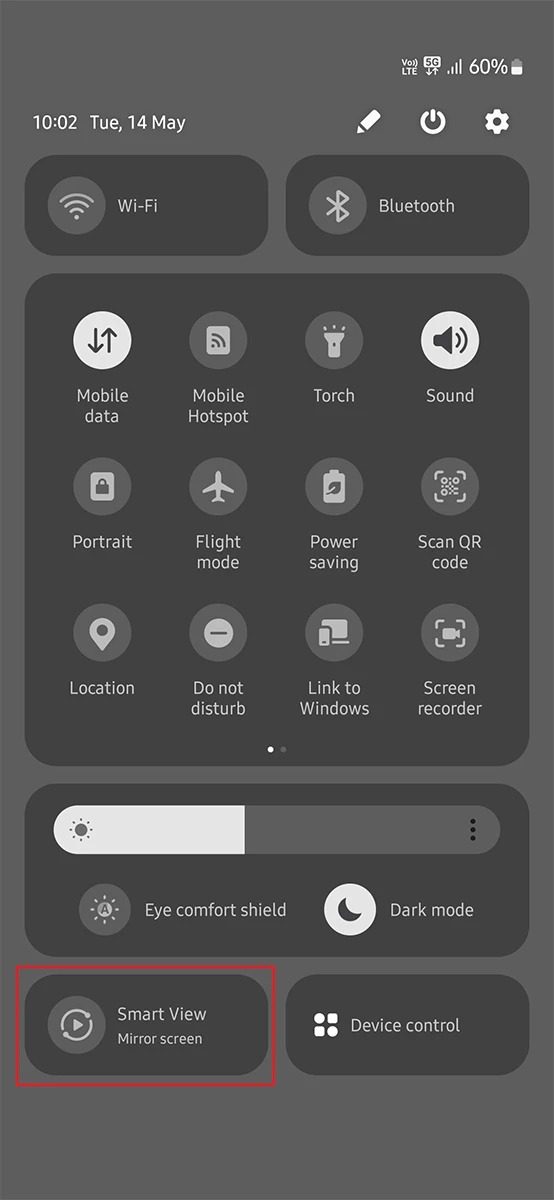
Obtain the Spectrum App Using Roku on LG TV:
-
Connect Roku to Your LG TV: Plug your Roku Streaming Stick into your LG TV.
-
Connect to the Internet: Connect your Roku to your Wi-Fi network.
-
Search for Spectrum TV: Go to the Roku home screen and use the search bar to find “Spectrum TV”.
-
Install the App: Select “Add Channel”.
-
Launch and Log In: Open the app and log in to your Spectrum account.
Acquire the Spectrum App Using Xumo on LG TV:
The Xumo Streaming Box comes with the Spectrum TV App pre-installed.
-
Connect the Xumo Box: Connect your Xumo box to your LG TV.
-
Find the Spectrum App: Search for the Spectrum app. If it’s not there, download it.
-
Launch and Log In: Open the app, sign in, and enjoy!

Stream Spectrum App Using a Laptop or Phone:
-
Connect Your Devices: Turn on your TV and your laptop or phone.
-
Connect via HDMI: Connect your laptop to your TV using an HDMI cable. If you’re using a phone, you’ll need a USB-C to HDMI adapter.
-
Select the Correct Source: The content from your laptop or phone should appear on your TV. If not, select the correct Input or Source on your TV.
-
Open the Spectrum App: Open the Spectrum app or website on your laptop or phone.

Watch Spectrum TV on LG TV Using Chromecast:
-
Connect Chromecast to LG TV: Plug your Chromecast into your LG TV.
-
Connect to the Same Network: Make sure your Chromecast and phone/computer are on the same Wi-Fi network.
-
Install Spectrum TV App (Phone): Download the app on your phone and log in.
-
Install Google Home App: Install the Google Home app on your phone and select your Chromecast device.
-
Cast Your Screen: Select “Cast My Screen” and tap “Start Now”.
-
For PC Users: Play content on the Spectrum website and select the cast icon. Choose your Chromecast device.
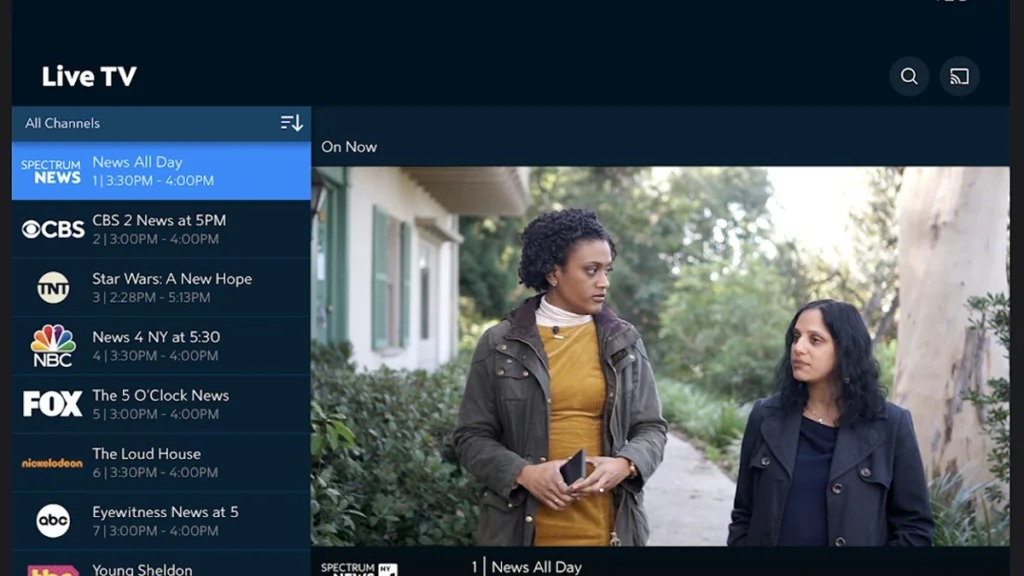
Watch Spectrum TV Using Xbox on LG TV:
-
Connect Your Xbox: Connect your Xbox One or newer console to your LG TV.
-
Go to the Store: Go to the Xbox Store.
-
Download the Spectrum TV App: Find the app and download it.
-
Launch the App: Go to “Apps and Games”, open the Spectrum app, and log in.
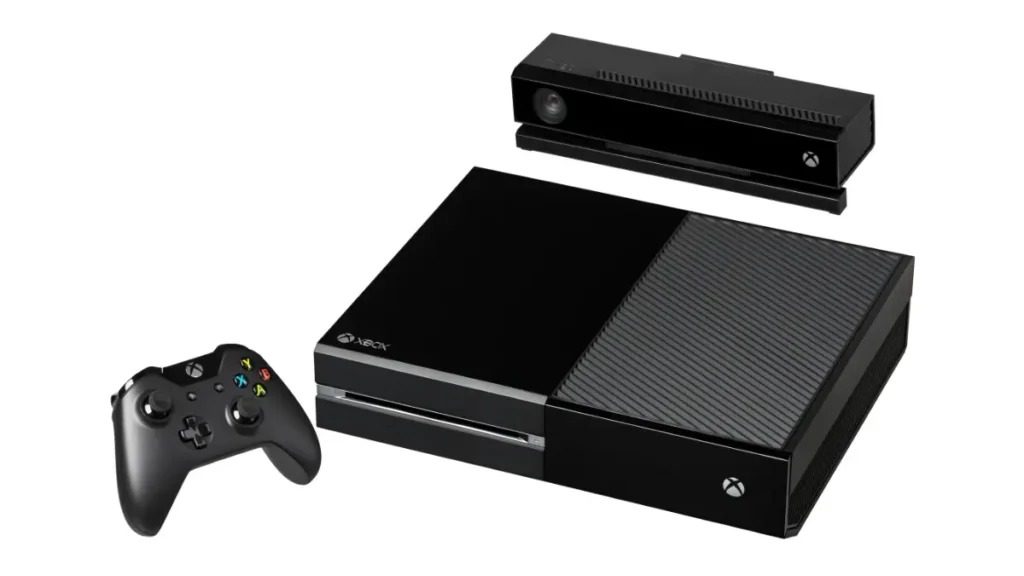
Watch Spectrum TV Using Apple TV on LG TV:
-
Connect Apple TV: Connect your Apple TV to your LG TV.
-
Go to the App Store: Open the App Store on your Apple TV.
-
Download Spectrum TV App: Search for the app, select it, and install it.
-
Launch the App: Open the Spectrum TV app.
-
Log In: Enter your login information.
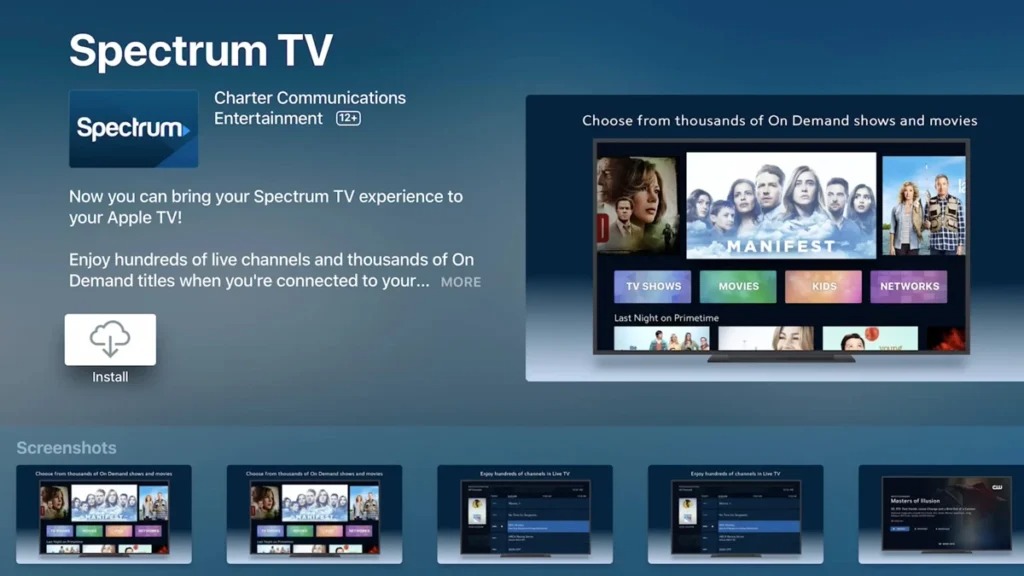
Enjoy Your Spectrum TV!
Now you have all the methods you need to watch Spectrum TV on your LG TV! Let us know if you have any questions!




