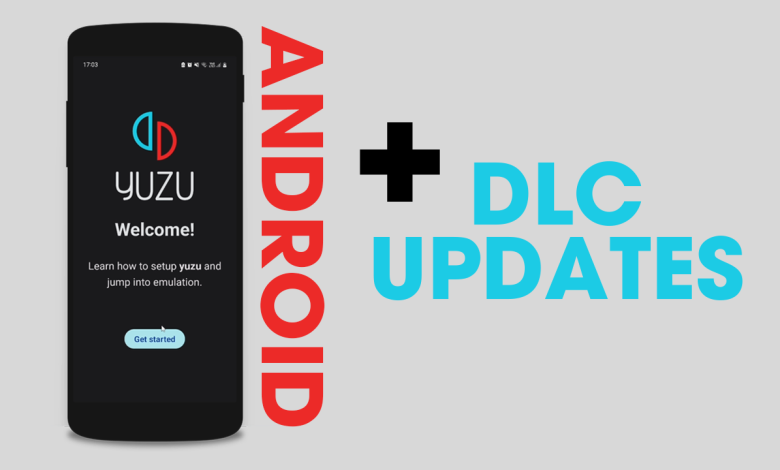
The Nintendo Switch Yuzu emulator lets you easily install game updates and DLCs on Android. Here’s how to do it step by step.
Nintendo Switch games often get updates to fix problems or add new features. There are also DLCs, which are extra content that developers offer after the game is released.
Now, we will explain how to install these updates and DLCs on Yuzu for Android.
How to Install Game Updates and DLCs in Yuzu for Android
1. Save the Files: First, save the update and DLC files to your phone’s storage. These files usually have a .nsp format.
2. Open Yuzu: Start Yuzu and click on the gear icon to go to the settings.
3. Go to Data Manager: In settings, click on “Manage yuzu data.
4. Install Game Content: Click the arrow icon next to “Install game content.” This will open a file explorer.
5. Find Your Files: In the Explorer, look for the folder where you saved the update or DLC file. Click on it, and the installation will start right away or in a few seconds, depending on the file size.
As you can see, installing updates and DLCs for Switch games in Yuzu for Android is very easy. Just go to the installation settings, and you can have your game updated quickly.
Updating games is important because these updates fix problems or add new features. Sometimes, they can even make games work better in Yuzu.
From the Yuzu data management section, you can also install Switch firmware, manage user data, and save games, among other things.