How to do an internet speed test on Netflix

Netflix is the most popular streaming platform worldwide. While it offers high-quality streaming (up to 4K resolution), you don’t need an ultra-fast internet connection to enjoy it smoothly. In fact, it might be lower than you’d think.
Table of Contents
Wondering if your internet speed is enough to watch Netflix in HD or Ultra HD? Fortunately, there’s a free, quick test to help you find out. Below, we’ll guide you on how to use FAST Speed Test to measure your Netflix streaming speed.
How to Do an Internet Speed Test for Netflix
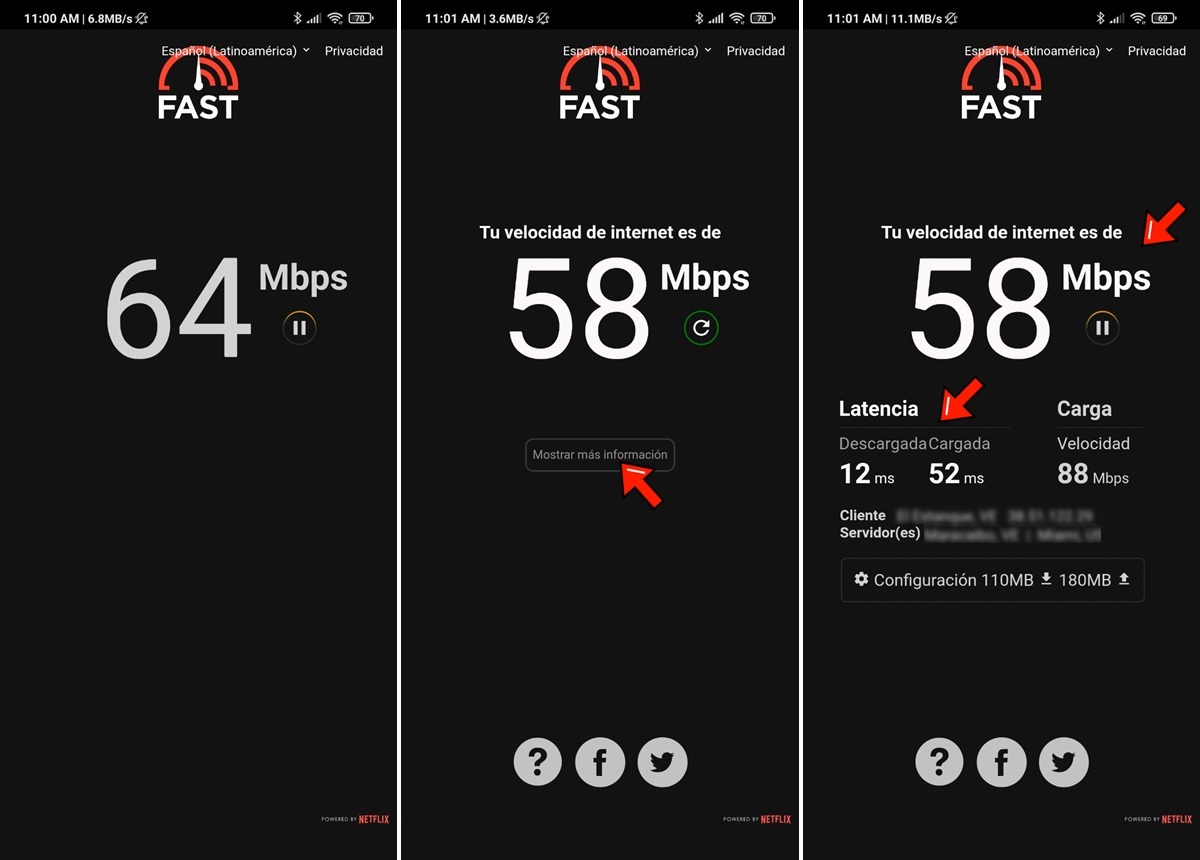
There are many websites and apps to measure your internet speed—Speedtest by Ookla is the most well-known. However, FAST Speed Test is unique because it measures your connection speed directly to Netflix’s servers. As the official Netflix app, you’ll see “Powered by Netflix” on its interface. Here’s how to use it:
- Download the FAST Speed Test app or open the FAST website on your browser.
- Open the app, and it will automatically start testing your speed.
- Once the speed result appears, click on Show more info to see additional metrics like latency and upload speed.
FAST Speed Test on Google Play
Recommended Internet Speeds for Watching Netflix
According to Netflix’s official website, here’s the recommended internet speed to stream in different resolutions. However, remember that bandwidth (number of devices using the internet) and latency (ideally near 0 ms) also affect streaming quality.
Netflix’s minimum speed requirements:
- HD (720p): 3 Mbps or higher
- Full HD (1080p): 5 Mbps or higher
- Ultra HD (4K): 15 Mbps or higher
Does your internet provider meet the speed for Netflix? Share with us in the comments!