Guide to Unlocking the HyperOS Bootloader
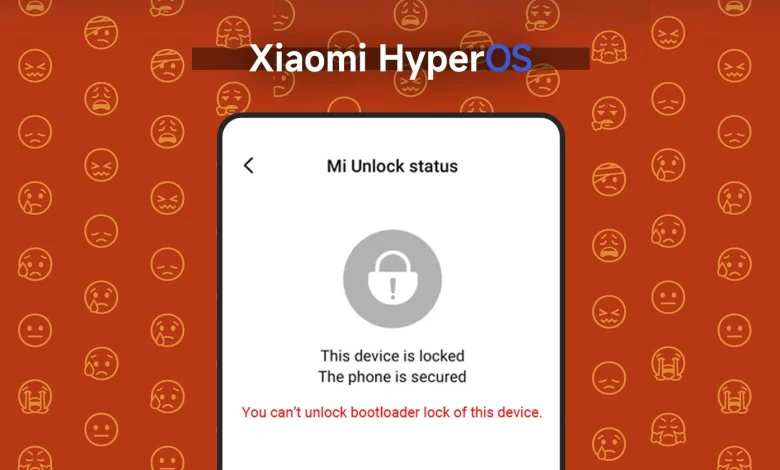
Xiaomi’s new HyperOS is great, but some people are having trouble unlocking their bootloader. Here’s a simple guide:
Table of Contents
Why Errors Happen:
Some users see error messages like “Couldn’t add, apply in the community” or “Couldn’t add Account.” Xiaomi has fixed these problems, so it should be easier now!
What You Need:
- – Xiaomi Account: You need an account that has been active for at least 30 days. If you just made one, you have to wait 30 days.
- – Internet: A good internet connection is important.
- – SIM Card: Your phone needs a SIM card.
- – Computer: You need a computer with the Mi Unlock tool installed.
Unlocking Your Phone: Step-by-Step
1. Install Xiaomi Community: Get the latest version of the Xiaomi Community app (5.3.31 or newer). If you can’t find it in the Play Store, download it here: [download link].
2. Set Your Region: Open the Xiaomi Community app, go to your profile (“Me”), and select Settings > Change region. Choose “Global.”
3. Find the “Unlock Bootloader” Option: Go back to your profile and look for “Unlock bootloader.” It may take a few seconds to show up. If it doesn’t, close the app and try again.
4. Apply for Unlocking: Tap “Apply for unlocking.” If it says permission is granted until a certain date, you’re good! If it says the quota is reached, try again later (around 7:00 PM often works).
5. Turn on Developer Options: Go to Settings > About Phone and tap “OS Version” 8-10 times. This will turn on Developer Options.
6. Connect Your Account: Go to Settings > Additional Settings > Developer Options. Select “Mi Unlock status” and link your Xiaomi account.
7. Wait: Once you see “Successfully added,” wait for 72 hours (3 days).
8. Unlock with Mi Unlock: After 3 days, you can unlock your phone using the Mi Unlock tool on your computer.
Why the Wait?
The waiting time is to keep your phone safe from being unlocked without your consent.
What Unlocking Means for You:
Unlocking your bootloader allows you to install custom ROMs, root your phone, and explore new features.
Let’s Unlock Your Phone! Ready to start? Follow these steps to unlock your HyperOS phone and enjoy customizing it!