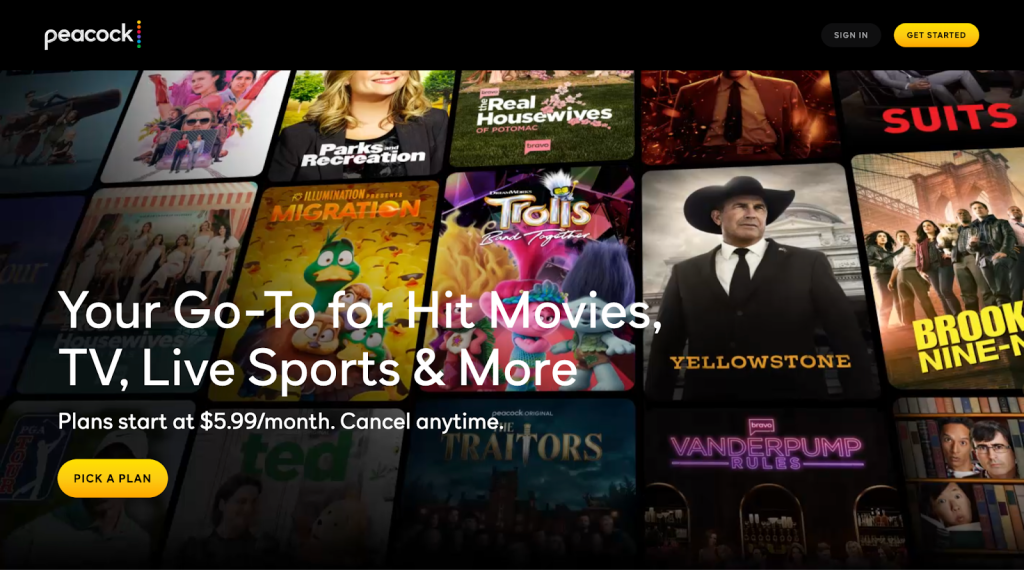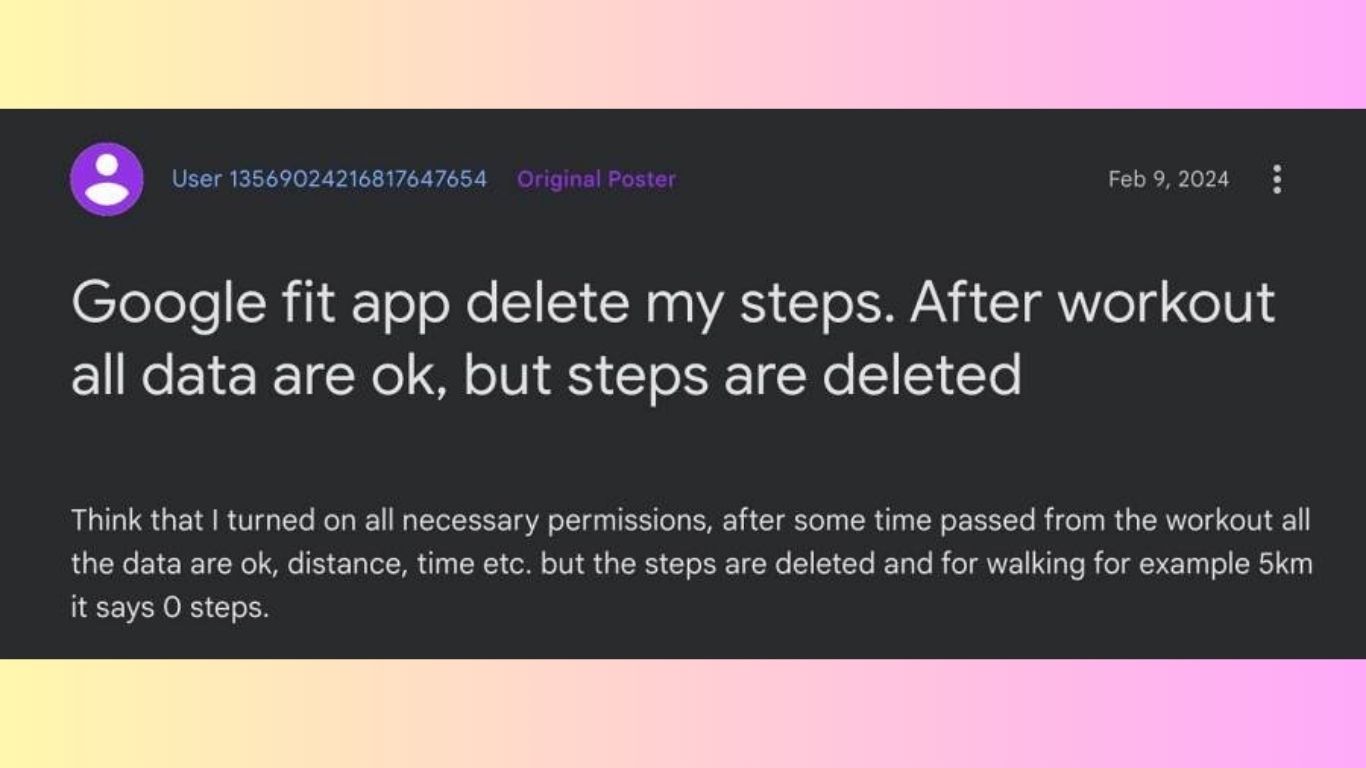How To Install Luar on Kodi: Guide For Beginners
Luar is a plugin or add-on for Kodi that enables you to effortlessly install third-party add-ons not found in the official repository. With Luar, you can explore a vast array of streaming content, including...
How to Reinstall Chrome on Any Device? [Solution Inside!]
To fix the Chrome issues on your Windows, Mac, Android, or iOS device, you can try reinstalling the browser. However, you might be wondering how to properly reinstall Chrome on your machine. In this...
Peacock Channel Lineup 2024: What’s On and How Much
Peacock TV provides access to over 50 channels covering a wide range of genres including sports, news, reality TV, comedy, drama, and true crime. With its diverse content offerings, viewers can enjoy everything from...
Is Tubi TV Free? | Stream Free Movies & TV Shows Online
Tubi is a widely used free streaming service that boasts a vast library of movies, TV shows, and live channels—all available at no cost to users. Unlike subscription-based platforms like Netflix and Hulu, Tubi's...
Guide: Use Google Gemini on any Android in any Country
Google Gemini is Google's new super smart AI helper, and it's really cool! It can help you do all sorts of things on your Android phone, like write stories, find answers quickly, and even...
How to fix the Google Fit steps counter not working
Our guide explains various ways to fix the Step Counter not working in the Google Fit issue. This health-tracking platform is already available across Android, wearOS, and iOS platforms. As a result, it can...
Google Chrome: How to export bookmarks
Whether you're switching to a new browser or just want to have a backup of your favorite websites, knowing how to export your Chrome bookmarks is essential. Google makes it easy to do, so...
The Best PS2 Games For Android Without An Emulator
Some of the legendary PlayStation 2 titles are available on the Play Store. Some are free and others are paid. In this post, we will tell you which are the best PS2 games for...
How to improve audio quality on Amazon Music
If you use Amazon Music instead of Spotify for better sound quality, make sure the app is set up right to play the best audio. By default, Amazon Music plays songs in standard quality,...

![How to Reinstall Chrome on Any Device? [Solution Inside!] Remove/Delete Google Chrome from Your Computer or Mobile Device](https://aiomobilestuff.com/wp-content/uploads/2024/07/how-to-delete-google-chrome-browser-thumbnail.png)