HyperOS Camera App update V5.2.000390.5 – APK
The new Xiaomi HyperOS App Camera V5.2.000390.5 update has been released for all Xiaomi and Redmi devices. Here, you can find instructions to install the update and download the APK file.
What is the Xiaomi HyperOS Camera App?
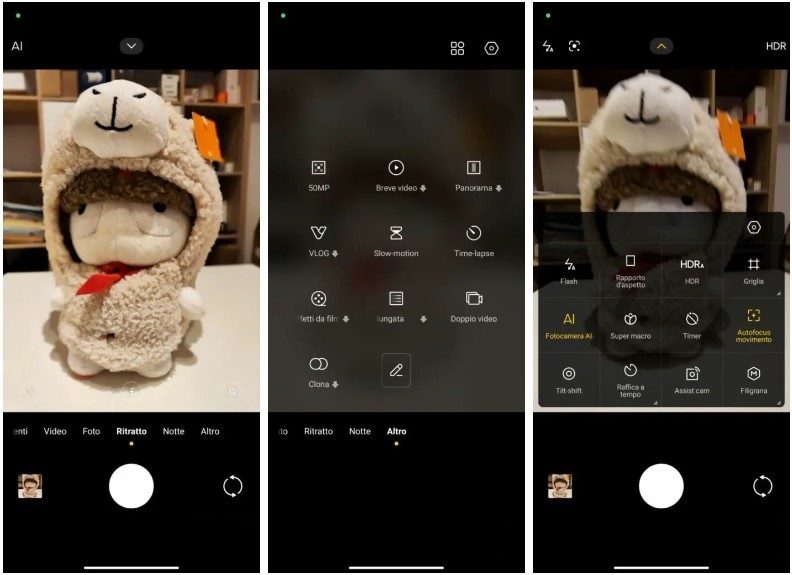
Xiaomi’s Camera app is a modified camera application designed to work on Xiaomi devices like Mi and Redmi phones. The app comes pre-installed on these devices. It differs from the stock Android application due to customization and additional features.
The HyperOS camera application offers several features, including pro mode, night mode, and portrait mode. Pro mode lets you adjust the camera settings manually to get customized shots.
Night mode allows you to take photos in low light conditions without using flash. Portrait mode enables you to capture beautiful photos with a blurred background so that the subject stands out clearly.
The MIUI Camera App also supports artificial intelligence (AI) to improve photo quality, with features like face detection, scene detection, and low-light image enhancement.
What updates are available for the Xiaomi HyperOS Camera App ?
Xiaomi HyperOS App Camera V5.2.000390.5
Support only on some devices with Android 14
Changelog:
- Bug fixes and performance improvements.
Xiaomi HyperOS App Camera V5.1.000274.0
Changelog:
- New user interface optimized for HyperOS.
- Bug fixes and performance improvements.
Xiaomi MIUI App Camera V5.0.230629.3
This is an apk extracted from the Xiaomi 12S Ultra. It may vary in features according to the model on which it is installed.
Changelog:
- Renewed design for sliders and buttons.
- Bug fixes, optimizations, and performance improvements.
Xiaomi MIUI App Camera V4.5.002890.0
⚠️ It is an apk extracted from the Xiaomi Mi 11 Ultra. The features may vary depending on the models on which it is installed.
Changelog:
- Improved stability and performance, as well as fixed some bugs.
Xiaomi MIUI App Camera V4.5.002870.0
Changelog:
- Improved night mode.
- Bug fixes and increased stability.
Xiaomi MIUI App Camera V4.5.002850.1
⚠️ It is an apk extracted from the Xiaomi Mi 11 Ultra. The features may vary depending on the models on which it is installed.
Changelog:
- Improved stability and performance, as well as fixed some bugs.
Xiaomi MIUI App Camera V4.5.002790.2
It is an apk extracted from the Xiaomi Mi 11 Ultra. The features may vary depending on the models on which it is installed.
Changelog:
- Known bugs fixed and user experience optimized.
How do you install the Xiaomi HyperOS App Camera APK ?
After you download the file with the .apk extension, a pop-up window will appear asking if you want to open it. Select “Yes,” and the update will begin.
If you have allowed your device to install apps from unknown sources, the system may ask you to authorize the installation from the application you use, usually the internet browser from which you downloaded the file (e.g., Chrome).
You can install the file later after downloading it. Just find the file using any file manager, even the pre-installed one, and run it. In this case, the system may ask you to authorize the installation from within the application.
Note:
The file is a safe apk extracted from Xiaomi’s MIUI ROM. However, it is always possible to consider any problems arising from use. Therefore, it is good to back up your current version before proceeding with this update. The editorial staff of AMS. Cannot be held responsible for any damage or malfunction resulting from using this update file.
