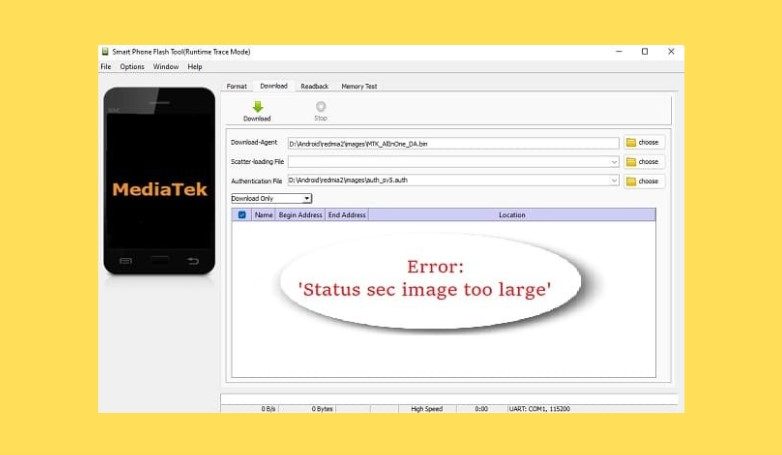- Advertisement -

It requires you to have a rooted Android Device and Qualcomm Chipset. Once you are sure of having a Qualcomm device, install the ADB Driver on your Computer, then after connecting your device to the computer with USB debugging mode enabled.
Now make sure your Qualcomm device is having an SD Card with 4GB of Free Space. Once you are ready Hit Enter button from keyboard and backup process will start and may take time to complete as backing up process is too long.
It supports backing of boot.img, recovery.img and system.img file.
- Advertisement -
Download Qualcomm Image Backup Tool
Package Name: Qualcomm_Image_Backup_Tool.zip
Alternative Name: Qualcomm Image Backup Tool
Package Version: v1.0
Package Size: 93 KB
Tool Link: Click Here to Get the Tool
- Advertisement -