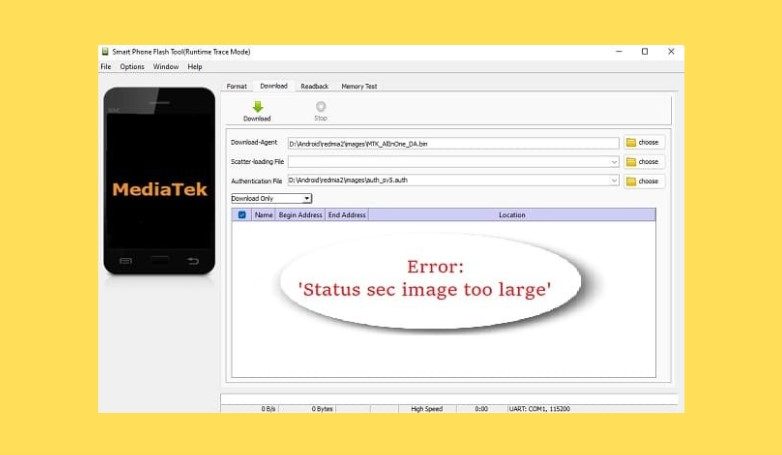Modem Meta is IMEI repair software. The tool may repair your Mediatek device’s IMEI number, BT, Mac address, and serial number. It is a dependable and effective program that enables customers to resolve any problems with the IMEI, Bluetooth, Mac address, and serial numbers of their devices. With Modem Meta, Mediatek INC offers a simple fix for these essential Mediatek device flaws, ensuring maximum performance and functionality.
Features:
- write via COM port
- Write IMEI
- serial number repair
- Repair WIFI Mac Address
- Repair Bluetooth address
- Option to use db from phone
Download:
Version |
Download Links |
|---|---|
| V10.2044.0.02 | Download |
| V10.1816.0.01 | Download |
How to use Modem Meta:
- Download the archive, then run the Meta.exe program.

- Select “Smart Phone” from the available device types, then choose “Connection Type”
- Once the device has been discovered, select ‘USB PORT’ after you have inserted the USB and turned off the phone after pressing the volume up and down keys.
- Once you are connected, click the bottom “Connect” button.
- Next, pick “load DB” and navigate to the DB file within the Firmware folder. Finally, from the Search box, select “IMEI Download.”

- Enter both the IMEI and then click the ‘Write’ button.

Success, disconnect device..